Organization
Overview
On the Organization tab, you will find a range of data on people who use your SaaS services. For example, you can see how many active people a department has but also which services they are subscribed to. You can also generate an Excel report to extract and share this and other information as needed.
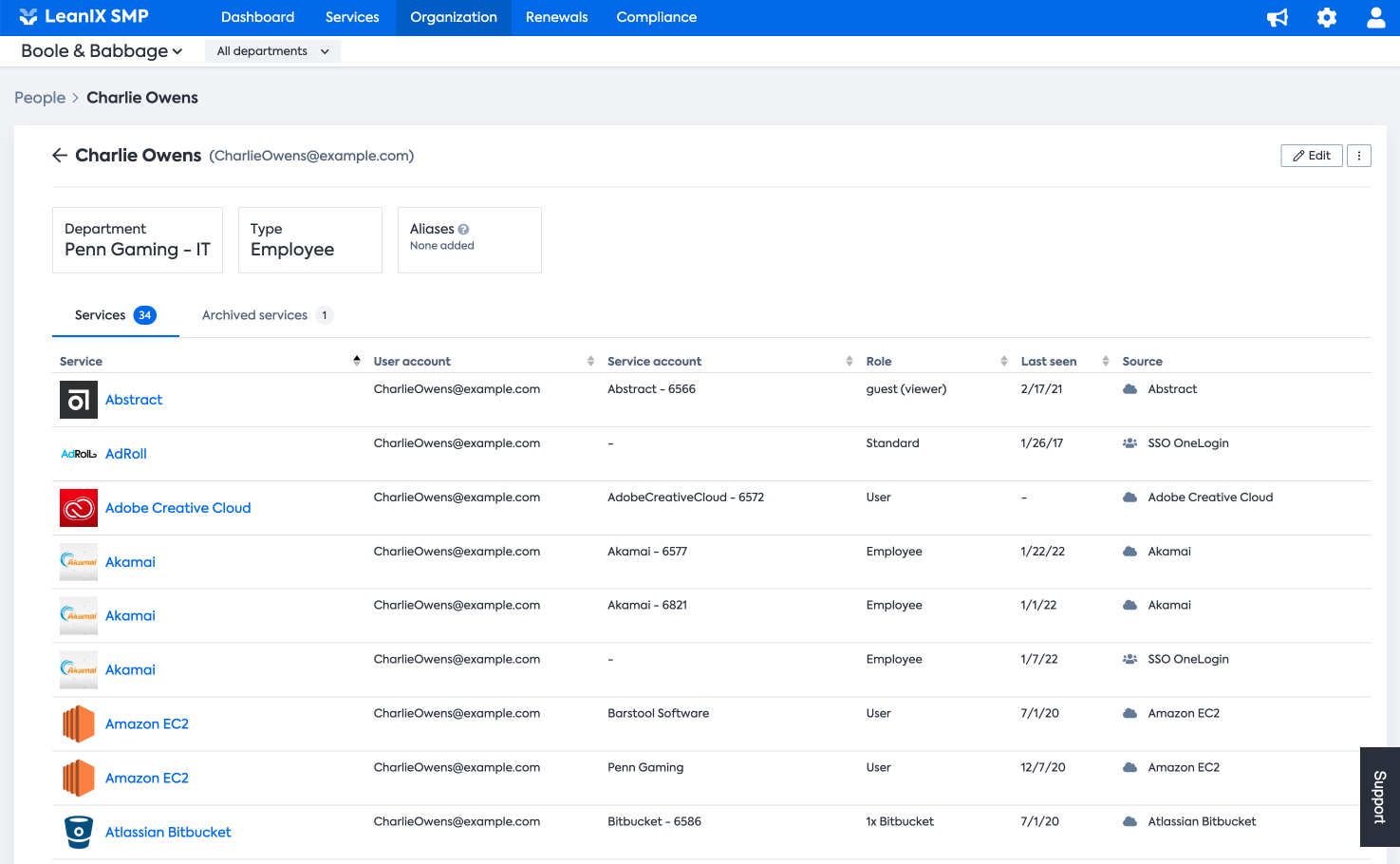
People
When you are in the Organization tab, the first thing you see is the People tab, here consists of a list of all employees and users that have access to the SaaS services in your company. In the People tab, you can see 6 columns, namely:
- People: where you can see the full name
- Email: their corresponding email address
- Department: their department information
- Number of services: the number of services that they are subscribed to
- Type: the type of the users (employee, partner, contractor, system user, others, etc)
- Status: their current employment status (active, former)
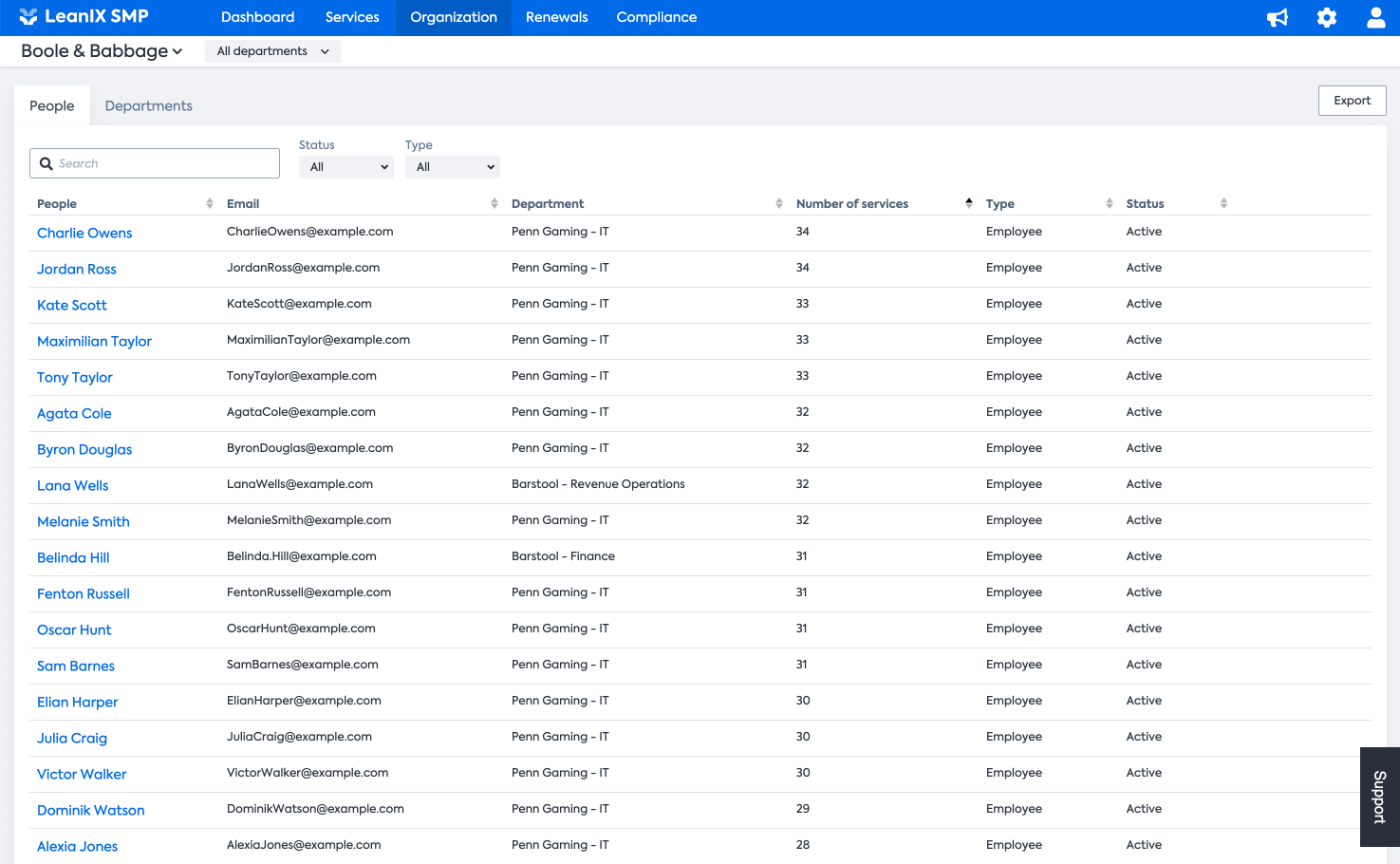
People's subscription detail
You can find the full list of services a pereson has by simply clicking on their names. This feature can give leverage to your organization to verify that people have access to the necessary services.
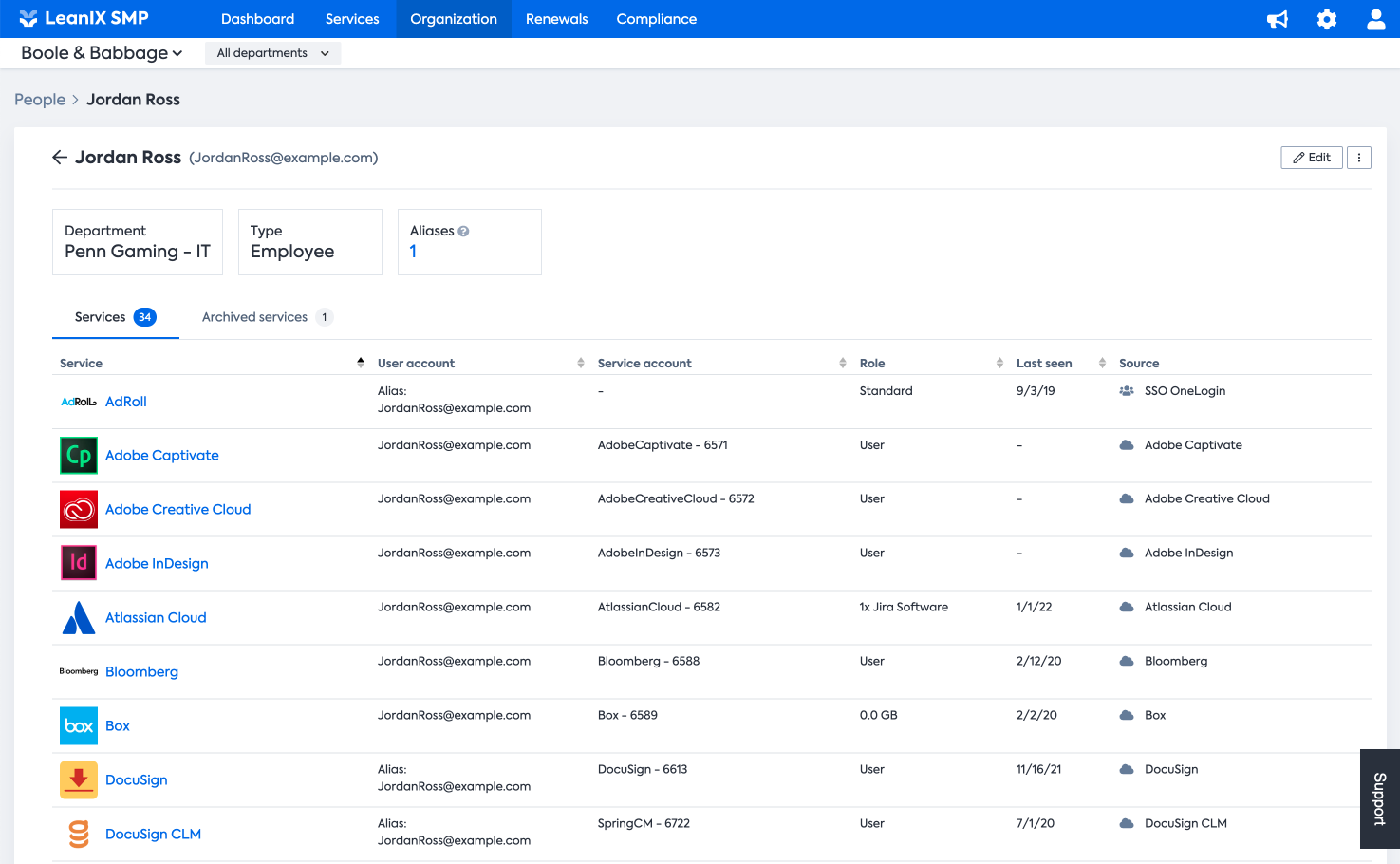
Edit personal details
When selecting a person, you can set their information accordingly. By clicking the Edit button, you can adjust their membership status, department, and membership type.
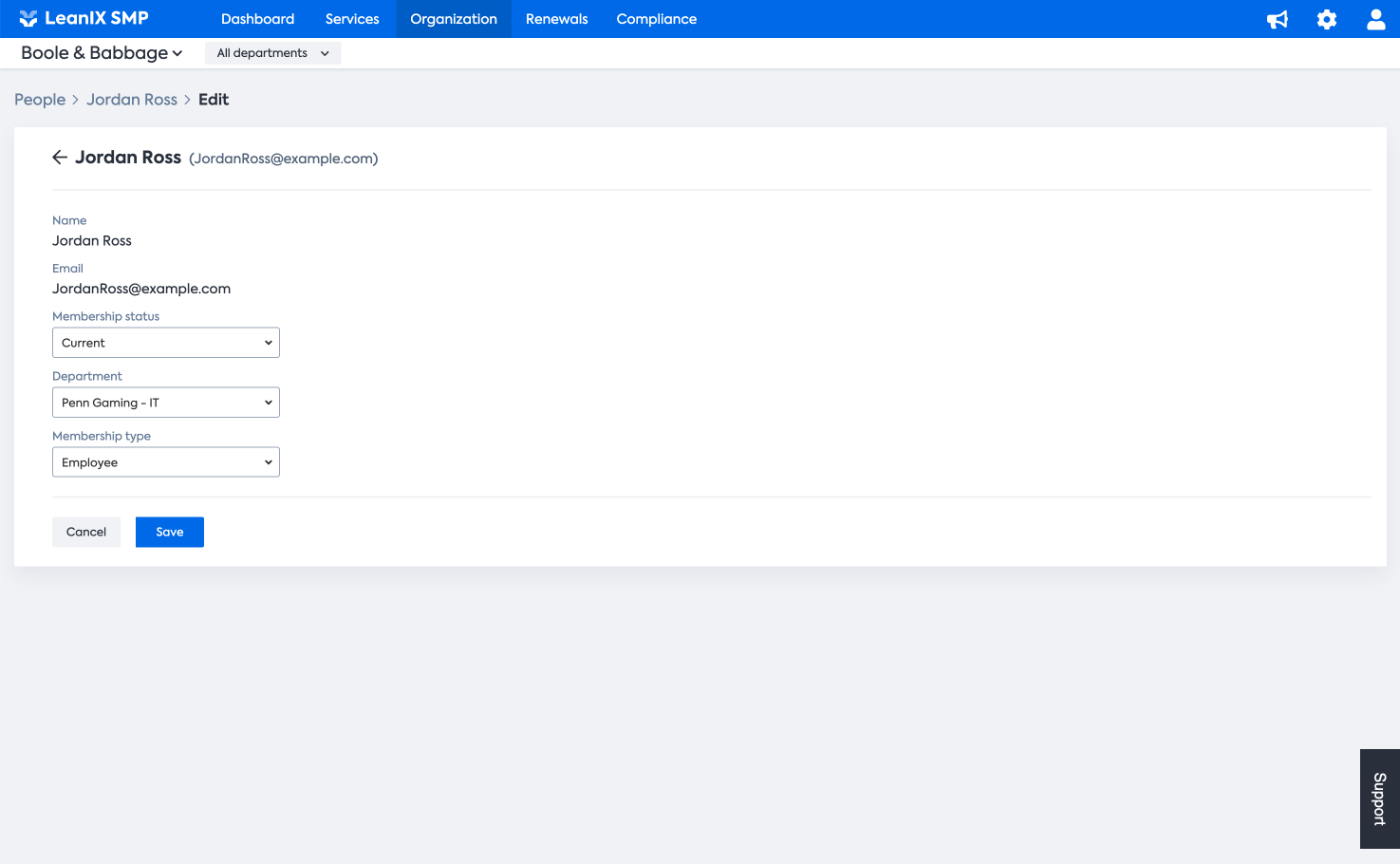
Alias
Alias is a feature where there are multiple user accounts that belong to the same person. In some cases, there is a possibility for a person to have multiple user accounts for different services. An employee might also use different user credentials in the organization. Alias can help you identify these different credentials and assign them to a person. In Organization, you can quickly link a person as an alias to another person. As an example: we will merge Ada Adams to Ada Bailey.
- Choose Ada Adams from the list
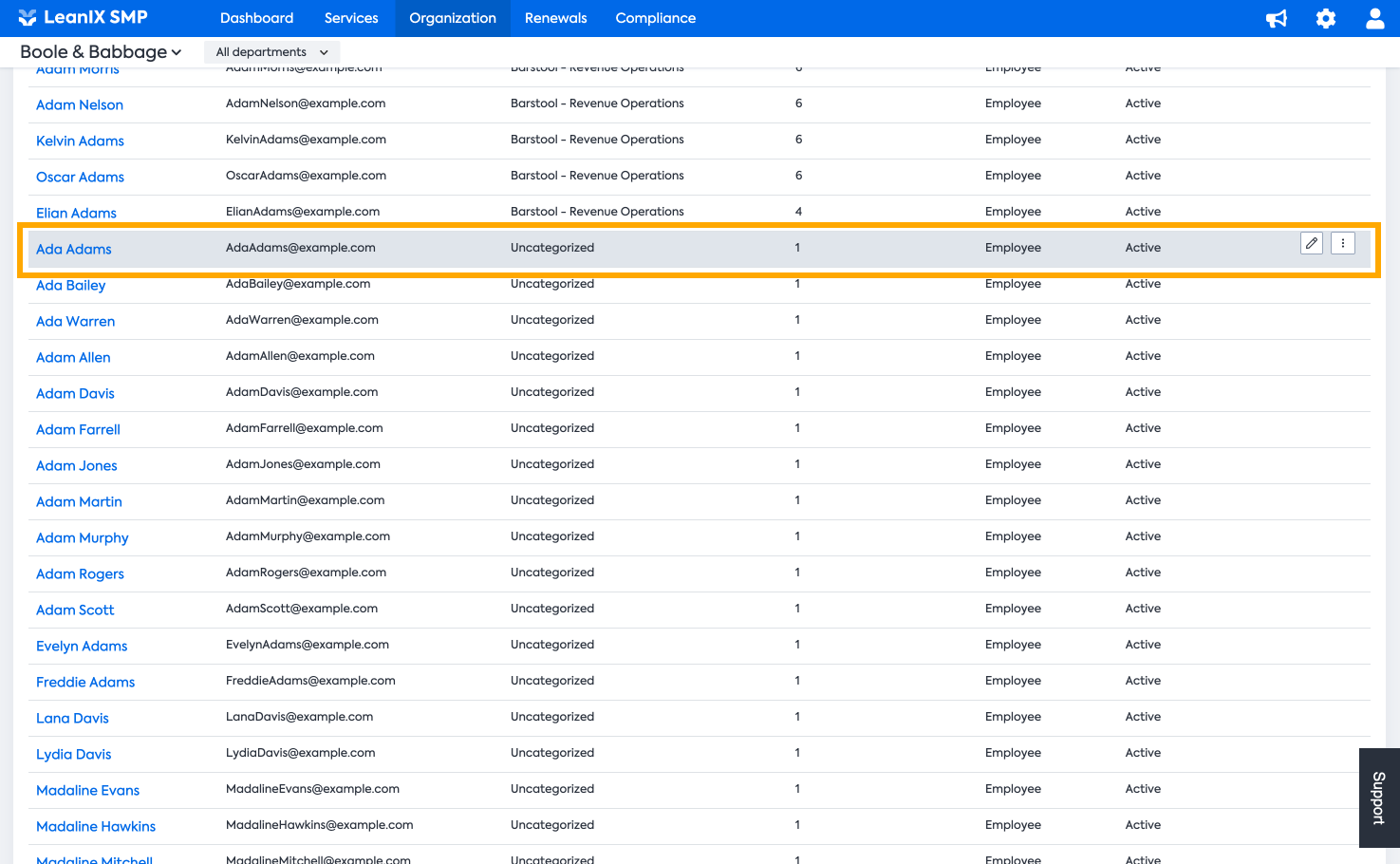
- Click on the three-dots icon and choose Link as alias
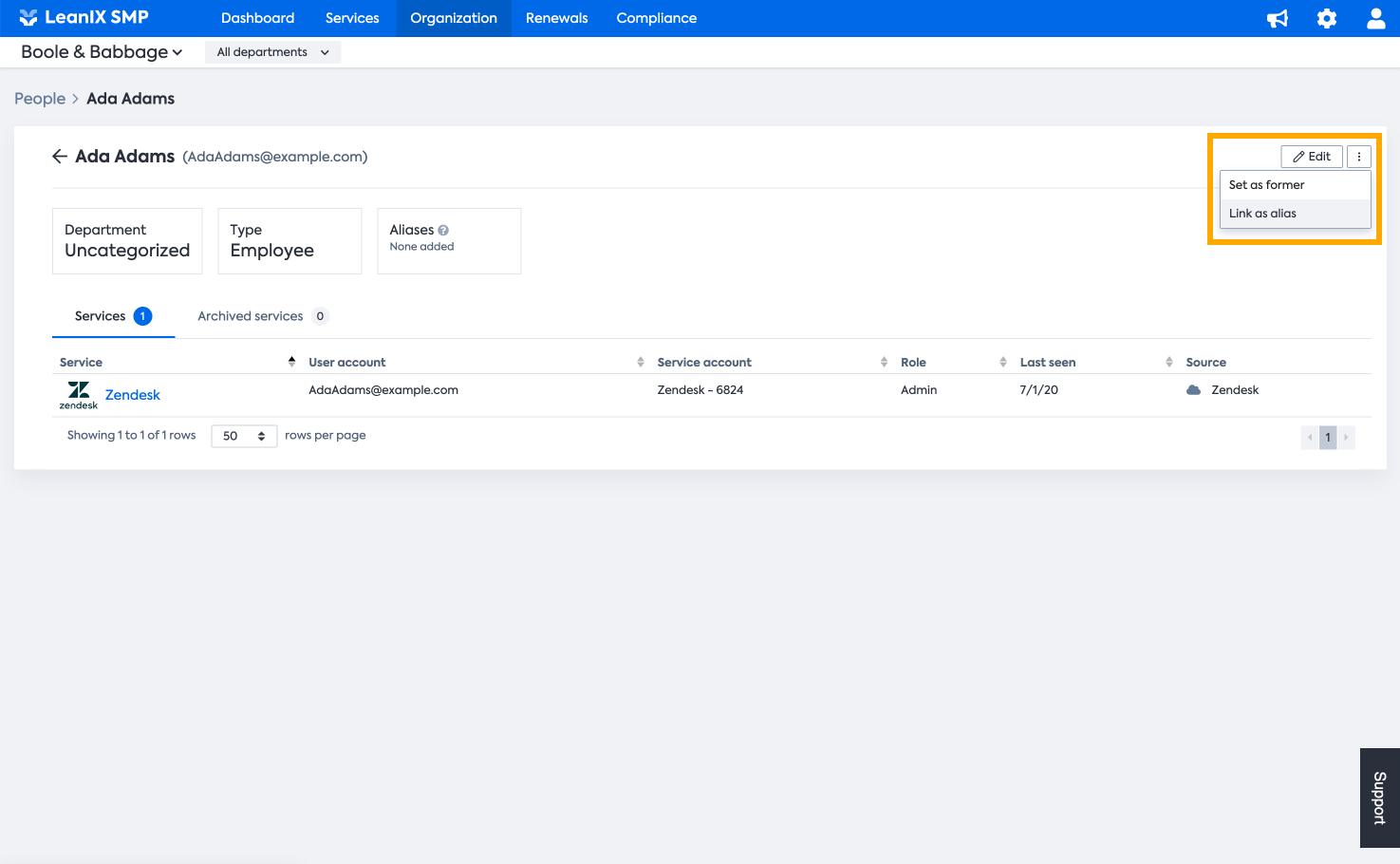
- Find Ada Bailey name and click Link
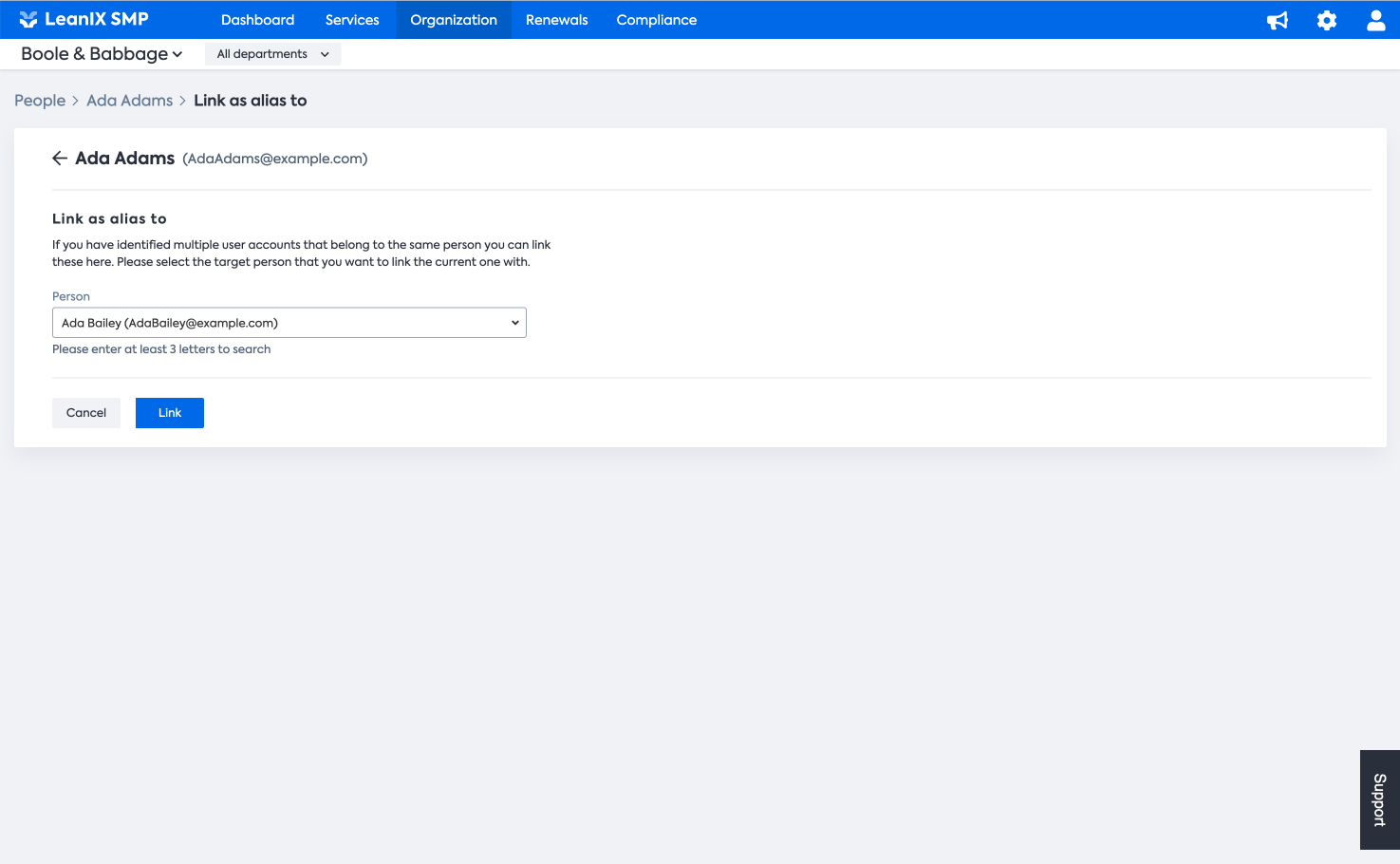
The result here is that you can see all the services that were in Ada Adams' name under Ada Bailey's.
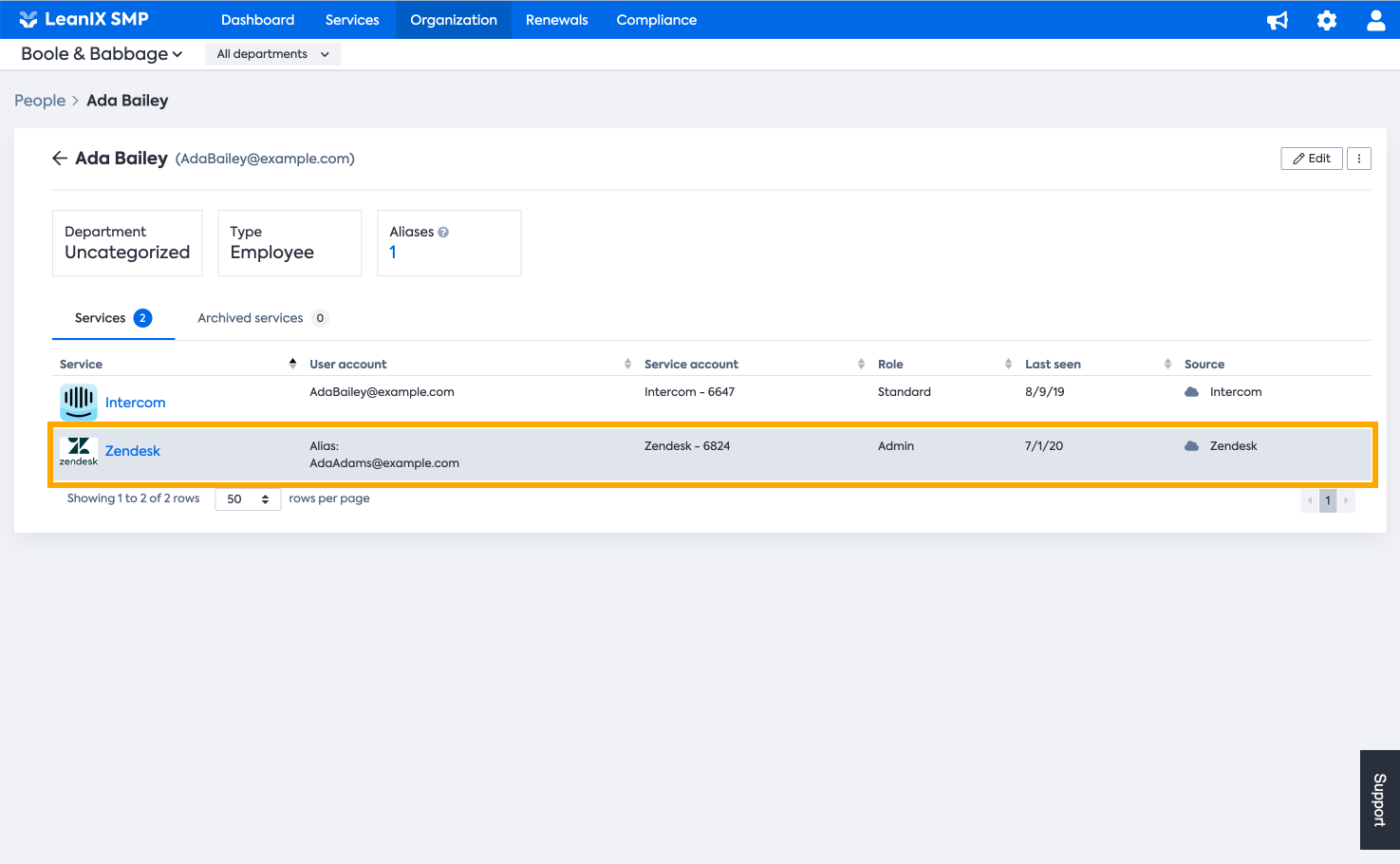
Information
Note that by merging 2 user accounts, the information for the first person being merged will not appear in the People tab anymore. The example above will make Ada Adams' account merge into Ada Bailey's. Please be cautious and make sure that you ONLY set Alias when you identify multiple user accounts belonging to one person.
Departments
In the Departments tab, you can find all the Departments you have set up in your organization. From this tab, you can quickly access the information on:
- Number of people in a particular department
- Number of services a department utilizes
- Department monthly anticipated spend
- Trend on month-to-month spending
- Department yearly anticipated spend
- Trend on year-to-year spending
- Total spending year-to-date
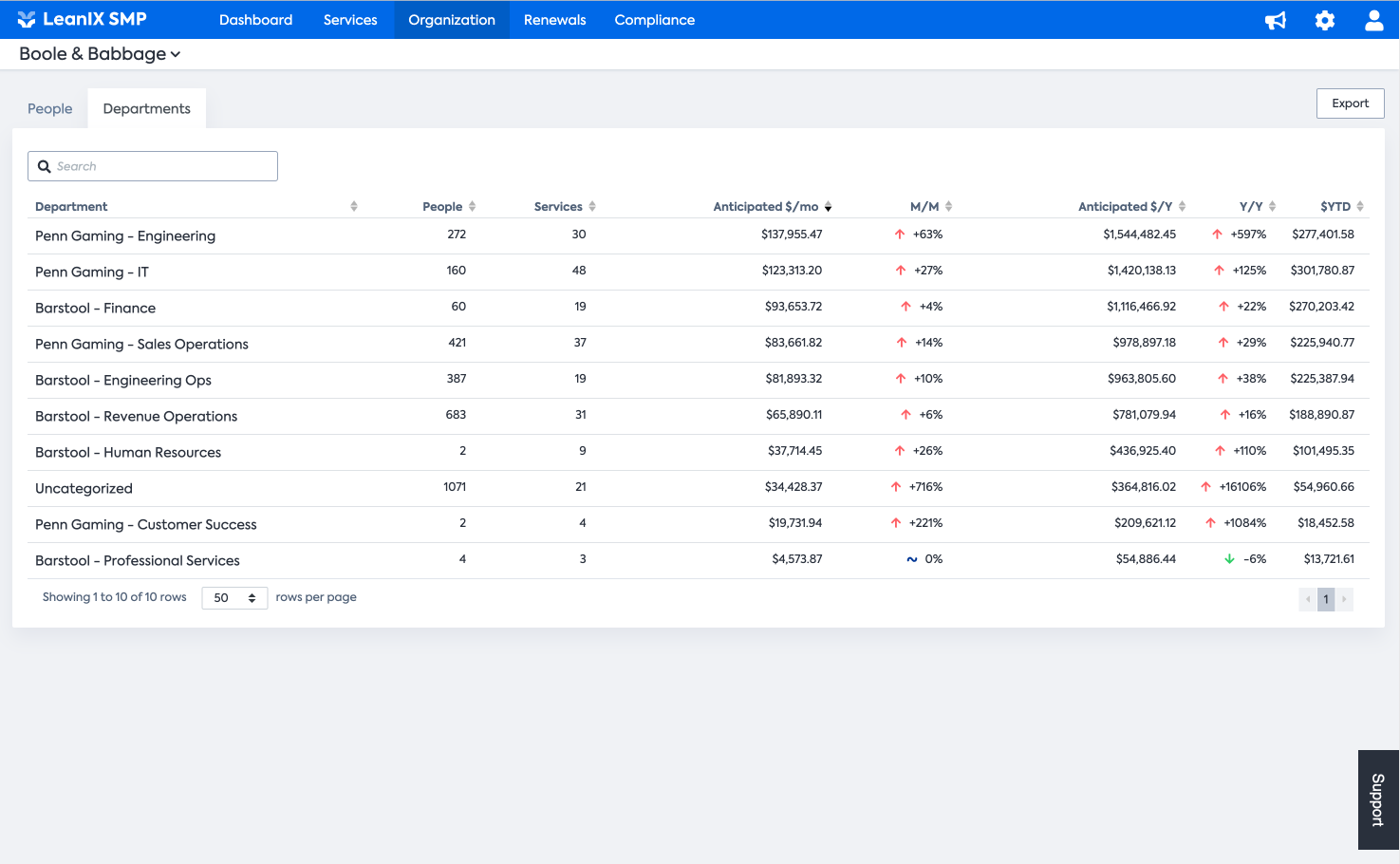
Export in Excel
You can export a list of all people in your organization or per department to Excel. This feature is useful for reporting purposes.
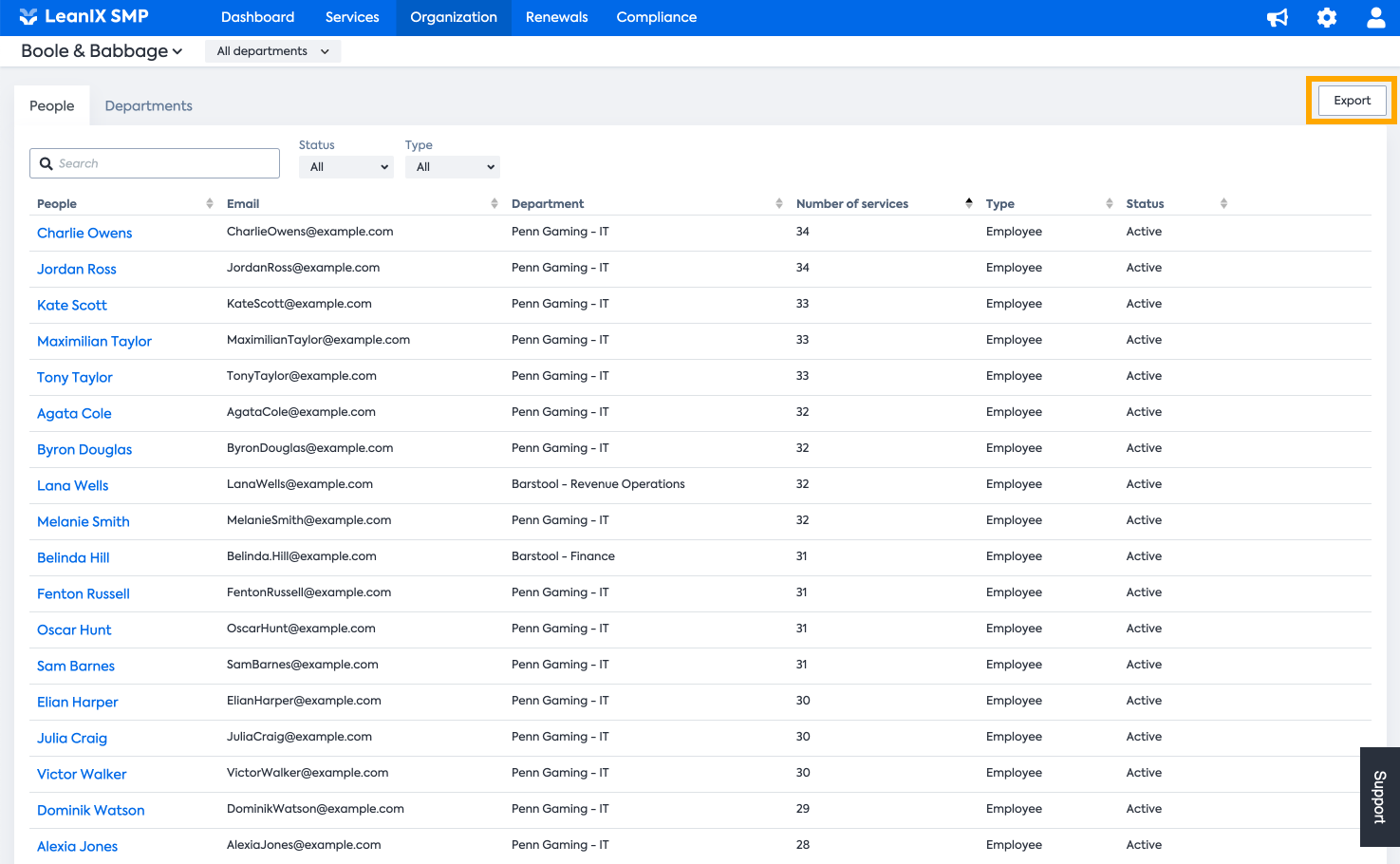
Updated almost 2 years ago
