Namely
Namely is an HR platform with time-tracking features that sync with other aspects of the software to create a unified system. Payroll pulls data from the rest of the Namely platform to keep track of employees' time and attendance.
Integration details
Integration Categories
- HRIS
Authentication mechanism
- API
Discovery Capabilities
| Available entities | Product | Entity description | Namely resource |
|---|---|---|---|
| Employees | EAM, SMP | Employees are discovered to get a complete overview of all employees of an organization and enrich the data for each discovered user. | Profile |
| Departments | SMP | Departments represent the organisational structure of an organization relate to employees. This data is used to identify where in the organization which SaaS is used. | Groups |
You can find more details about Namely integration on [Namely developer pages(https://developers.namely.com/1.0/getting-started/).
Set up Namely
Generating Personal Access Token
-
Login to Namely with an administrator user that has full access to all the users and departments you want to synchronize.
Please ensure that the user is not SSO-enabled, otherwise, the sync will fail with the error message “Invalid access token provided.“. -
Go to your user menu and select API.
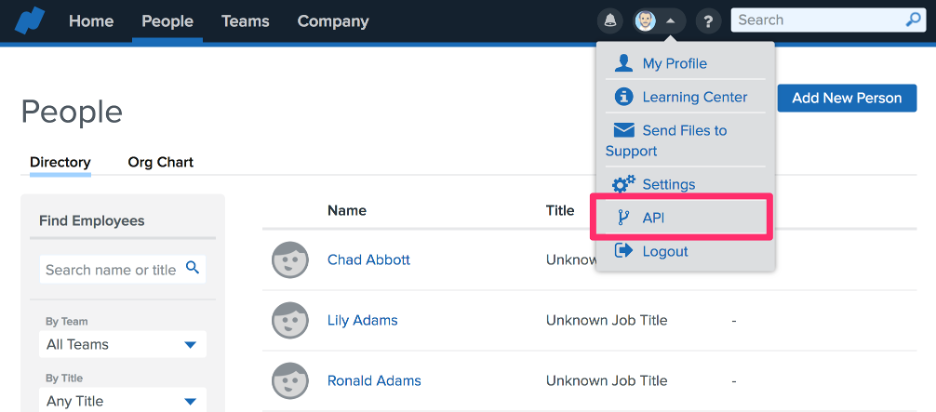
- Select New Access Token and enter LeanIX or something similar in the name field and click Create.
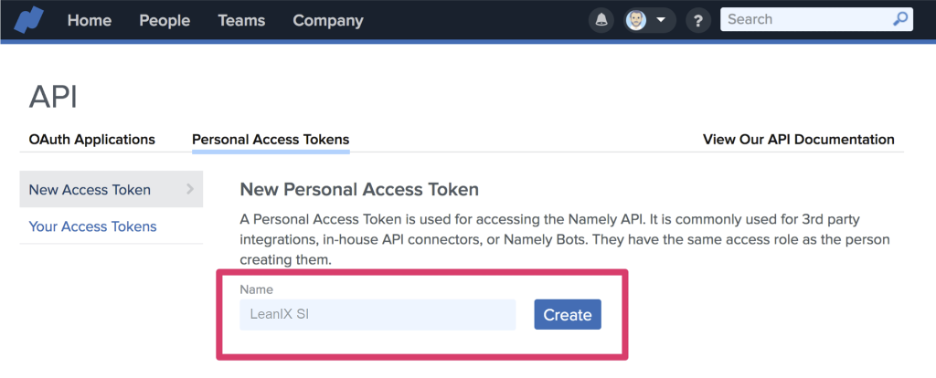
- Once your personal access token for LeanIX is created you will be able to see it only once. You will have to provide this value when setting up the Namely connector in the LeanIX application so make sure you transfer it in a secure manner.
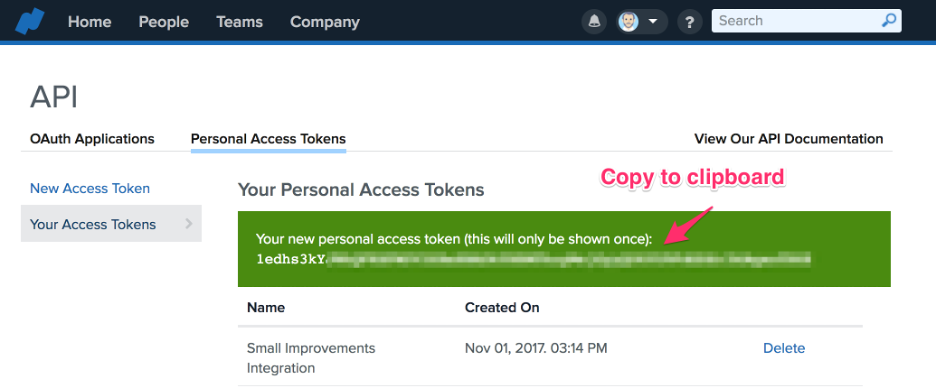
Integrate Namely in LeanIX
- In LeanIX EAM: Navigate to Administration > SaaS Discovery > Integrations find Namely and click Add integration
In LeanIX SMP navigate to Settings > Discover Integrations, find Namely and click Add (https://us-si.leanix.net/settings/integrations/Namely/connect or https://eu-si.leanix.net/settings/integrations/Namely/connect). - Fill in integration name and provide previously generated credentials:
- Domain (ie. company.namely.com)
- Personal Access Token
Please make sure that you enter Domain in the format “company.namely.com”. Entering for example “https://company.namely.com” will result in a failed connection.
- Click Connect

Updated about 1 year ago
