StatusPageIO
StatusPage provides hosted status pages for web and mobile applications. Statuspage is the communication piece of your incident management process. Keep users in the loop from 'investigating' through 'resolved'. Statuspage integrates with favorite monitoring, alerting, chat, and help desk tools for efficient response every time.
Pricing Statuspage pricing depends on number of subscribers, notification, features.
Integration Information
Data Collected
- Members: email, name
- Usage:
- metrics utilization
- subscribers utilization
- metrics utilization
Connection details
- Status: Unsupported
- Type: api
- Permissions required:
* User generating the access key has to be an admin of the service.
Instructions
In this document, we will provide instructions for configuring StatusPage API credentials and connect your StatusPage account with LeanIX SMP.
1. Get API Credentials for StatusPage
- Log in to the StatusPage (https://manage.statuspage.io/login)
- Select the page you would like to monitor through LeanIX SMP.
- Click on your name in the top right corner and select manage account option
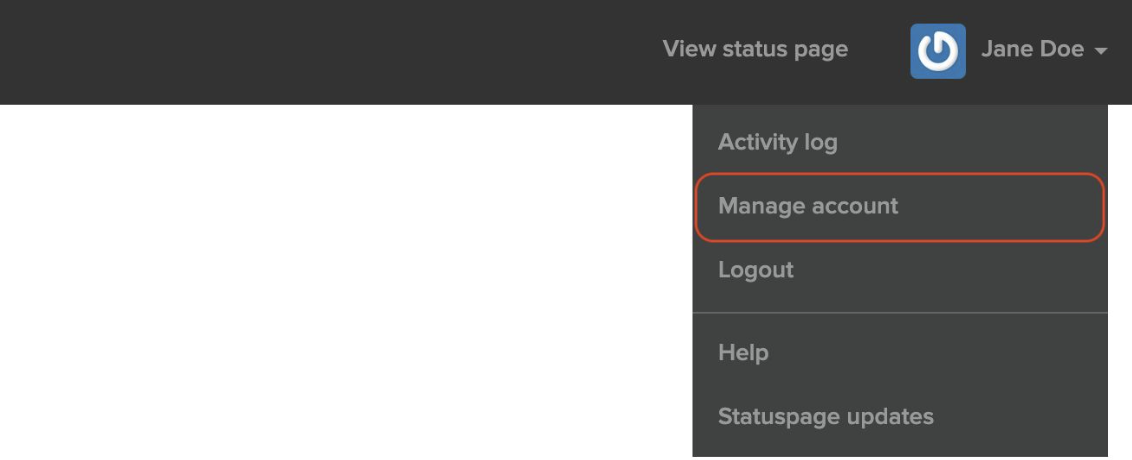
- Select the API tab
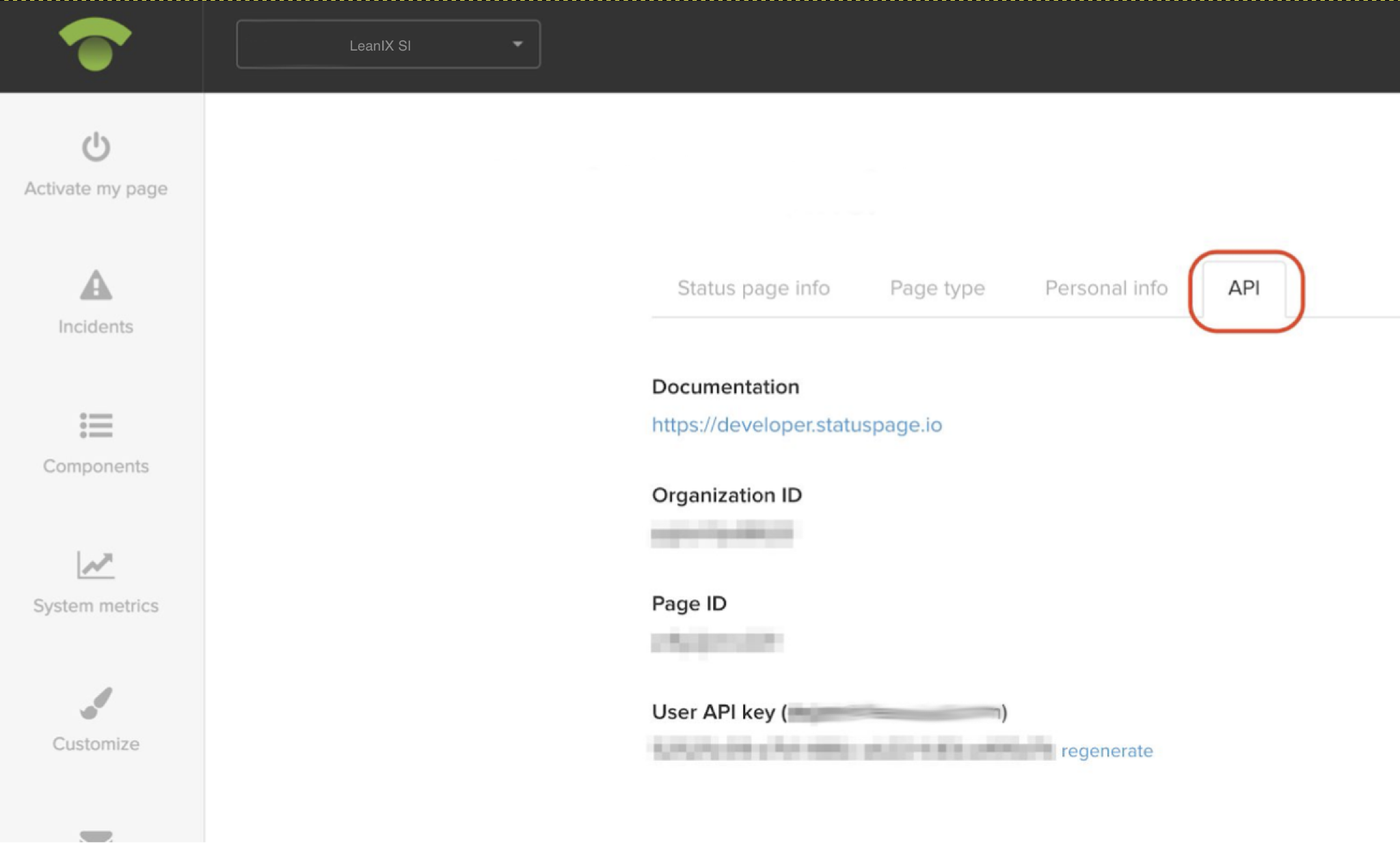
- Copy the Organizational ID, Page ID, and User API Key. These values will be needed to connect StatusPage with LeanIX SMP.
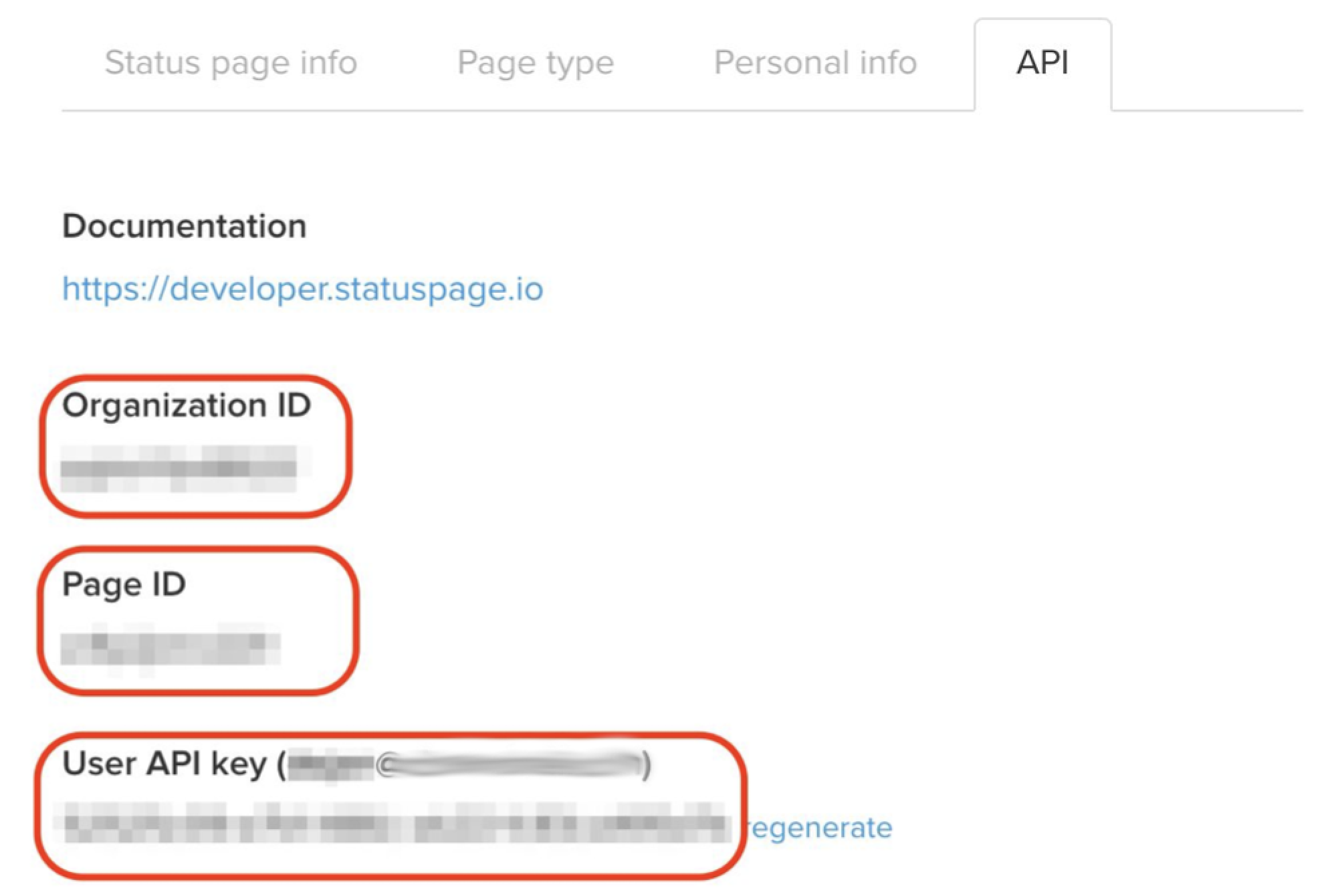
Configure StatusPage integration in LeanIX SMP
- Log into LeanIX SMP and navigate to StatusPage settings (https://us-si.leanix.net/#/service/StatusPage or https://eu-si.leanix.net/#/service/StatusPage)
- Fill out the form with credentials obtained in this manual:
1. Organization ID 2. Page ID 3. User API Key
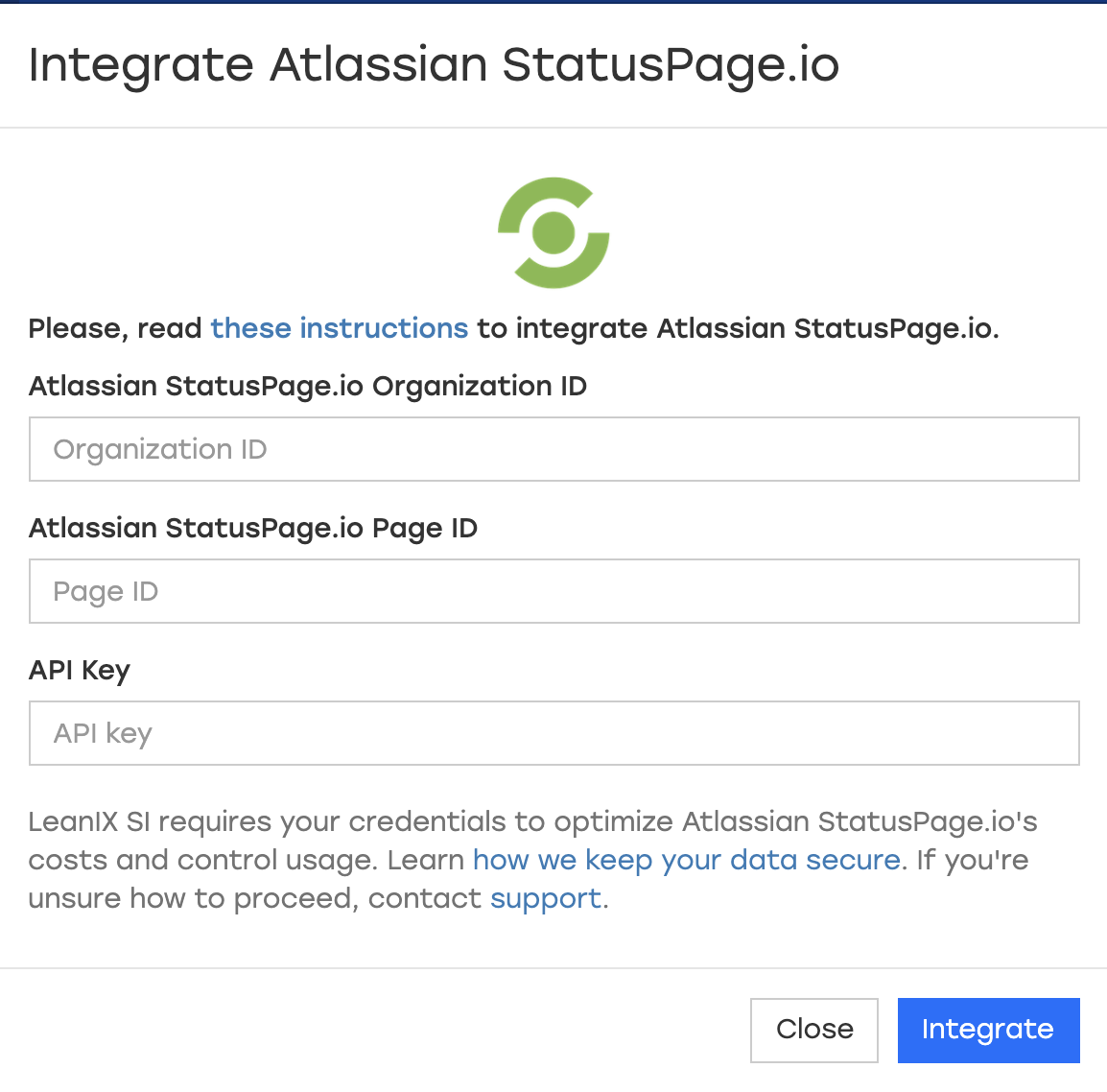
- Click on the Integrate button
Updated about 21 hours ago
