Adobe
Pricing
Integration Information
Data Collected
- Members: email, name, role (user, admin)
- Usage:
- number of used and purchased licenses for different products
Connection details
- Status: General Availability
- Type: api
- Permissions required:
* The user needs to be able to access User Management API.
Instructions
Prerequisites
Please connect the Adobe Creative Cloud service, in order to get the information about all the Adobe products.
In order to use the Adobe User Management API, you must use the Adobe I/O Console to create a Service Account Integration. The integration registers your application as a client of User Management API, and gives you the credentials you need to authorize calls to the API.
- For complete details of how to integrate your application with the User Management service, see Service Account Authentication.
Please also make sure that your Service Account comes from an "Value Incentive Plan" (VIP) or "Enterprise Term License Agreement" (ETLA). API is not available if your Adobe subscriptions fall under "Cumulative License Program" (CLP) or "Transactional License Program" (TLP)
Create API credentials
- Log in to https://console.adobe.io with Adobe credentials.
- Click on the projects tab
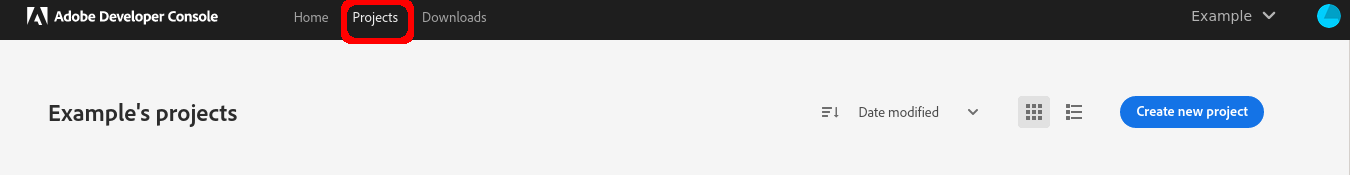
- Click on the Create New Project button
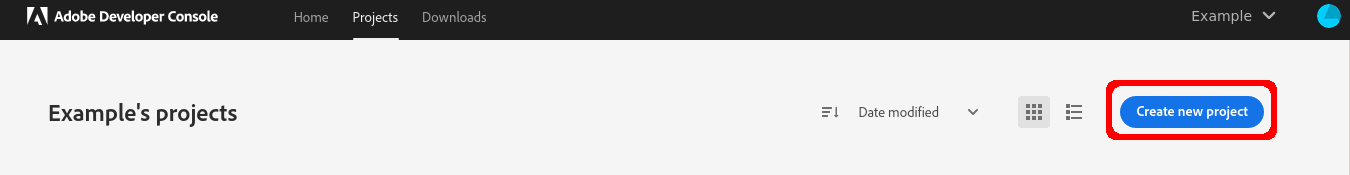
- On the project’s page, click on the Add API button
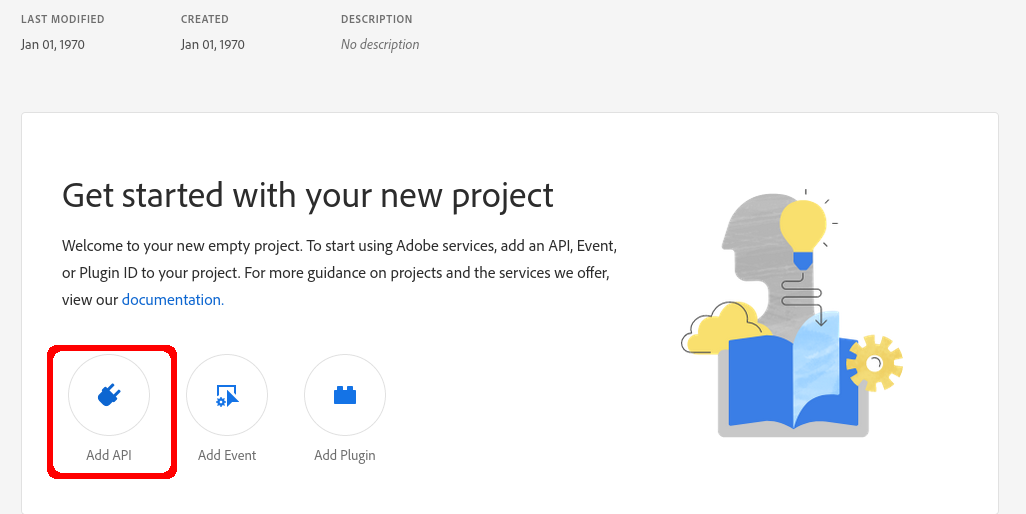
- In the opened window, find User Management API and click on it
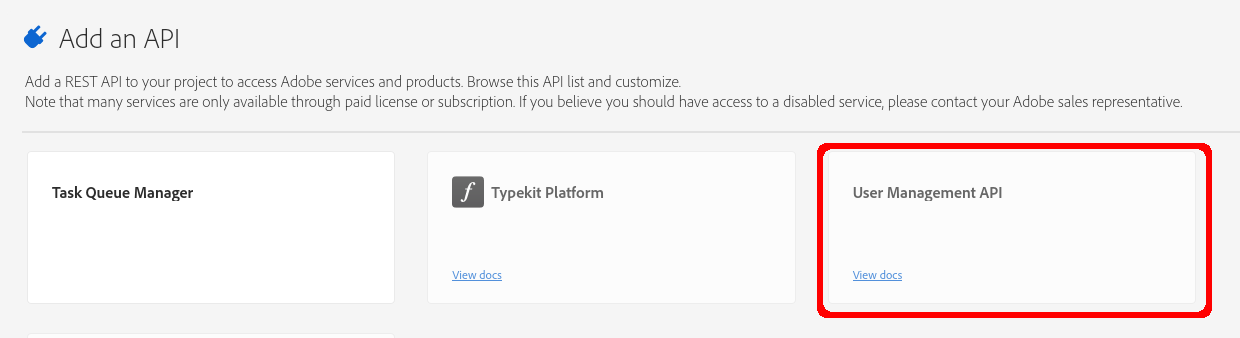
- Click on the Generate a key pair button
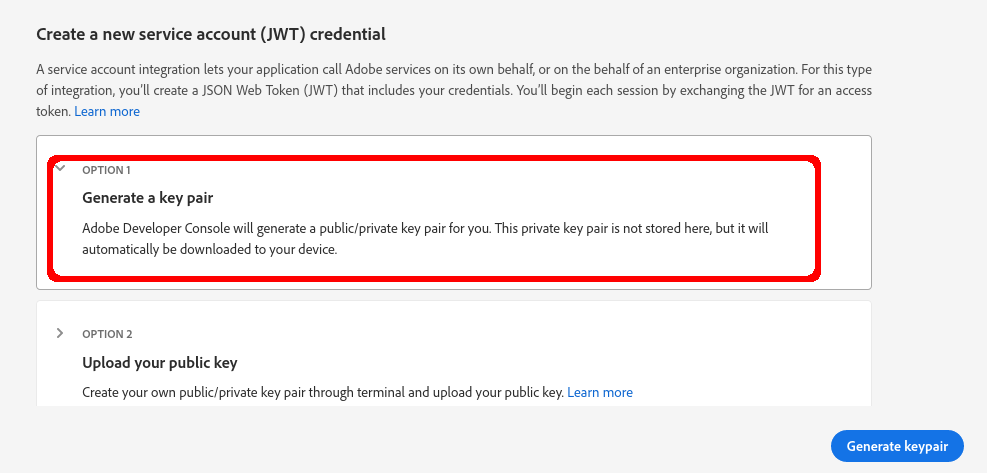
- The config.zip file will be downloaded on your computer. When you unzip it, there are two text files: certificate_pub.crt and private.key. Save the private.key file, as the content of this file will be needed to integrate Adobe with LeanIX.
- Exit the window. On the project page, copy the values under Client ID, Client Secret, Technical Account ID and Organization ID. This values will be needed to connect Adobe with LeanIX SMP.
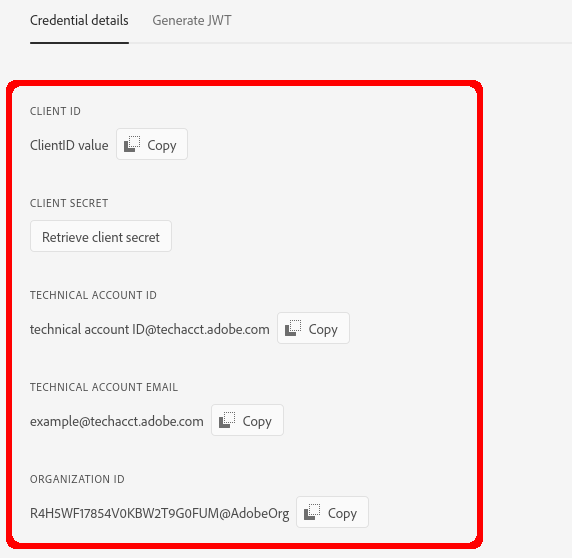
Configure Adobe integration in LeanIX SMP
-
Log into LeanIX SMP and navigate to Adobe
-
Click on the Integrate button and fill out the form with appropriate credentials you got:
- Client ID
- Client Secret
- Organization ID (In the form organization_identity@AdobeOrg)
- Technical account ID (In the form [email protected])
- Private Key (Content of private.key file starting with -----BEGIN PRIVATE KEY-----)
Updated 7 days ago
