Step 5. Run the Renewal Process
While steps 1-4 set the foundation to create, maintain and evaluate contracts data in LeanIX SMP, in this step, we describe a high-level approach how you can run your first renewal process and set this up as a regular process. To decide whether to renew or terminate a contract, you can follow the phases and criteria provided in this article and also available in the default "Renewal Checklist" (see below) within the Renewals Board.
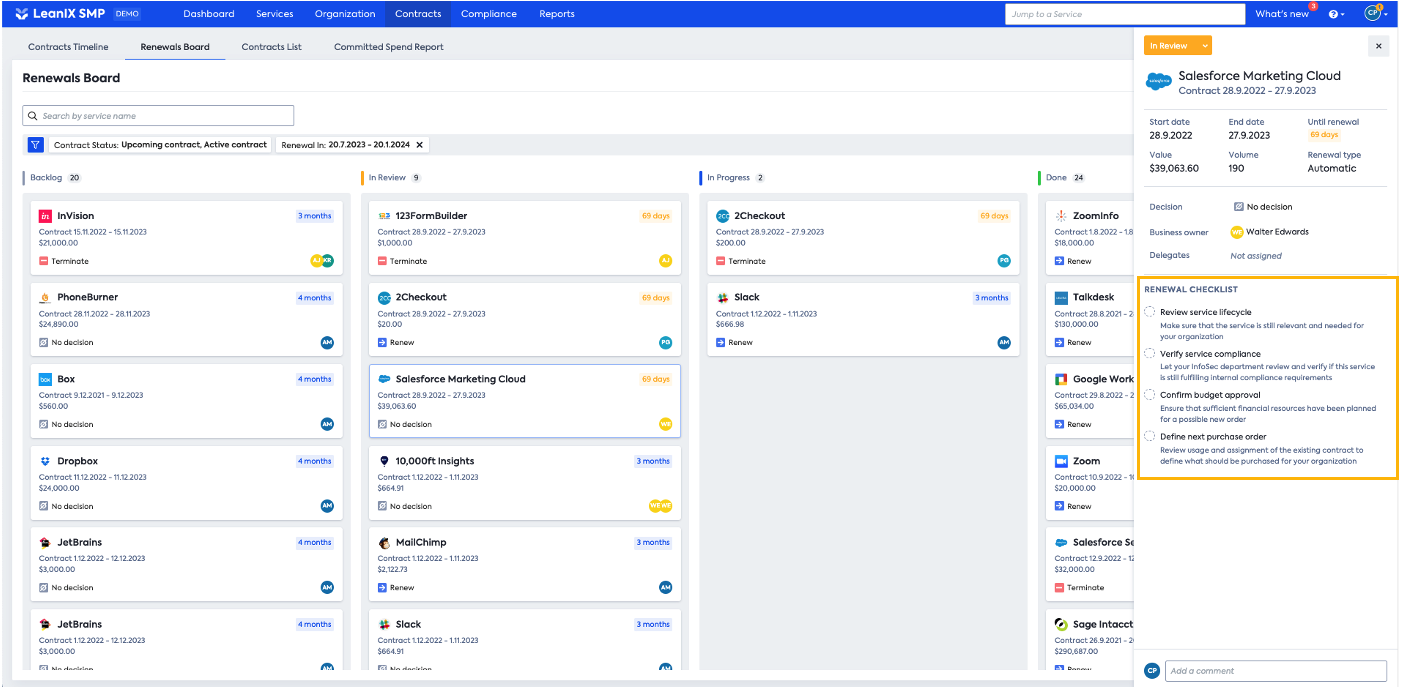
Renewal checklist
LeanIX offers you via the "Renewal Checklist" a renewal workflow based on our best practices. These steps will be soon customisable so they can reflect your organization's needs and processes.
Phase 1 - Assess Service
- Review service lifecycle
The target of this task is to define if the Service in question is still needed within your organisation, and if it therefore should be renewed. - Verify service compliance
Before starting to plan a renewal, you should clarify if the service is complying with your security standards (e.g. ISO27001/PCI/SOC2/GDPR). - Confirm budget approval
Here you need to confirm is there is any financial blocker that will prevent your company to purchase the service again.
Base on this first assessment, you will naturally come out with a decision (Renew or Terminate).
If you decide to Renew the contract, update the "Decision" field:
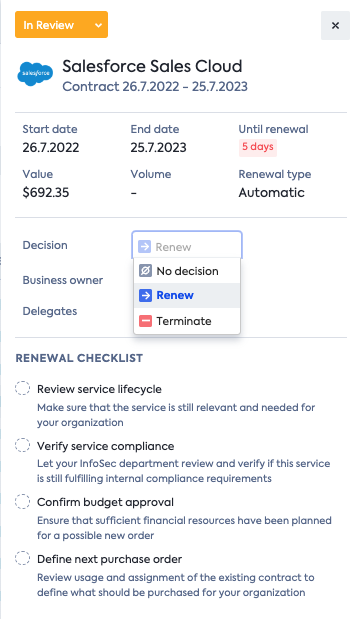
Then, move the renewal status to "In Progress":
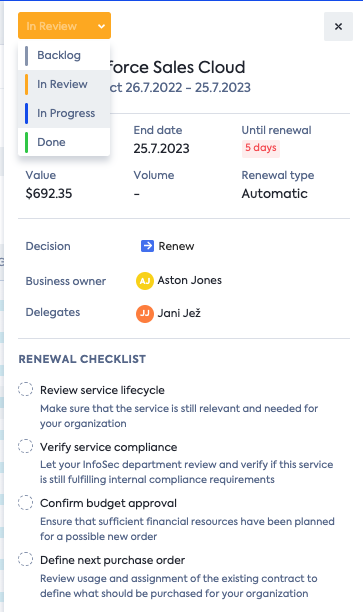
If your decision is to terminate the contract, there is of course no need to further analyse the service.
In that case you will set the "Decision" as "Terminate" and set the Status to "In Progress". From the process perspective you will have to wait for your reseller to acknowledge this Terminate to set the renewal status to "Done".
Phase 2 - Order definition
Assuming that the service is needed, compliant and you have enough financial resources for it, you will need to evaluate and quantify the service need. For that you will have to conduct a deep analysis of service consumption. This is represented by the last task on the checklist.
- Define next purchase order
Here you will have to understand the current usage situation and how much will be needed for the future (because this aspect need to be reflected on your renewal).
Here is how to proceed:
- Review adoption: How many people have access to the service?
- Review utilization: How many people are using the service?
- Review departmental allocation: License allocation
- Review overcharging: spot extra fees that has been triggered in the past from non included package.
- Define the next purchase order: based on all the previous finding and company growth, define the volume and product type that will be need during the next contract period.
Once this is done and communicated to your service reseller, you will start the Negotiation phase.
Here you will wait for your service reseller quote and make adjustment until the contract is signed. After signing and update the new contract in SMP you can set the renewal status to "Done".
Step-by-step guide
Updated 12 months ago
