JumpCloud
JumpCloud is a zero-trust directory platform that customers use to authenticate, authorize, and manage users, devices, and applications through a common directory in the cloud.
Integration details
Integration Categories
- Single Sign-on & CASB System
Authentication mechanism
- API
Discovery Capabilities
| Available entities | Product | Entity description | JumpCloud resource |
|---|---|---|---|
| New services | EAM, SMP | Service discovery is the process of automatically identifying services and applications. All discovered services are added to LeanIX automatically. | Applications |
| Users | SMP | Users represent all discovered people who use a specific SaaS. | Query Events Systemusers |
Currently only SSO events are pulled for service and user discovery.
Set up JumpCloud
Information
You will need to be Admin in order to generate API Key and access Organization ID.
If you have multiple managed organizations, you will have to setup JumpCloud integration for each organization separately.
Get API Key
- Log in to the Jump Cloud
- Go to the username drop-down located in the top-right of the Console.
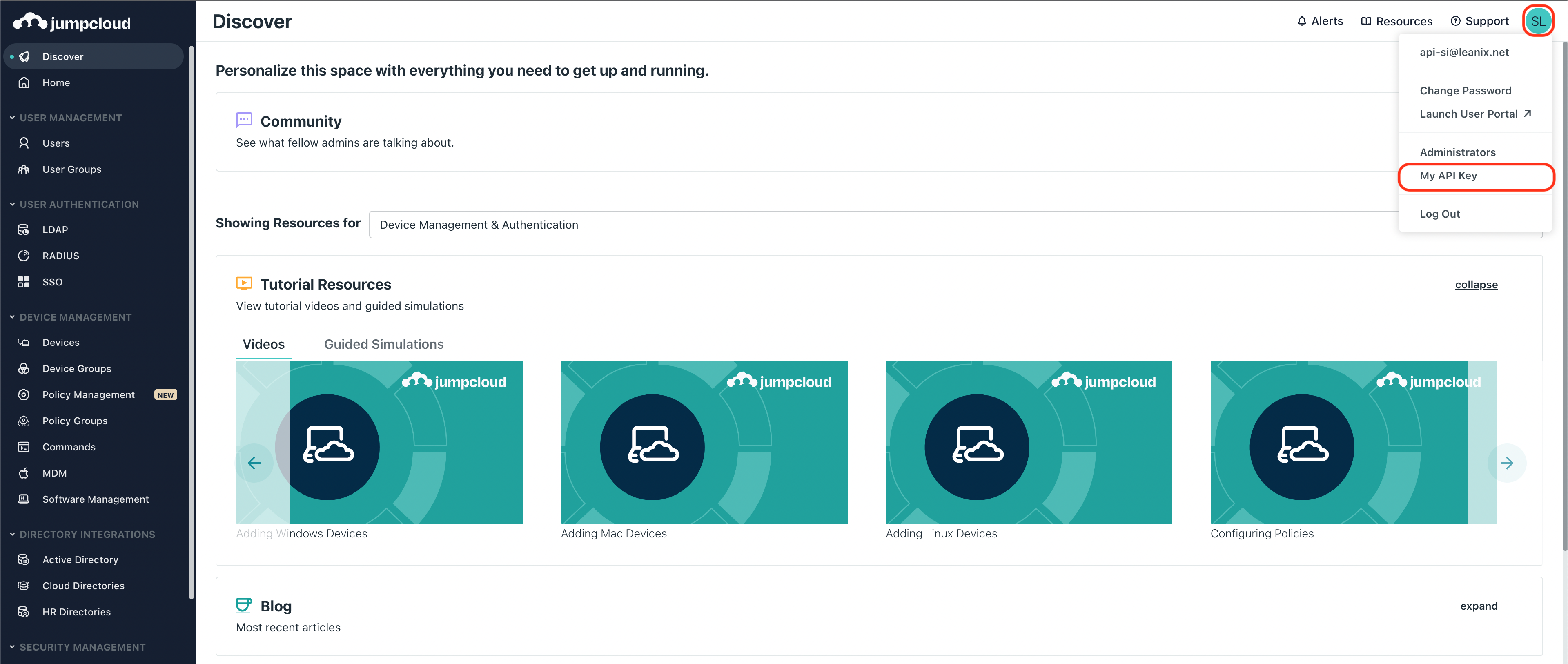
- Retrieve your API key from API Settings.
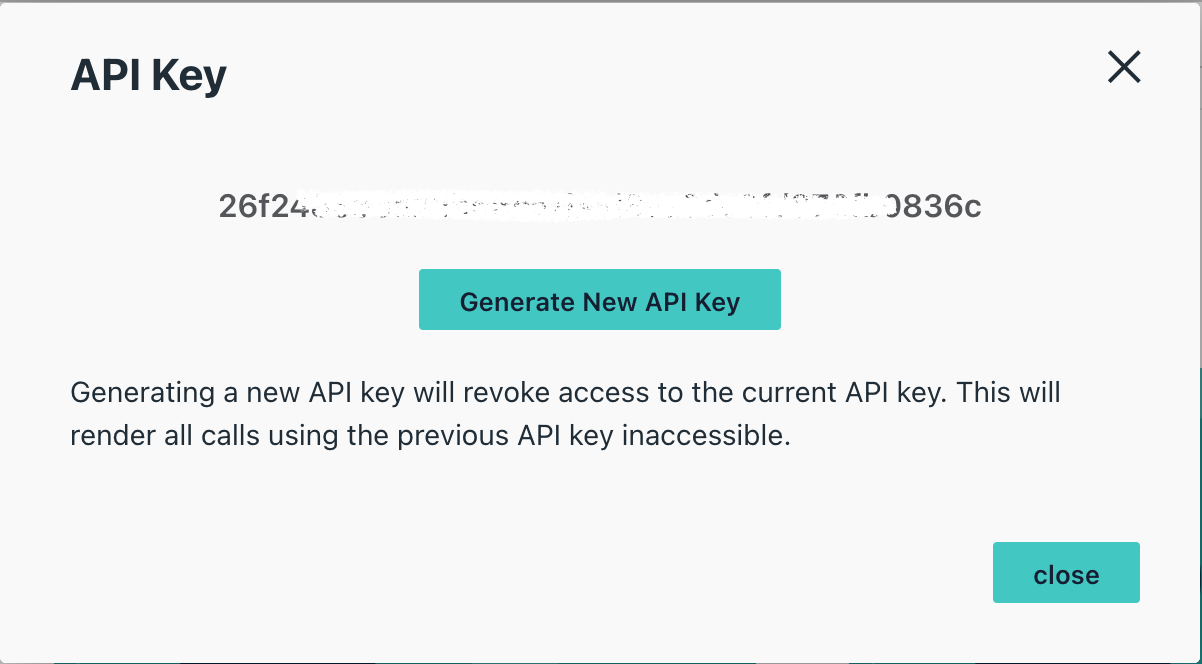
Get Organization ID
- Log in to the Jump Cloud
- Go to Settings.
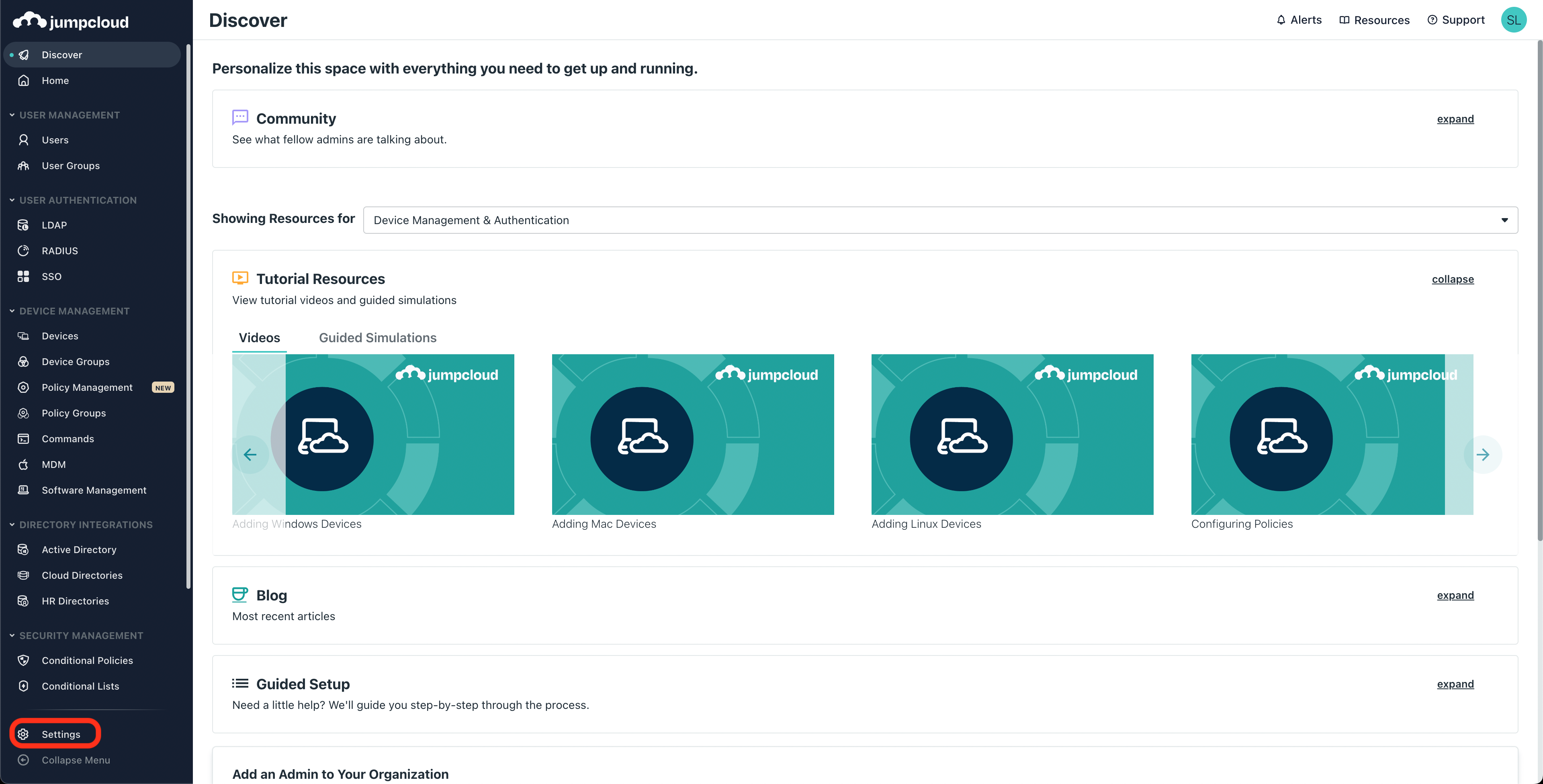
- Retrieve your Organization ID.
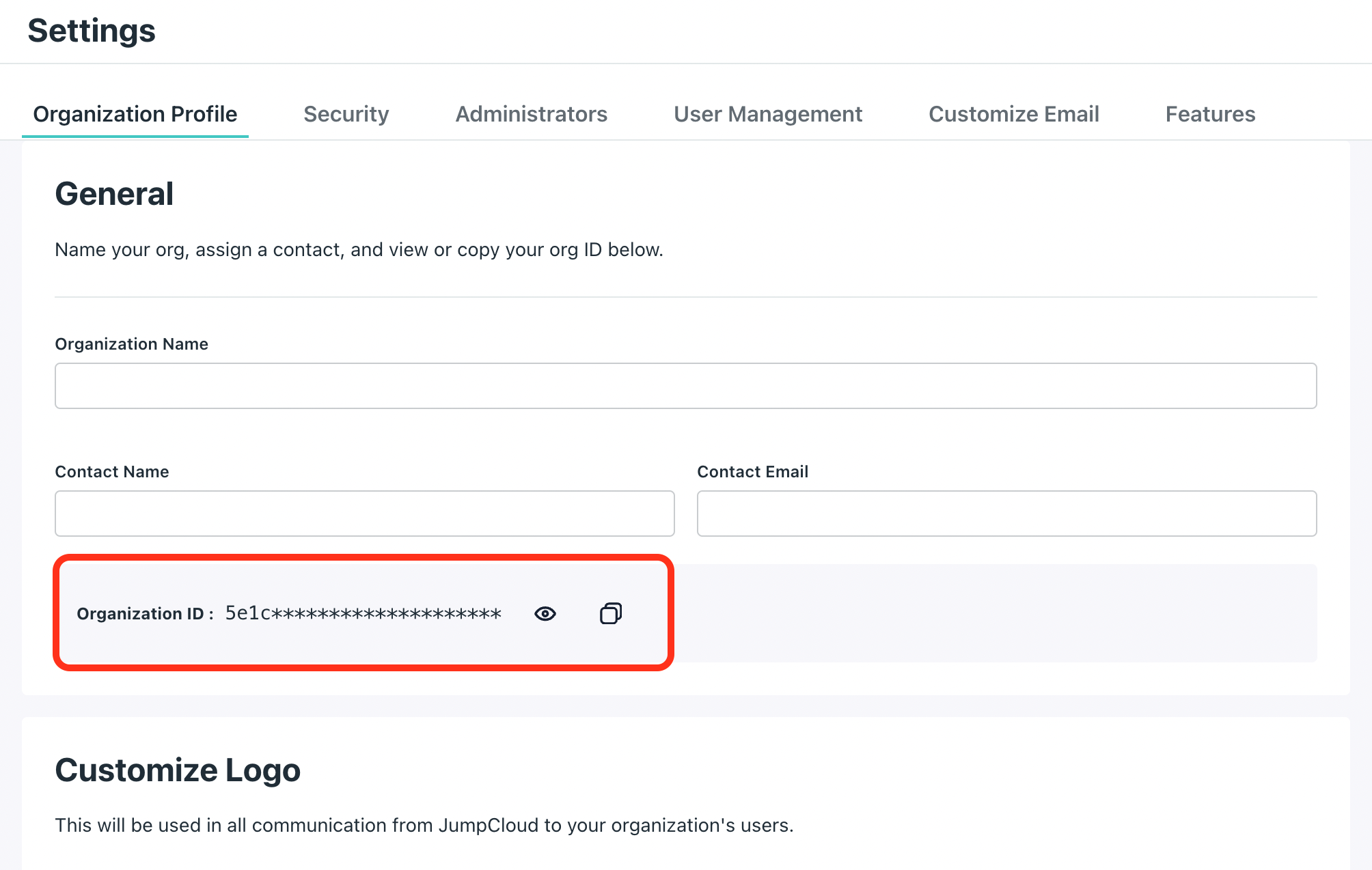
Integrate JumpCloud in LeanIX
- Log into LeanIX
- In LeanIX SMP navigate Settings > Discover Integrations find JumpCloud and click Add
- Enter the integration name and provide and fill out the form with appropriate credentials from the previous steps when you retrieve the API Key and Organization ID
- Click Integrate
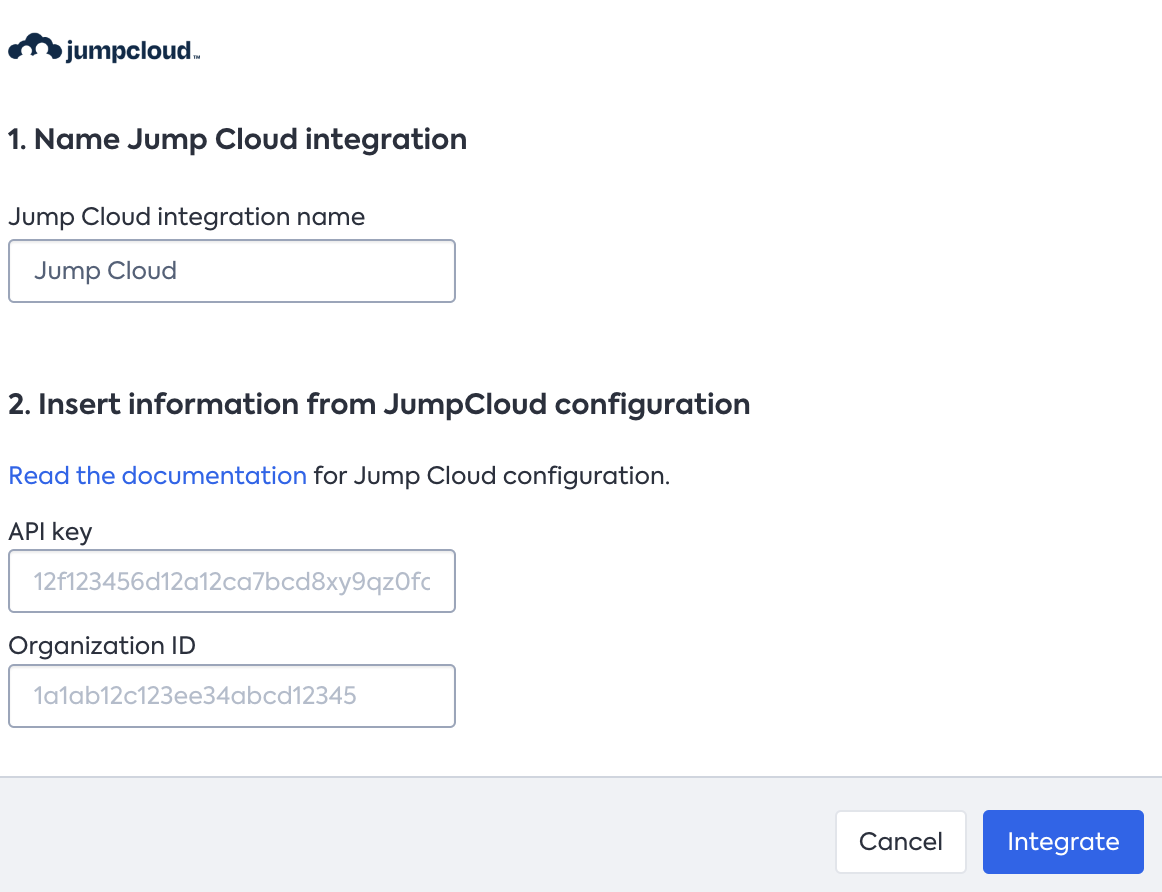
Updated 12 months ago
