Step 2: Assign Owners
In SMP, the Ownership feature helps document who in the organization is leading the adoption and implementation of a service. By definition, this person is also the one that has been overseeing the product and is the most knowledgeable about its acquisition and the related history. Having this role defined allows a clear separation of responsibility across a group and simplifies the scoping criteria.
In some cases, the person that owns the service, is probably not the one that owns the the contracts. Make sure that you use the Ownership capability for the right purposes. If you would like to create a Contract Owner on top the Service Owner, please use the Custom fields for that.
Assigning ownership to all your contracts will not be possible on the first day. However, in order to get the most critical contracts under control, make sure that your top 10-20 services with the biggest amount of user accounts or the highest contract value have a designated owner.
To add business owners and delegates to contracts
- Select the service for which Ownership has to be assigned, in this example Akamai.
- Click on the Ownership button from the left panel
- Click on the Delegates option and choose to whom you want to delegate
- Click Save
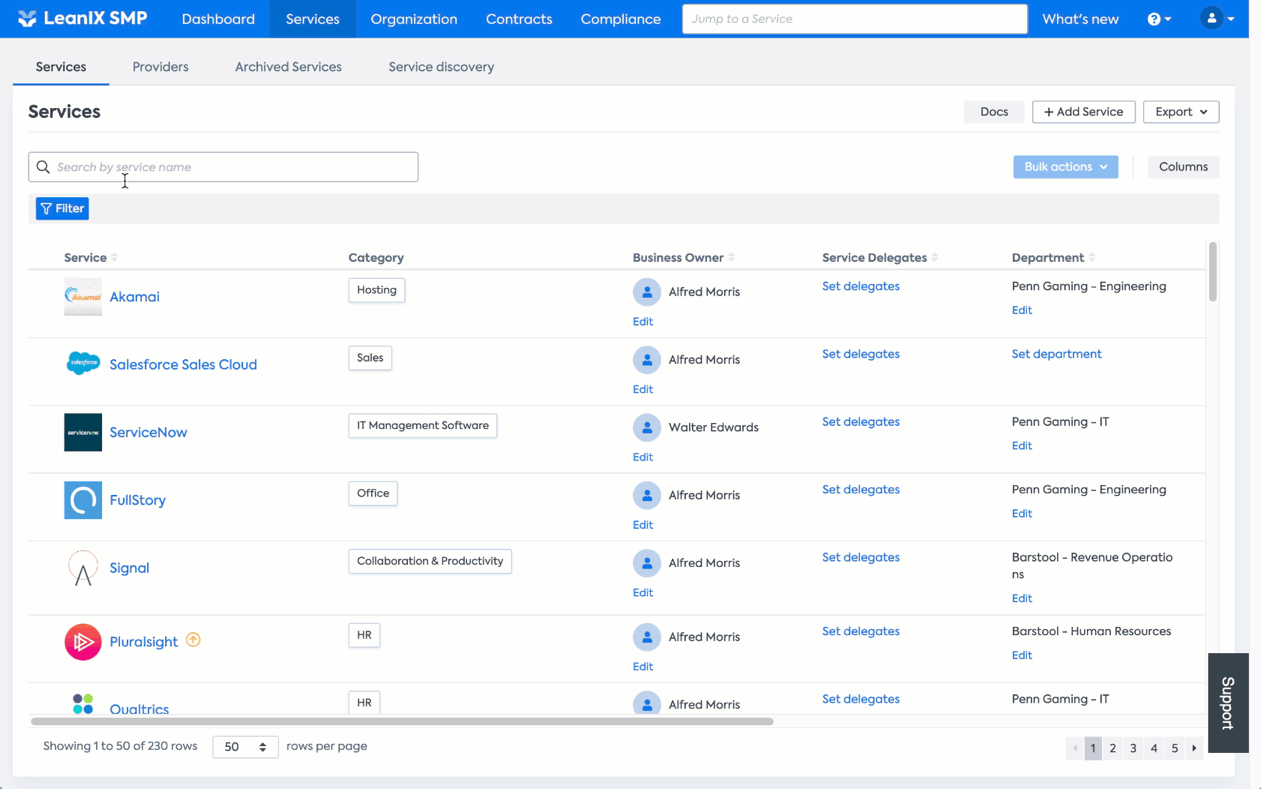
With Leanix SMP, you can customize your view by adding internal processes and additional categories. You can create Custom fields to track internal processes, such as price categories or service types, and additional contract terms, like termination or order notification deadlines. This customization feature makes Leanix SMP a powerful tool for managing your SaaS contracts.
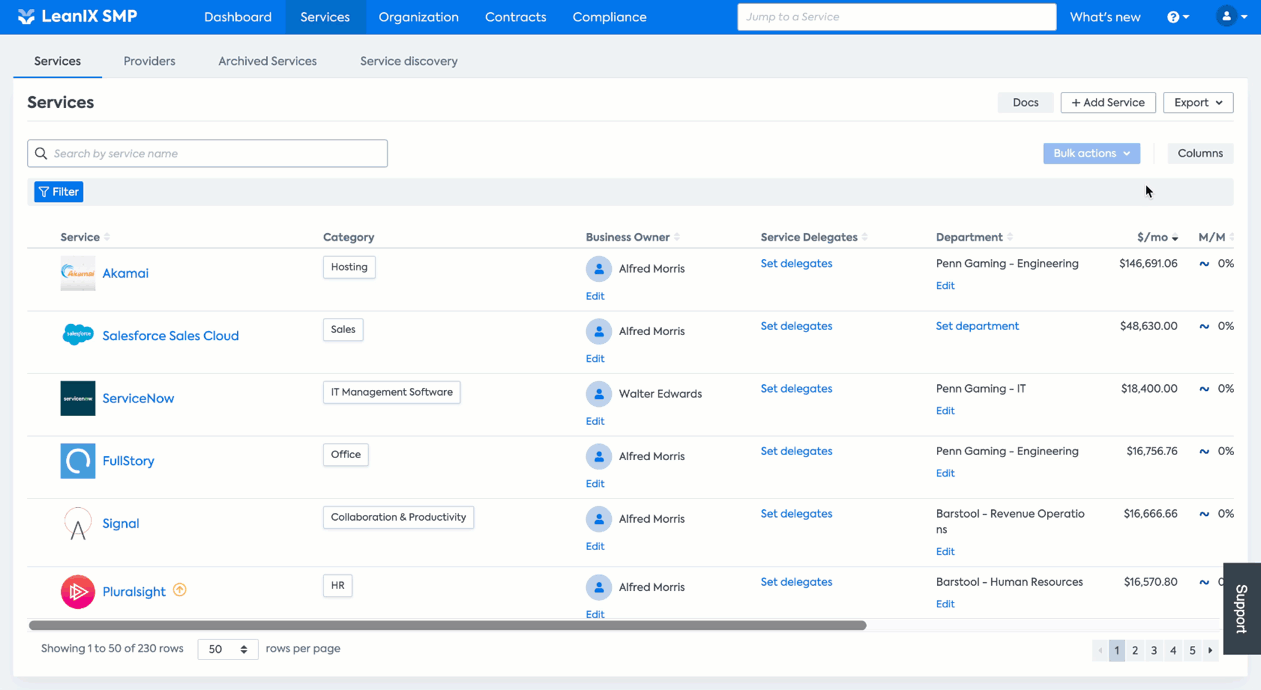
The below example illustrates how you can define a high-level process that helps you to set up the roles in LeanIX SMP.
Example of Contract Management Process
- Business Owner or Delegate add the latest contract to the service in SMP (this can but does not necessarily include uploading a PDF document)
- If they do not add an active contract, they receive an automatic reminder
- Optional: Business Owner or Delegate add other legal documents (NDA etc. )
- Business Owners or Delegates add an Annex to a contract each time an upsell is performed during the active contract term (better name & proposal for the use of the annexes required)
- Business Owners or Delegates receive a renewal alert before the end of a contract
- Business Owner or Delegate go into SMP and see their renewal timeline and their open tasks, including the task to renew a contract and to add a new contract to the service
- Business Owners or Delegates upload a new contract to the service
- If they do not add an active contract, they receive an automatic reminder
- The procurement manager in SMP should receive all alerts by default
→ Result: Each service in SMP includes all its active contracts
Step-by-step guide
Updated about 1 year ago
