Gurock Test Rail
TestRail provides test case management software for QA and development teams.
Pricing TestRail price is based on number of users.
Integration Information
Data Collected
- Members: email, name, role (lead, active or inavtive)
- Usage:
- number of projects
Connection details
- Status: General Availability
- Type: api
- Permissions required:
* User providing credentials must an admin and it must have access to the endpoints.
Instructions
The person needs to be the Admin for the whole site, not only one project.
Enable API
- Login into Gurock TestRail instance. In the URL through which you are logging in, remember the part that looks like company.testrail.io or something similar. This value will be needed to integrate Gurock TestRail with LeanIX SMP. Also remember the email with which you logged in, as this value will also be needed to integrate Gurock TestRail with LeanIX SMP.
- On the right side of the header, click on the ADMINISTRATION button.
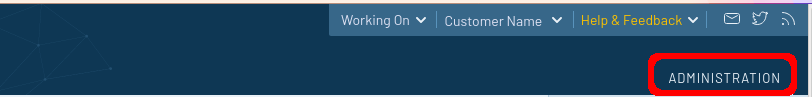
- On the right side, click on the Site Settings button.
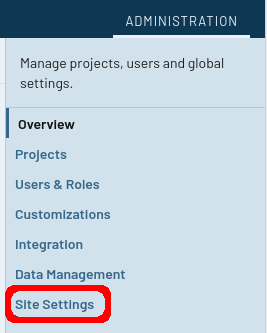
- Click on the API tab.
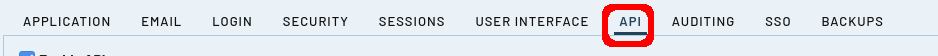
- Make sure Enable API is checked and click Save Settings.
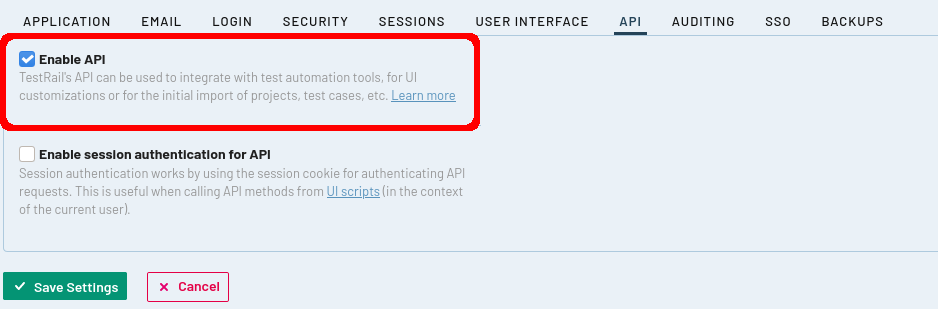
Create API Key
The password used to log into the instance can be used instead of an API Key.
- In the upper right, under the name of the company, click on My Settings.
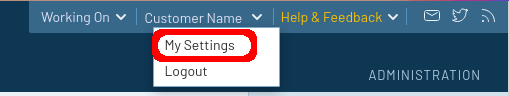
- On the Setting page, select API KEYS tab.
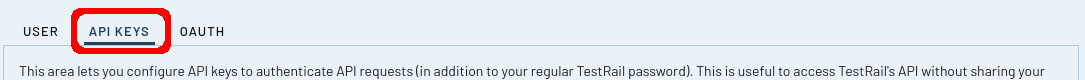
- Click on the Add Key button.
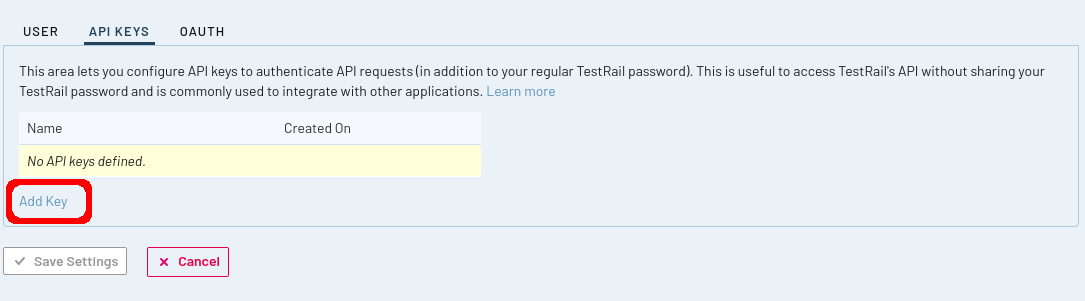
- Put LeanIX Integration under the key name and click on the Generate Key.
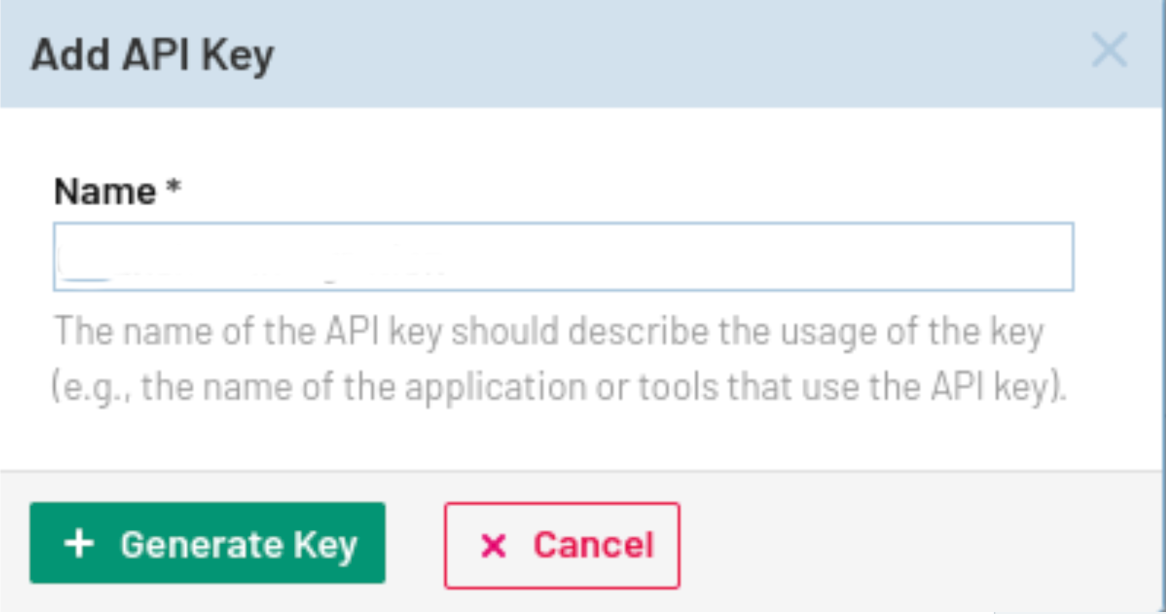
- Copy the API Key value on the next page. This value will be needed to integrate Gurock TestRail with LeanIX SMP.
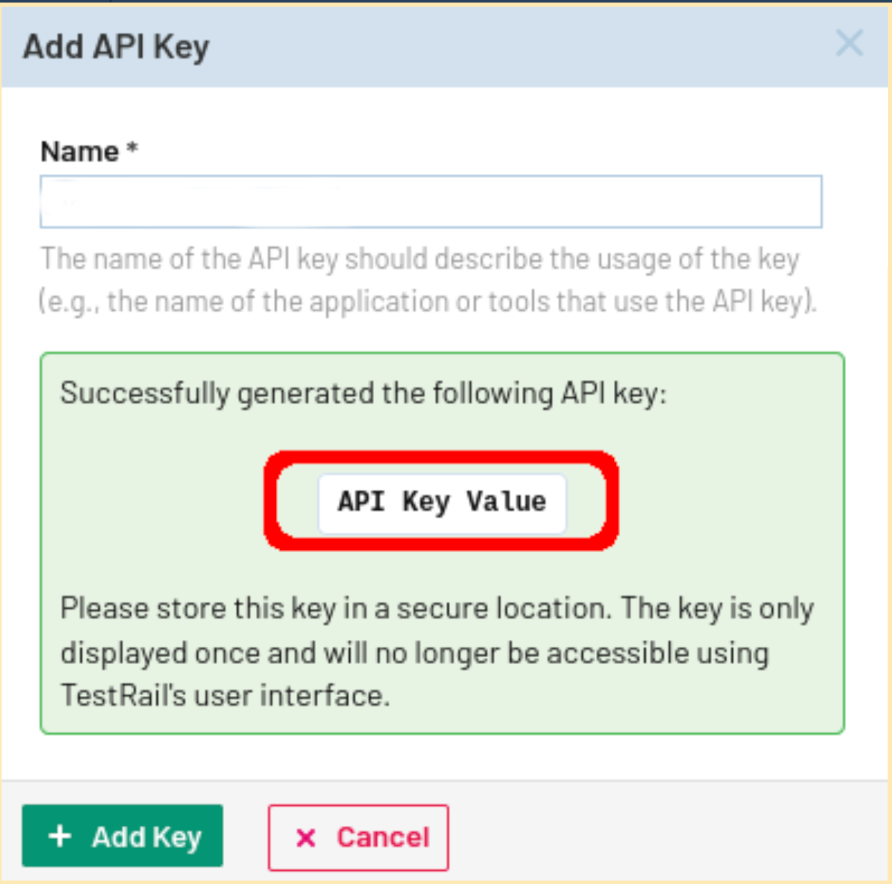
Configure Gurock TestRail integration in LeanIX SMP
- Log into LeanIX SMP and navigate to Gurock TestRail settings (https://us-si.leanix.net/#/service/GurockTestRail/settings/ or https://eu-si.leanix.net/#/service/GurockTestRail/settings)
- Click on the Integrate button and fill out the form with appropriate credentials from step 1.1 and 2.5:
1. Instance URL (step 1.1)
2. Username (step 1.1)
3. Password or API Key (step 2.5)
Updated 6 days ago
