Crowd Strike
CrowdStrike is a next-generation services for endpoint protection, threat intelligence, and response. The CrowdStrike Falcon platform stops breaches by preventing and responding to all types of attacks both malware and malware-free.
Pricing CrowdStrike pricing is based on plan and features.
Integration Information
Data Collected
- Members: email, name
Connection details
- Status: General Availability
- Type: api
Instructions
In order to get the API credentials, one needs to have a Falcon Admin role.
Get API Credentials
- Login to CrowdStrike ( https://falcon.crowdstrike.com/login/ )
- Navigate to Support \API Clients and Keys
- Click “Add new API Client”
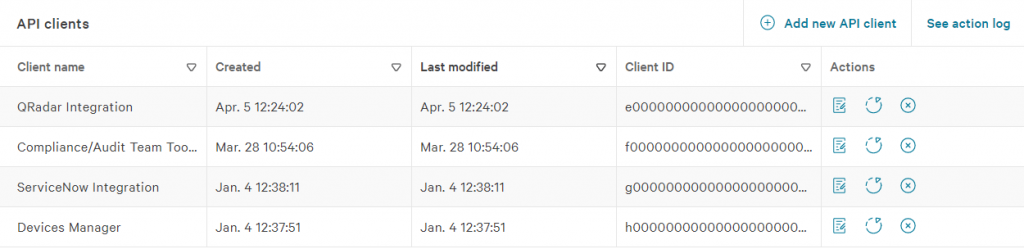
- Put LeanIX SMP Integration as the Client name.
- Under API Scopes add Read permission for User Management. Click save.
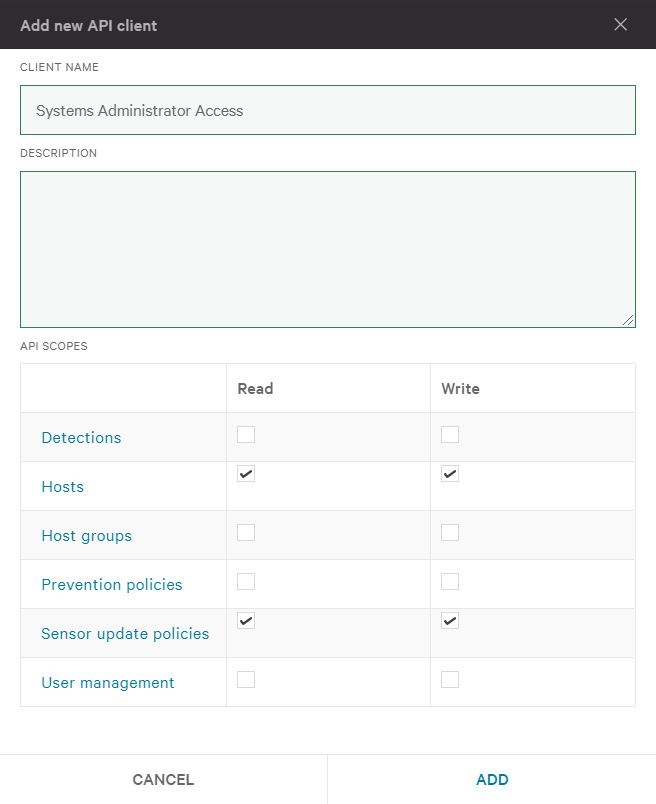
- You can see Client ID and Client Secret values. Remember these values, as they will be needed to integrate CrowdStrike into LeanIX SMP.
Configure Crowd Strike integration in LeanIX SMP
- Log into LeanIX SMP and navigate to CrowdStrike settings (https://us-si.leanix.net/#/service/CrowdStrike/settings/ or https://eu-si.leanix.net/#/service/CrowdStrike/settings/)
- Click on the Integrate button and fill out the form with appropriate credentials:
- API Endpoint - depending on where account is based, enter
- https://api.crowdstrike.com for US-1
- https://api.us-2.crowdstrike.com for US-2
- https://api.laggar.gcw.crowdstrike.com for US-GOV-1
- https://api.eu-1.crowdstrike.com for EU-1
- Client ID
- Client Secret
- API Endpoint - depending on where account is based, enter
- Click Integrate
Updated 7 days ago
