FAQs
How can I create Departments in SMP?
Departments can be generated in 2 ways:
Manually
Here you will simply go to the page “Departments” under “Settings”:
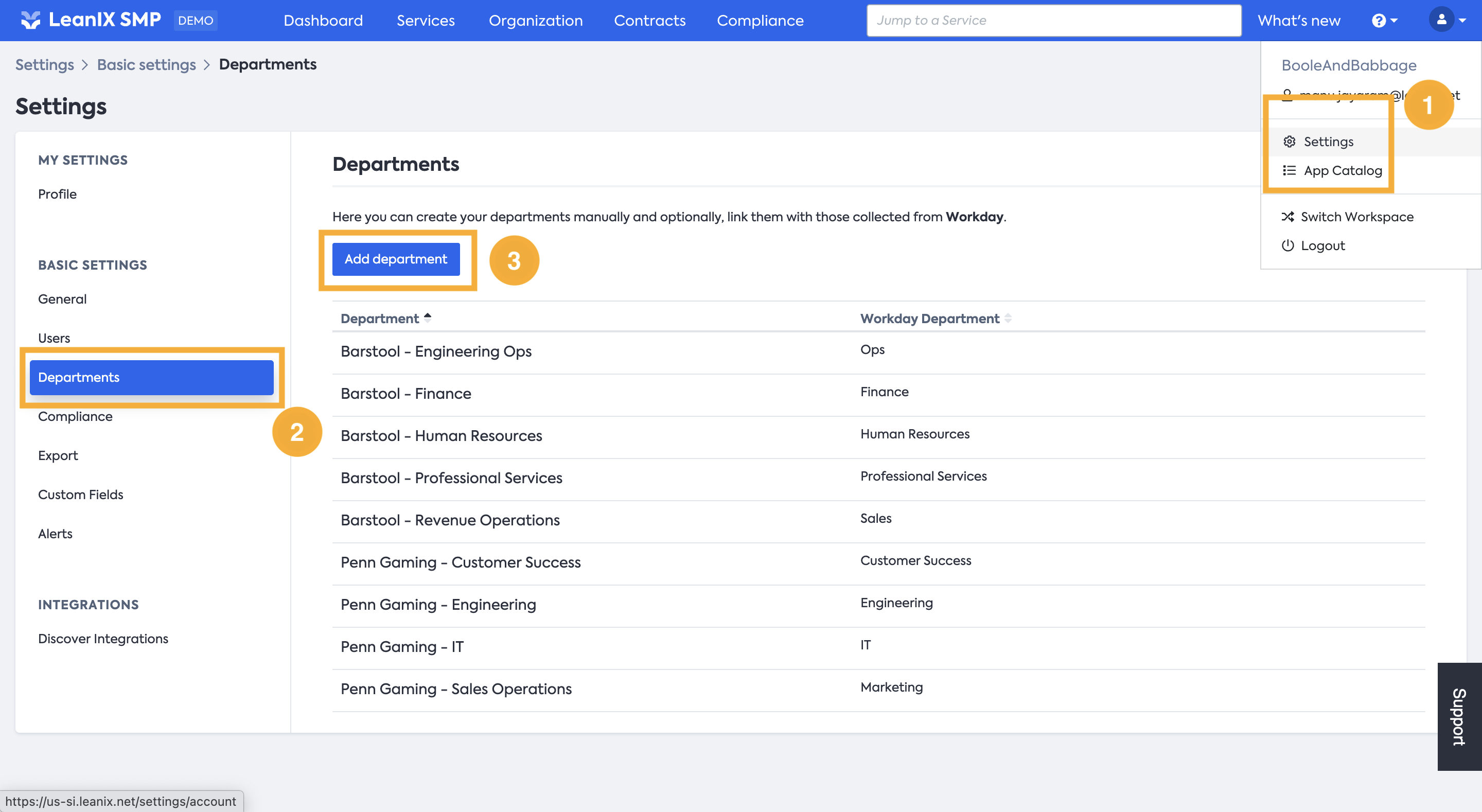
Then click on “Add Department”:
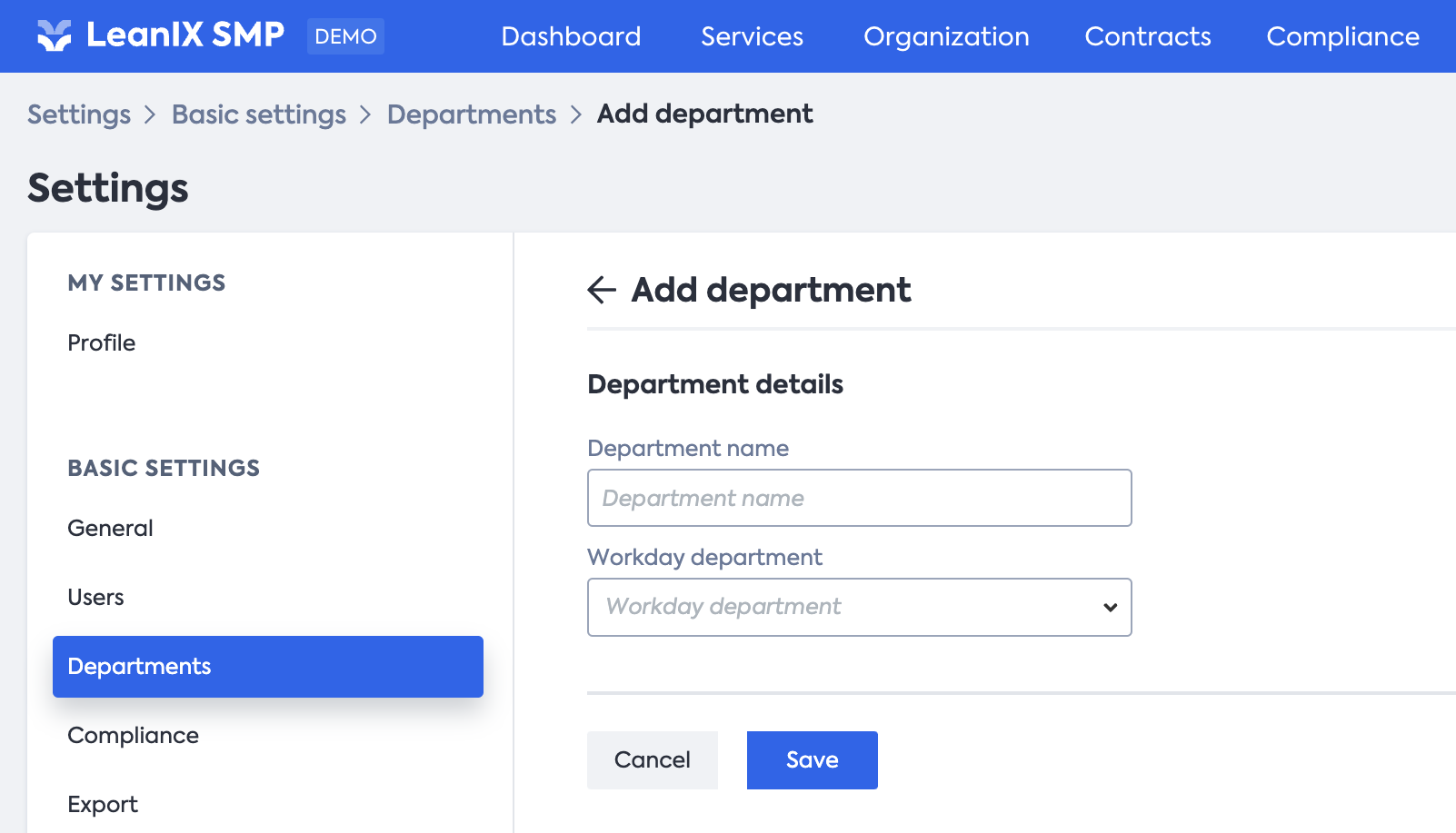
Enter the Department name manually.
The second field “Workday Department”, can also be used to link the created Department with one Discovered through Workday integration (for more details, please refer to the section below).
Enhanced with Workday integration
If Workday is implemented in your organization, SMP can import these departments into your workspace. With this, users will automatically be assigned to a department. Even if this process is automatic, you must create the first department manually.
To enable this integration, HR capability needs to be set in the back office, and a trigger to Fetch the data would need to occur. Please refer to your CSE to discuss further technical details.
How do I import invoices into my workspace?
In SMP invoices are added manually. For that, please make sure that you have Admin rights and follow the instructions below:
After you selected the appropriate Service for which you want to add your invoices, select the “Spend” tab:
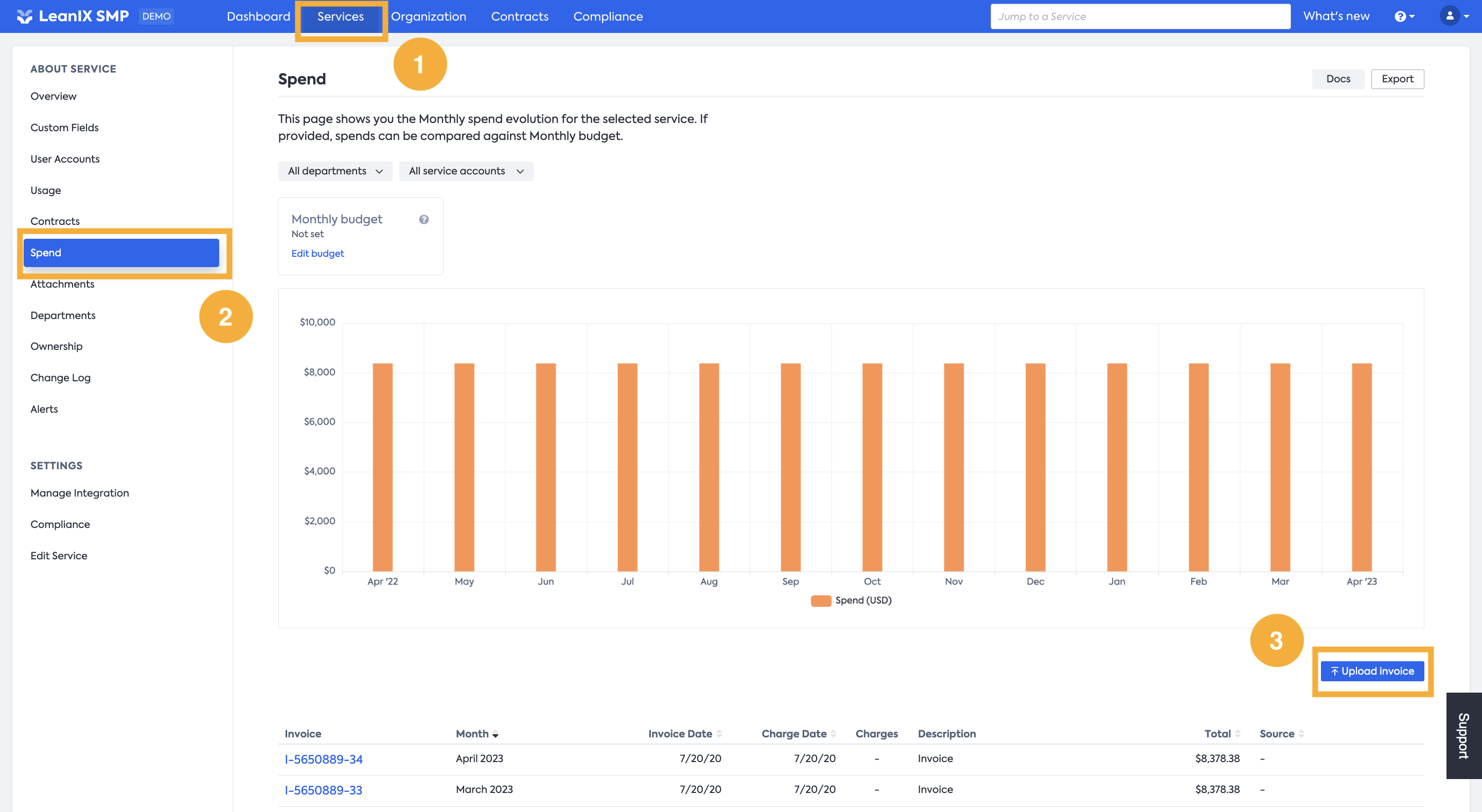
Then click on the button “Upload invoice”
The following page will then open:
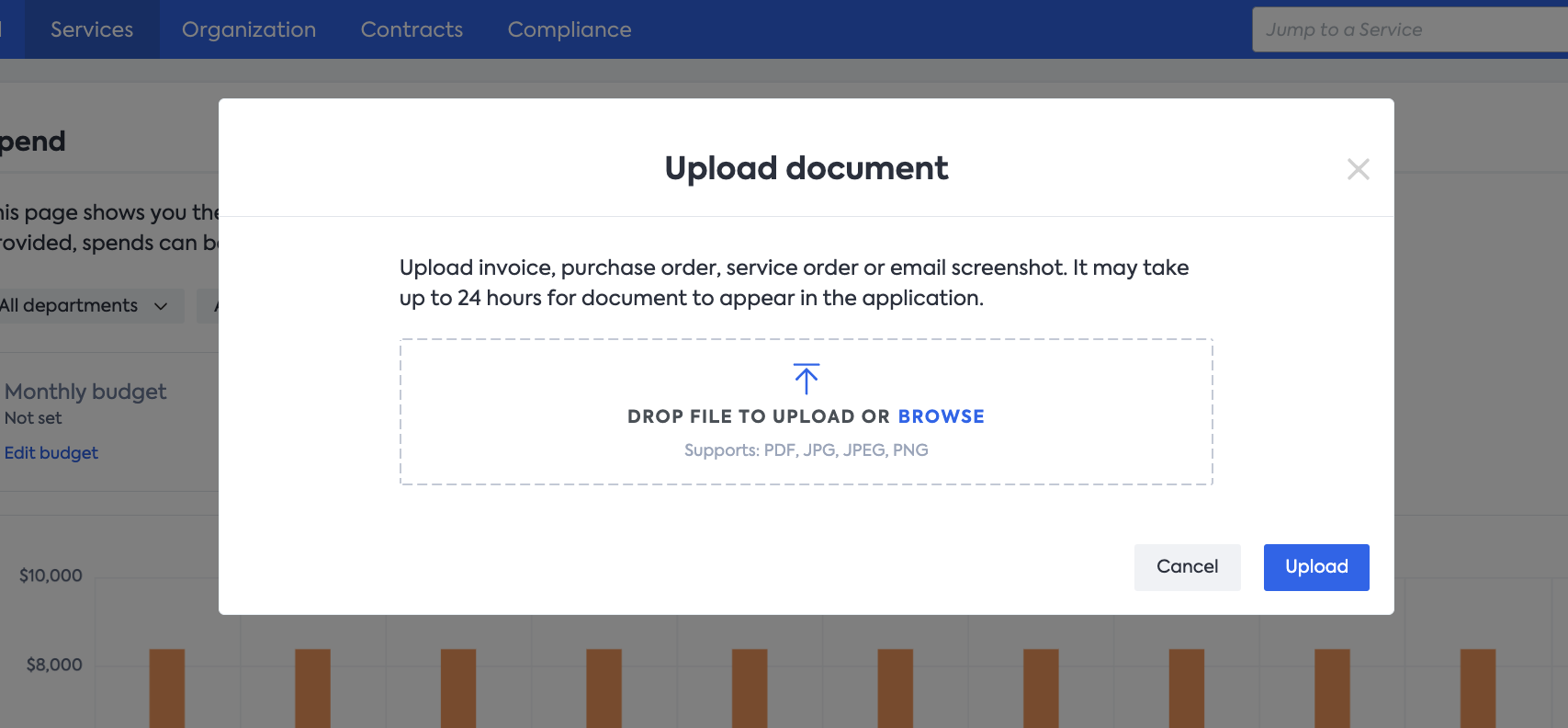
Here you will have the possibility to drop your invoices, after 24 hours the details of your invoice will appear in the application.
How do I import contracts into my workspace?
In SMP, contracts can be imported in 2 ways:
- By uploading as a .csv file (steps are available here
- Through the UI
To add a contract through the UI, select the required service and click on the "Contract" tab and click on the button "Add Contract"
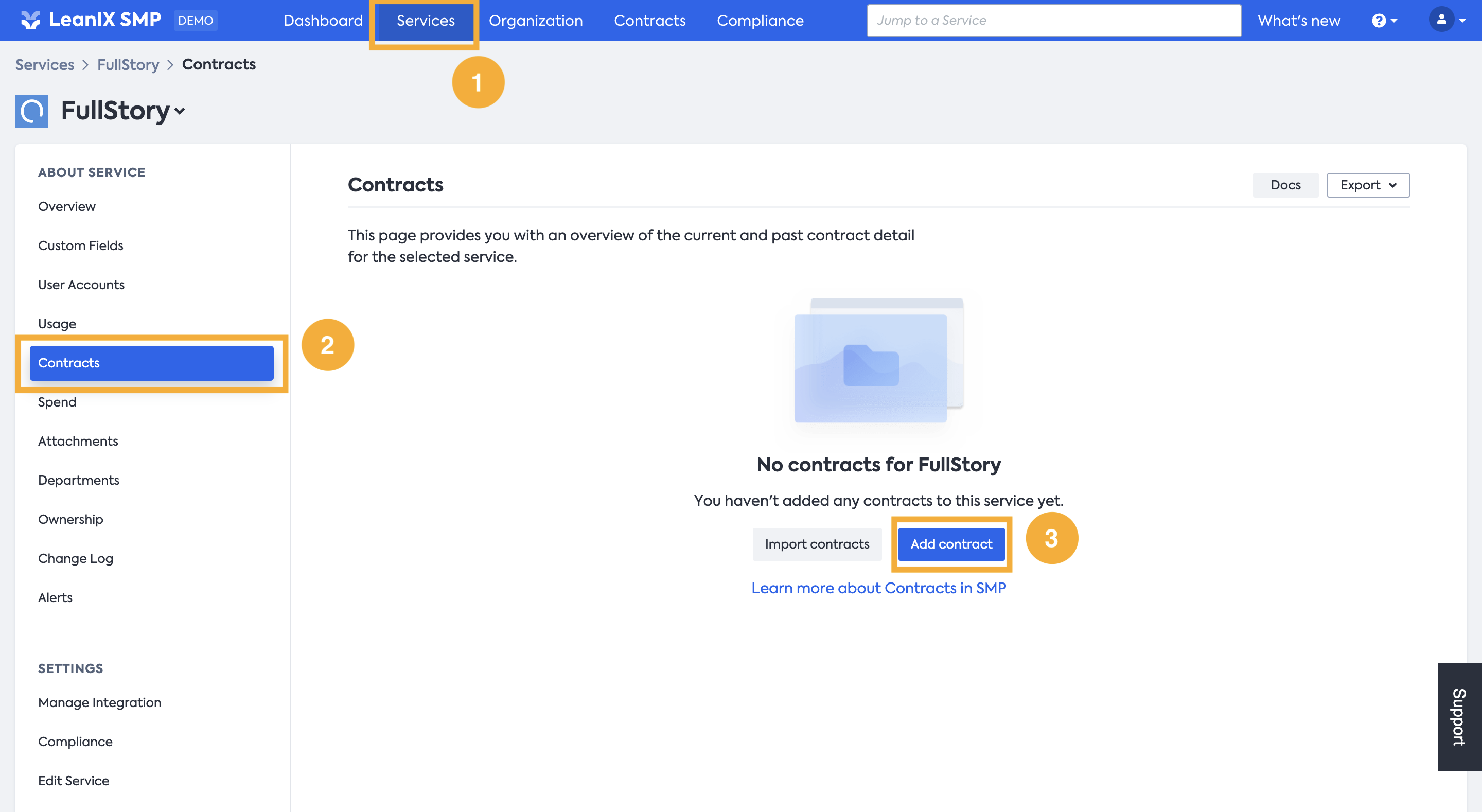
You will have the possibility to drag and drop any relevant documentation regarding your contract
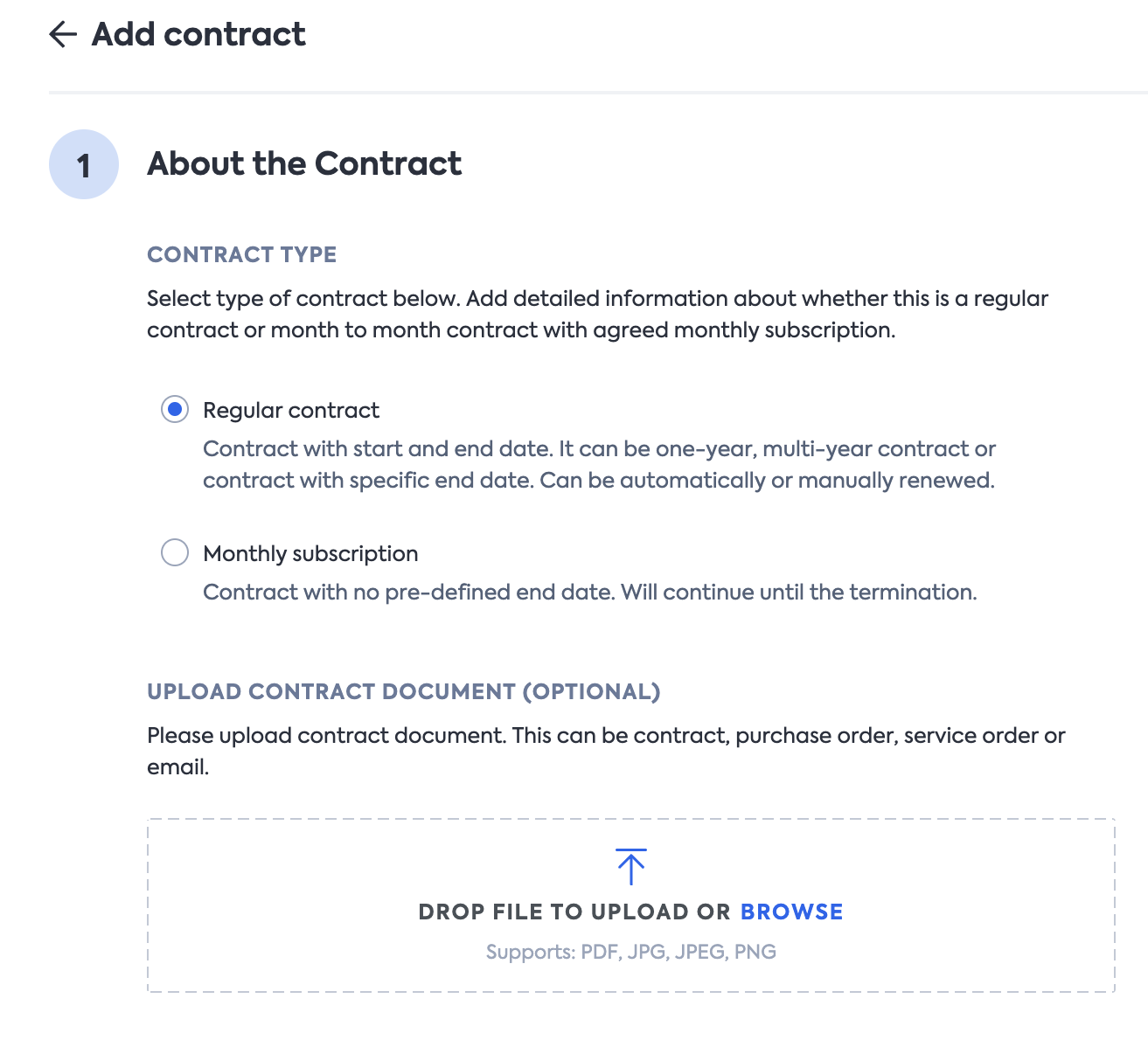
After this, you can fill all the required fields below:
- A contract start date and end date (or contract length)
- Renewal type
- Number of seats
- Value (optional)
- Description (optional)

After completing those steps, you will have the possibility to define one or multiple renewal alert for the contract.
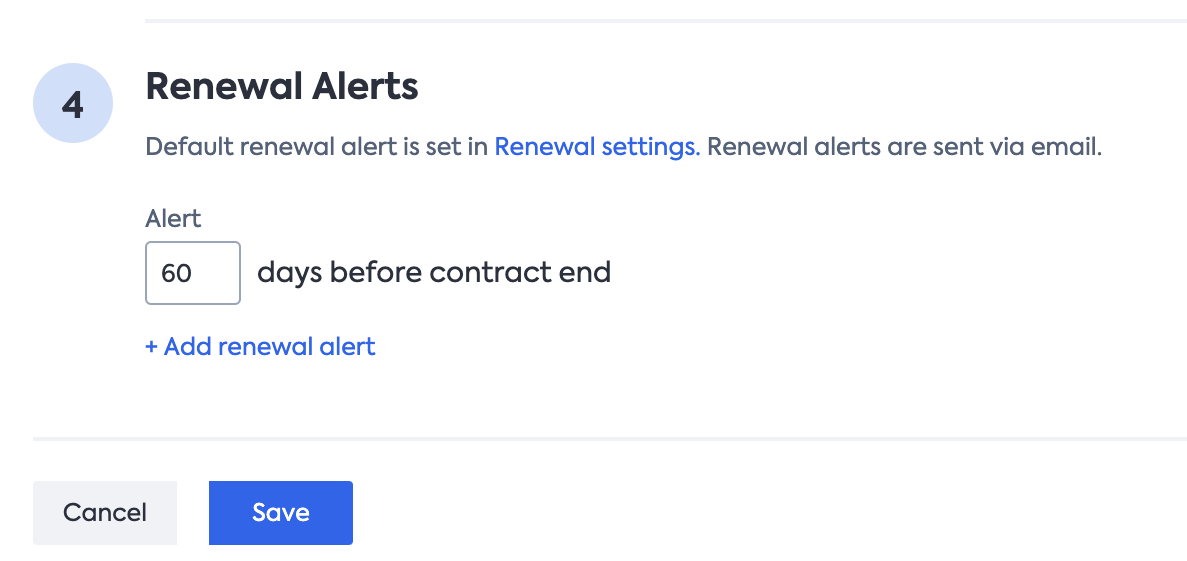
Once you are done click "Save" to finish the process.
What is the calculation logic for anticipated spending?
In the SMP Dashboard you will often see a value called Anticipated monthly spend
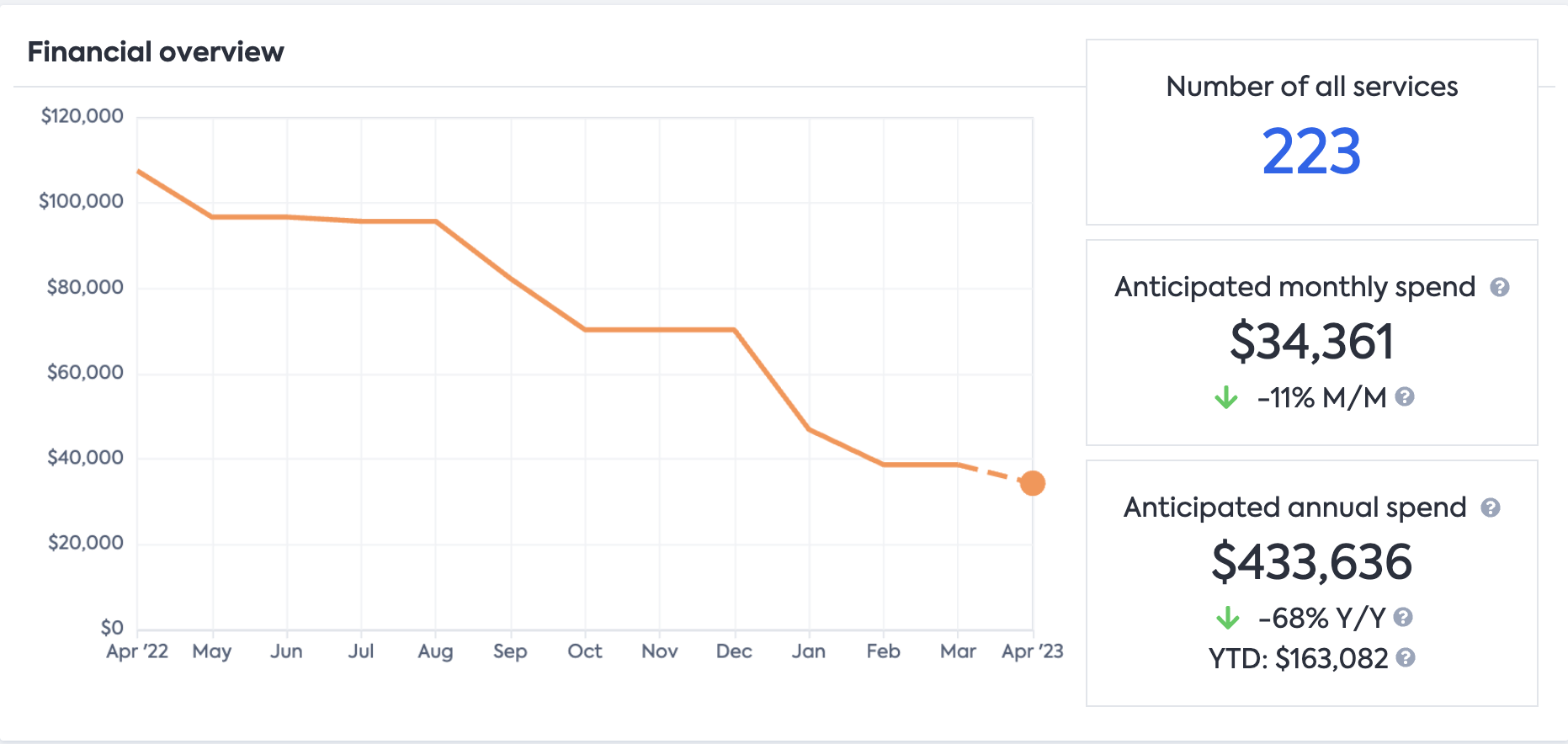
The Anticipated spend corresponds to the spend that should be expected for the end of the current month.
This calculation is based on the invoices or spend registered in the previous month.
Updated over 1 year ago
