Export Your Data
Overview
LeanIX SMP allows you to export and download your spend information that contains services, business owners, departments, and total spend in a specific year.
You can also export invoices. These exports including the invoice number, services name that you are invoicing, the invoice date, the charge date, the description, and the total of your invoices.
In addition, you can also export your SaaS renewal information. The export file will contain data on contractually renewed volumes and data on how much you will spend on the renewal.
This information is useful for reporting and increases your efficiency. This will also help you become more effective with your app rationalization.
Export the Spend data
Follow these steps to export your data:
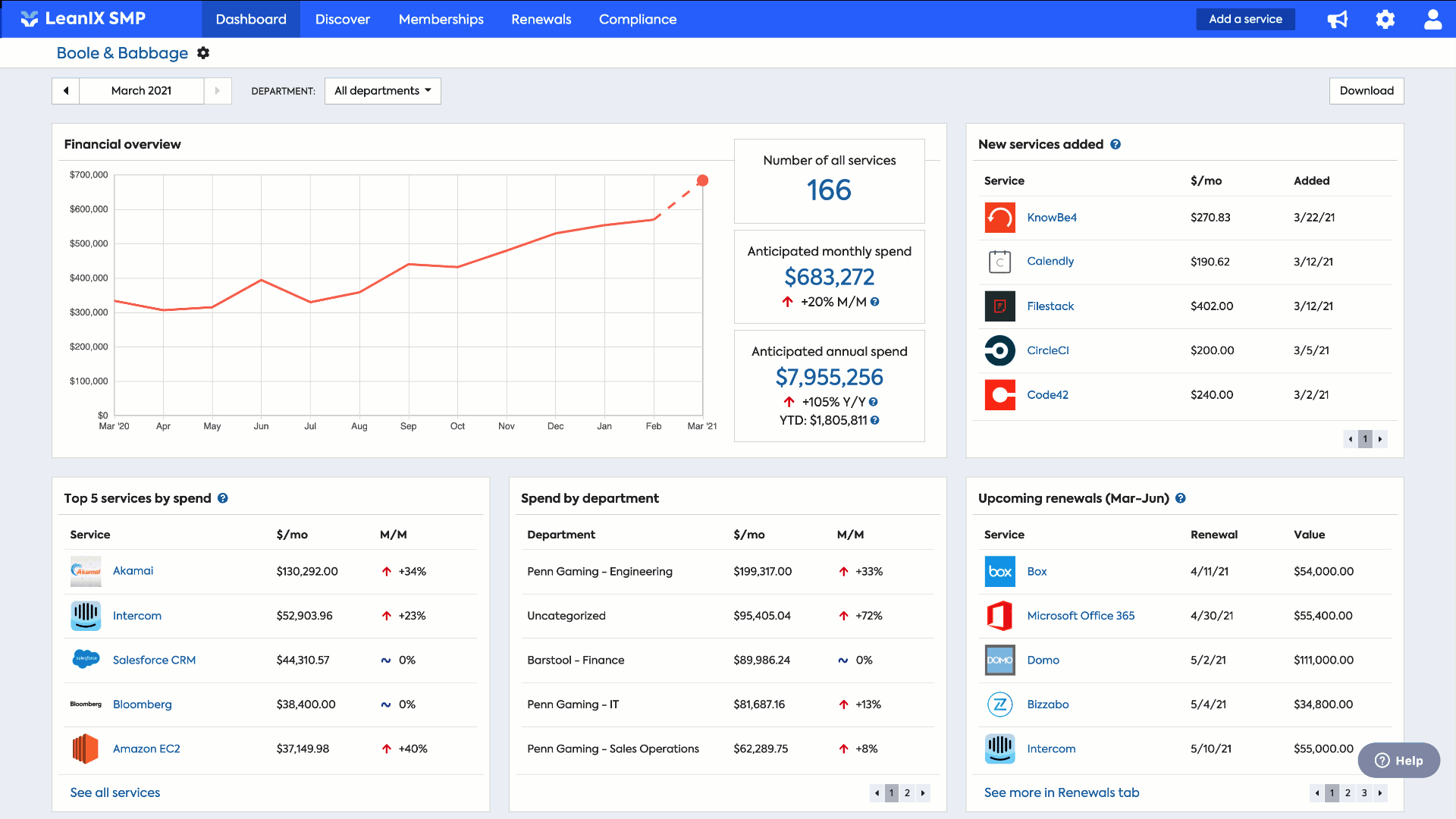
Settings: Once in your workspace, click the Settings icon on the top right corner.
Export Data: On the left panel, you will be able to see the Export Data menu. You can click on it to proceed with the export.
Select your data: In this field, you can select the report you need. You can include the year, the Spend, Invoices, or Renewal information on your Excel file.
Export: Once you are satisfied, you can click on the Export Data button. An Excel file containing your preferences will be downloaded.
Open file: You can open the downloaded file and you will be able to see the data you requested. You can view each of the data (Spend, Invoices, Renewals) on a different tab of your Excel sheets.
You may not see all of the options in the screenshot if you are on the SMP Discover plan.
Updated over 2 years ago
