Greenhouse
Greenhouse is a recruiting optimization platform to help companies build and scale their recruiting processes.
Pricing Greenhouse Recruiting and Greenhouse Onboarding have different pricing plans. Greenhouse pricing is based on feature specific plans.
Integration Information
Data Collected
- Members: email, name, role (user, admin)
- Usage:
- number of job posts
- number of applications
- number of jobs
- number of hires
Connection details
- Status: General Availability
- Type: api
- Permissions required:
* Applications Job Posts Jobs and Users permissions
Instructions
In this document, we will provide instructions for configuring Greenhouse to enable LeanIX SMP API access to retrieve usage data and users.
2. Get Greenhouse credentials
- Log in to the Greenhouse (https://app.greenhouse.io/users/sign_in).
- Navigate to settings (gear icon) in the top menu.

- Click Dev Center in sidebar menu and click on API Credentials Management
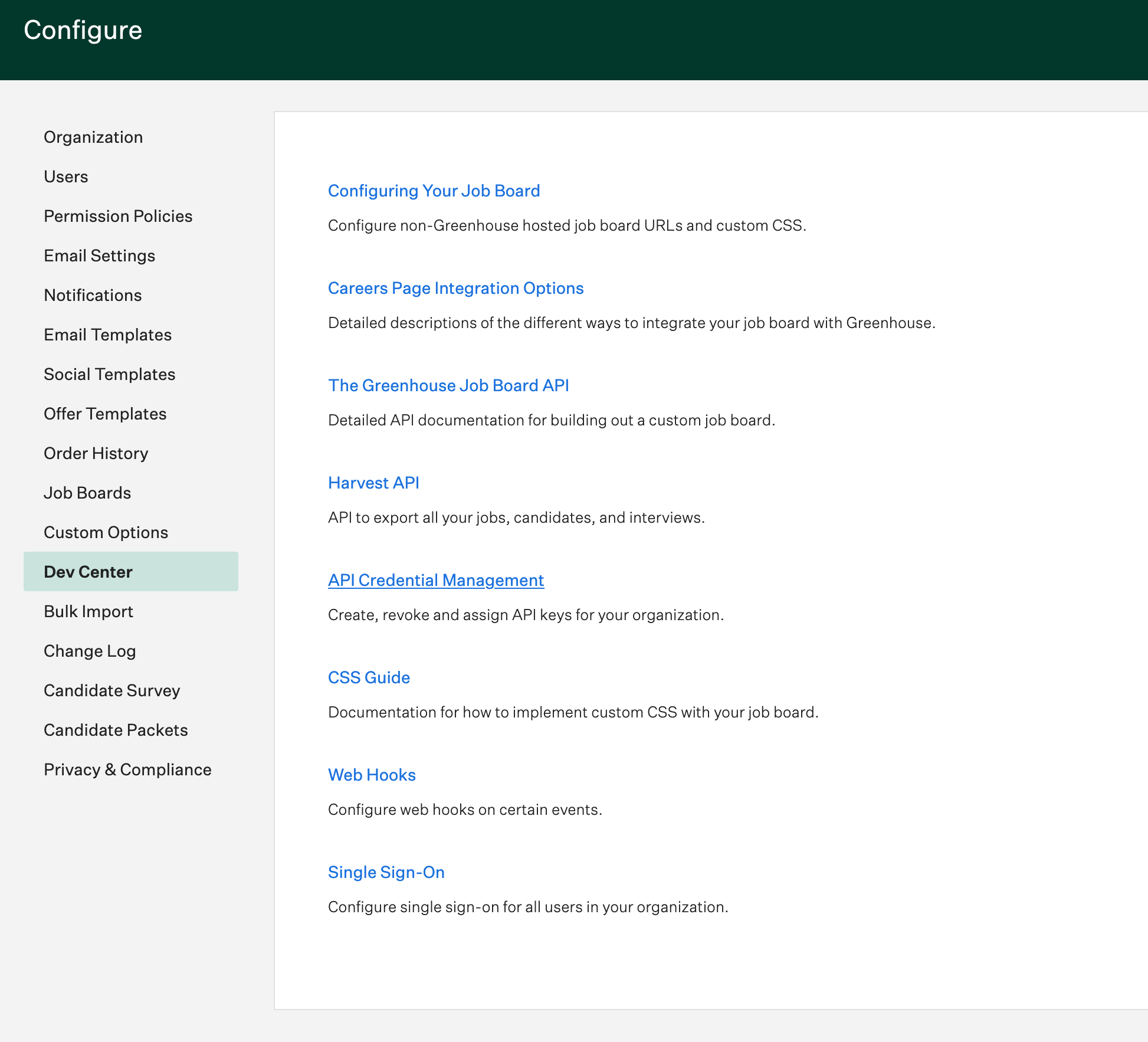
- Click button Create New API Key
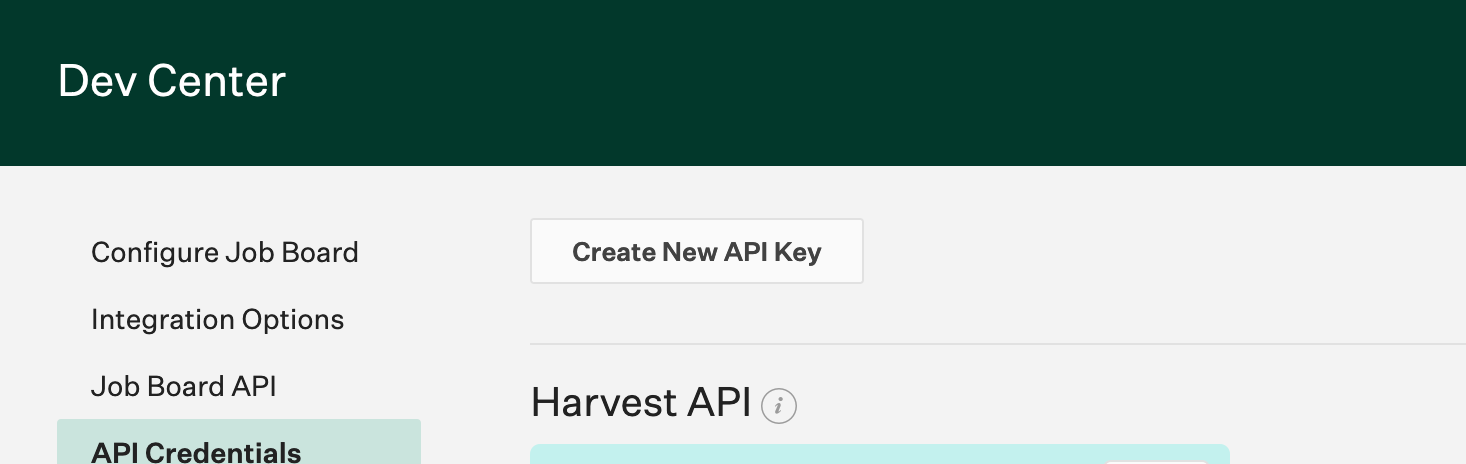
- Fill out the fields on the popup, put LeanIX SMP for description, select Harvest as type and click Create
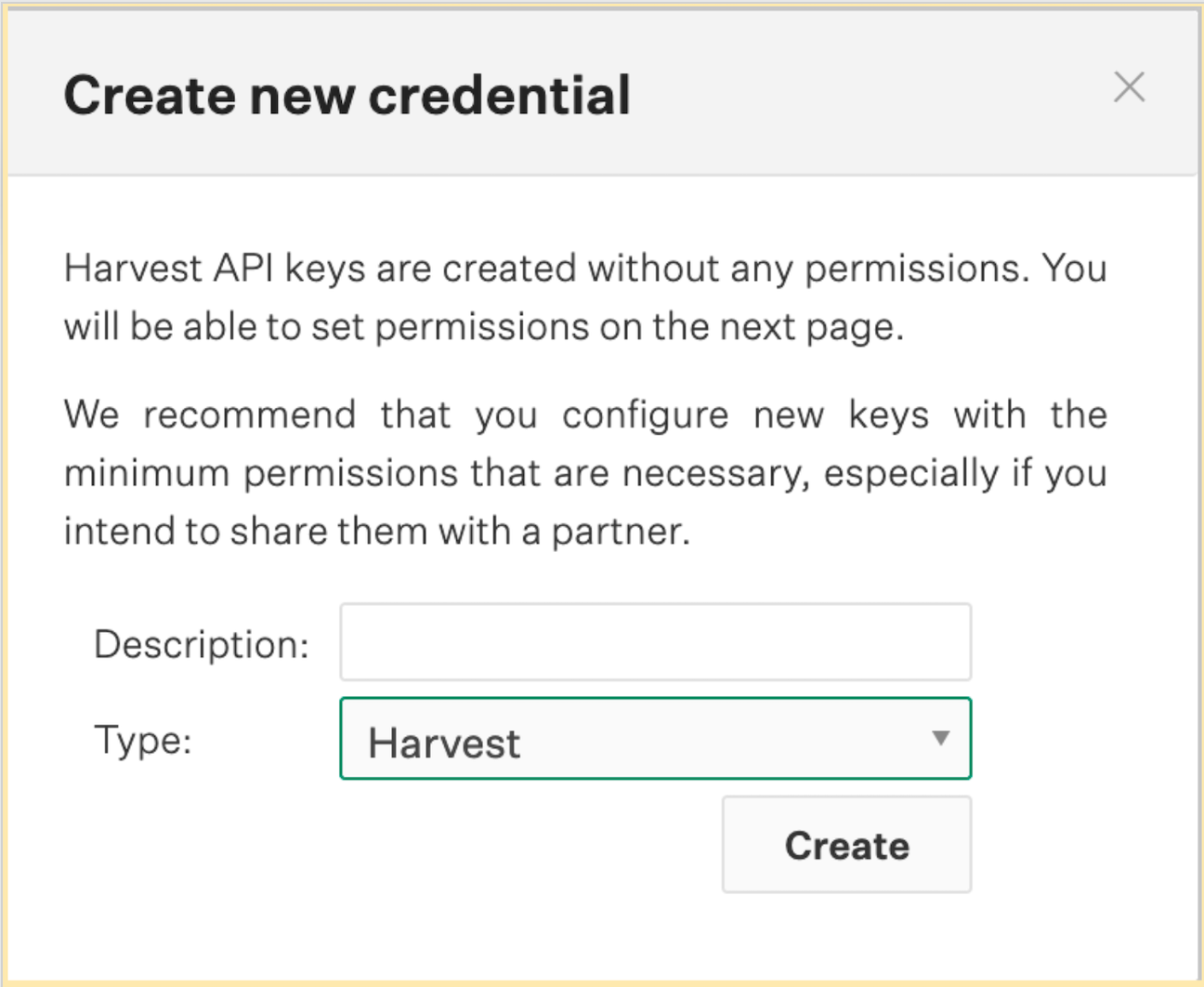
- On the Next page that opens select appropriate permissions for Applications, Job Posts, Jobs and Users permissions (use arrow button to select them as shown on picture)
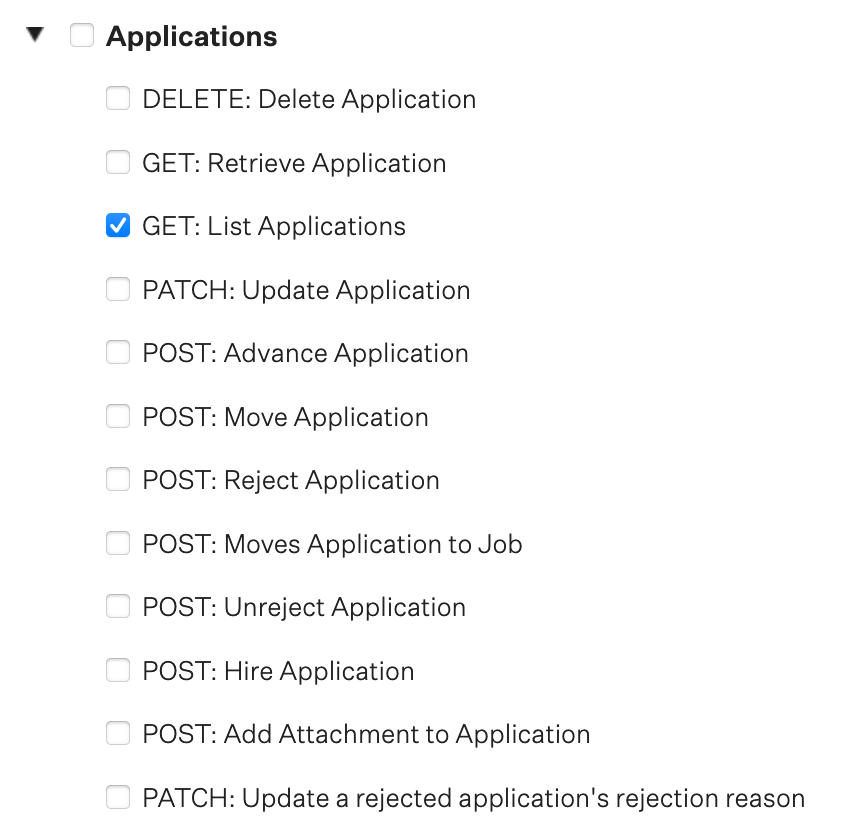
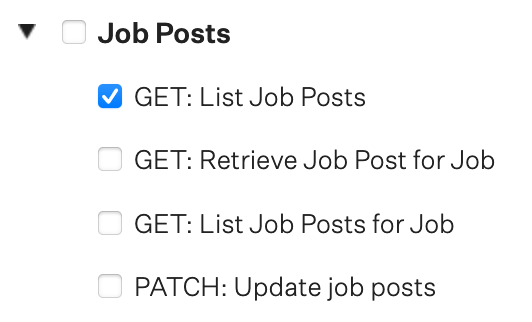
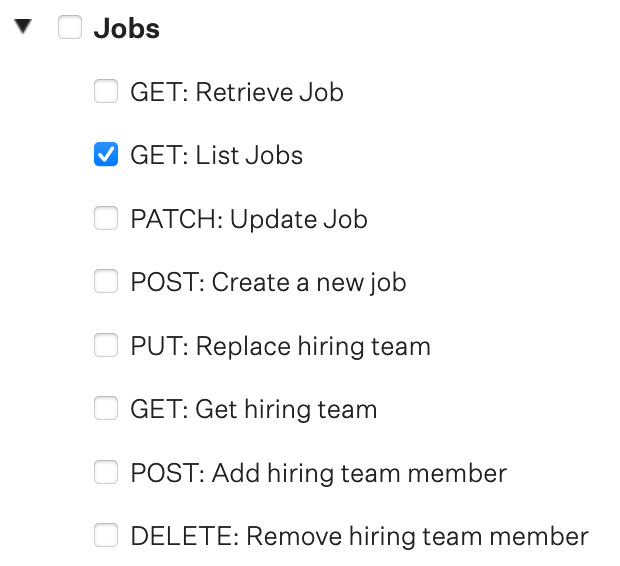
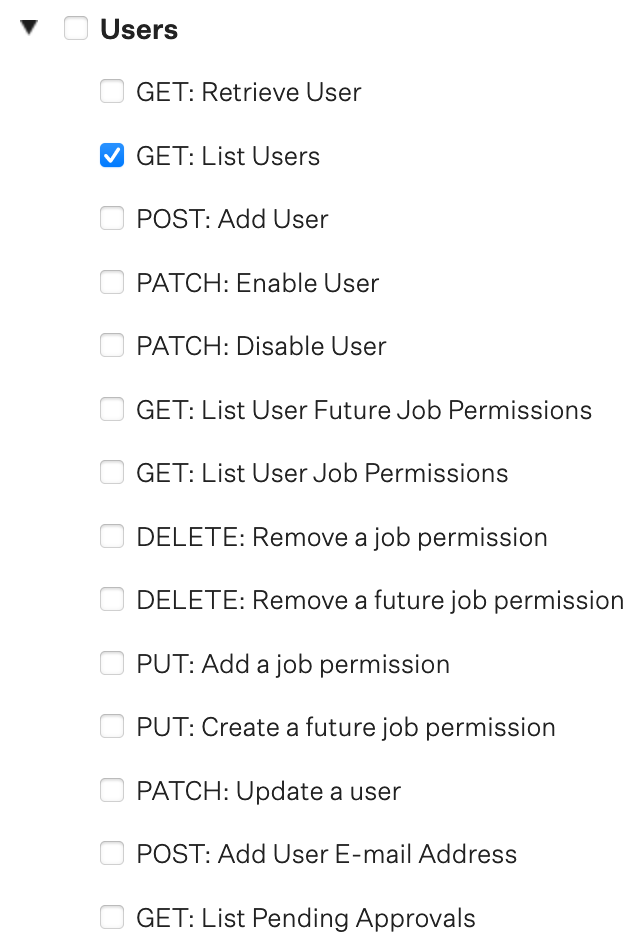
- Click the button Update. Copy the value of the token that is displayed on the cyan background to the right of the key symbol. That is your API key that is needed for integration with LeanIX SMP.
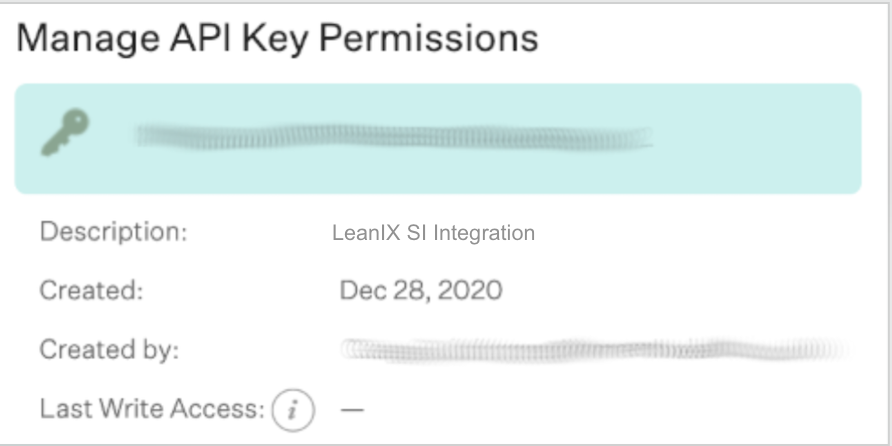
Configure Greenhouse integration in LeanIX SMP
- Log into LeanIX SMP and navigate to Greenhouse settings (https://us-si.leanix.net/#/service/Greenhouse/settings or https://eu-si.leanix.net/#/service/Greenhouse/settings)
- Click on Integrate button and fill out the form with appropriate credentials:
1. API_KEY
Updated 7 days ago
