Netskope (v2)
Netskope provides visibility and real-time data and threat protection when accessing cloud services, websites, and private apps.
Integration details
Integration Categories
- Single Sign-on & CASB System
Authentication mechanism
- API
Discovery Capabilities
| Available entities | Product | Entity description | Netskope resource |
|---|---|---|---|
| New services | EAM, SMP | Service discovery is the process of automatically identifying services and applications. All discovered services are added to LeanIX automatically. | Events |
| Users | SMP | Users represent all discovered people who use a specific SaaS. | Events |
Set up Netskope
Migration from Netskope v1 API to v2 API
To upgrade from Netskope's v1 API token to v2, simply edit the credentials of the existing integration and input the v2 token. The system will automatically switch to the new API.
Remember: after upgrading to v2, you cannot revert to the v1 API.
Create new API token in Netskope
-
Log to Netskope with Admin account
-
Go to Settings > Tools > Rest API v2 and generate a new token
- Choose token name
- Select expiration time to your liking/requirements, longer adds convenience, shorter adds security, but once token expires it will need to be updated manually
- Add
/api/v2/events/data/applicationscope/endpoint - Click Save
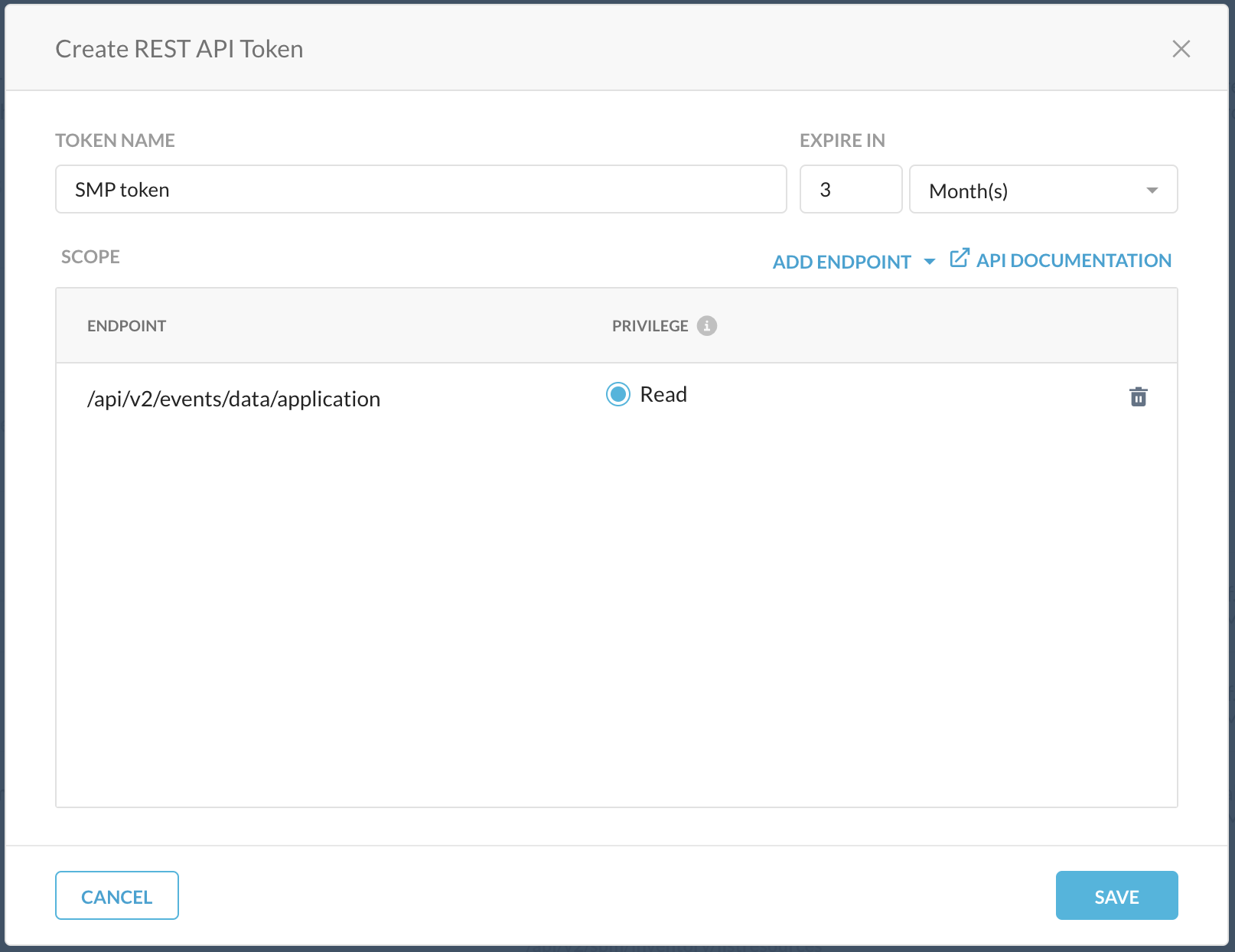
- Copy API token for later use. Once this window is closed token cannot be accessed again and it needs to be regenerated if needed.
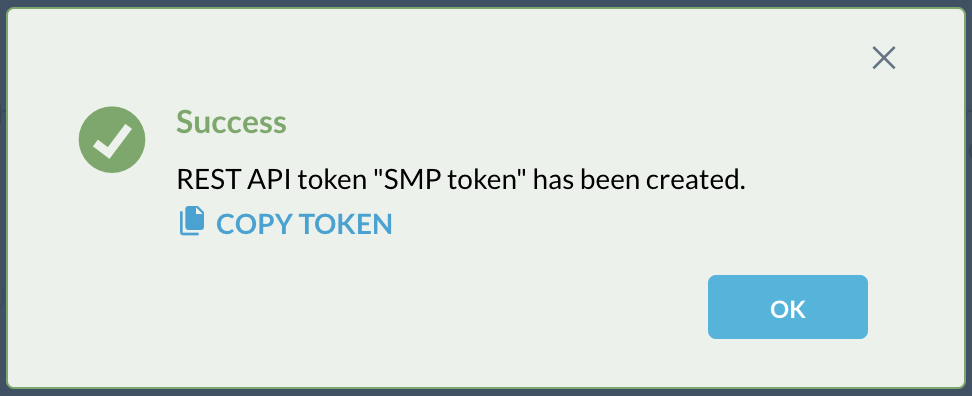
Integrate Netskope in LeanIX
- Log in to LeanIX
- In LeanIX SMP navigate to Account Settings > Discover Integrations, find Netskope and click Add
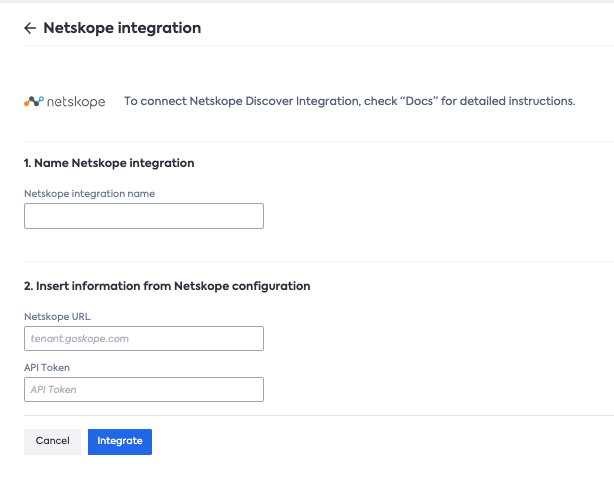
- Enter the integration name,
- Enter URL of your Netskope app and the (e.g.:
https://<your tenant>.goskope.com/) - EnterAPI Token created before
- Click Integrate
Updated 10 months ago
