BambooHR
BambooHR provides small and medium-sized businesses with subscription-based online Human Resource Management System (HRMS).
Pricing BambooHR price is based on the number of employees and features.
Integration Information
Data Collected
- Members: email, name, last seen
- Usage:
- Number of users
Connection details
- Status: General Availability
- Type: api
- Permissions required:
* User generating the access key has to be an admin.
Instructions
In this document, we will provide instructions for generating BambooHR API credentials and connect your BambooHR account with LeanIX SI.
Get API Credentials
- Log in to BambooHR (https://app.bamboohr.com/login). When login in, remember your BambooHR company domain, that you put in first. This information will be needed for integrating BambooHR with LeanIX SI.
- In the upper right corner, click on the circle with your picture. The menu will show, and in the menu, click on the My Devices & Api Keys.
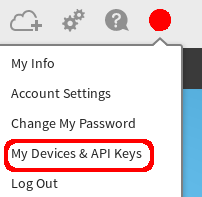
- Under My API Keys header, click on the Add New Key button.
- The new Add New API Key window with show. Under the API Key Name write LeanIX SI Integration. Then click on the Generate Key button.
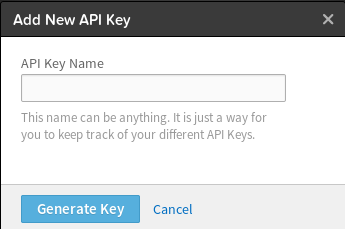
- On the next page, the Api key will be shown. Copy this value, as it will be needed to integrate BambooHR with LeanIX SI.
Configure BambooHR integration in LeanIX SI
- Log into LeanIX SI and navigate to BambooHR settings
- Click on the Integrate button and fill out the form with appropriate credentials obtained in step 1.1 and 1.5 of this manual:
1. Api Key (step 1.5)
2. Company Domain (step 1.1)
Updated 7 days ago
