Discover Integration
Overview
LeanIX Saas Management Platform (SMP) easily integrates with a wide variety of enterprise sources to discover and track all your SaaS applications including decentrally purchased SaaS.
Available Discover Integrations
Find out all supported Discover Integrations in SMP here.
Discover integrations by default run once a day (every 24h)
In order to make effective use of the SaaS Management Platform (SMP), you need to set up Integrations that can provide SaaS expenses and utilization metrics.
The discover integrations page can be viewed by navigating to the 'Discover Integrations' tab from the admin settings of the SMP workspace. The Discover Integrations will now have a list view along with two sections:
- Added integrations: These are the Discover Integrations that customers have added to their workspace
- All Integrations: These are the Integrations that are available for the customers to add to their workspace
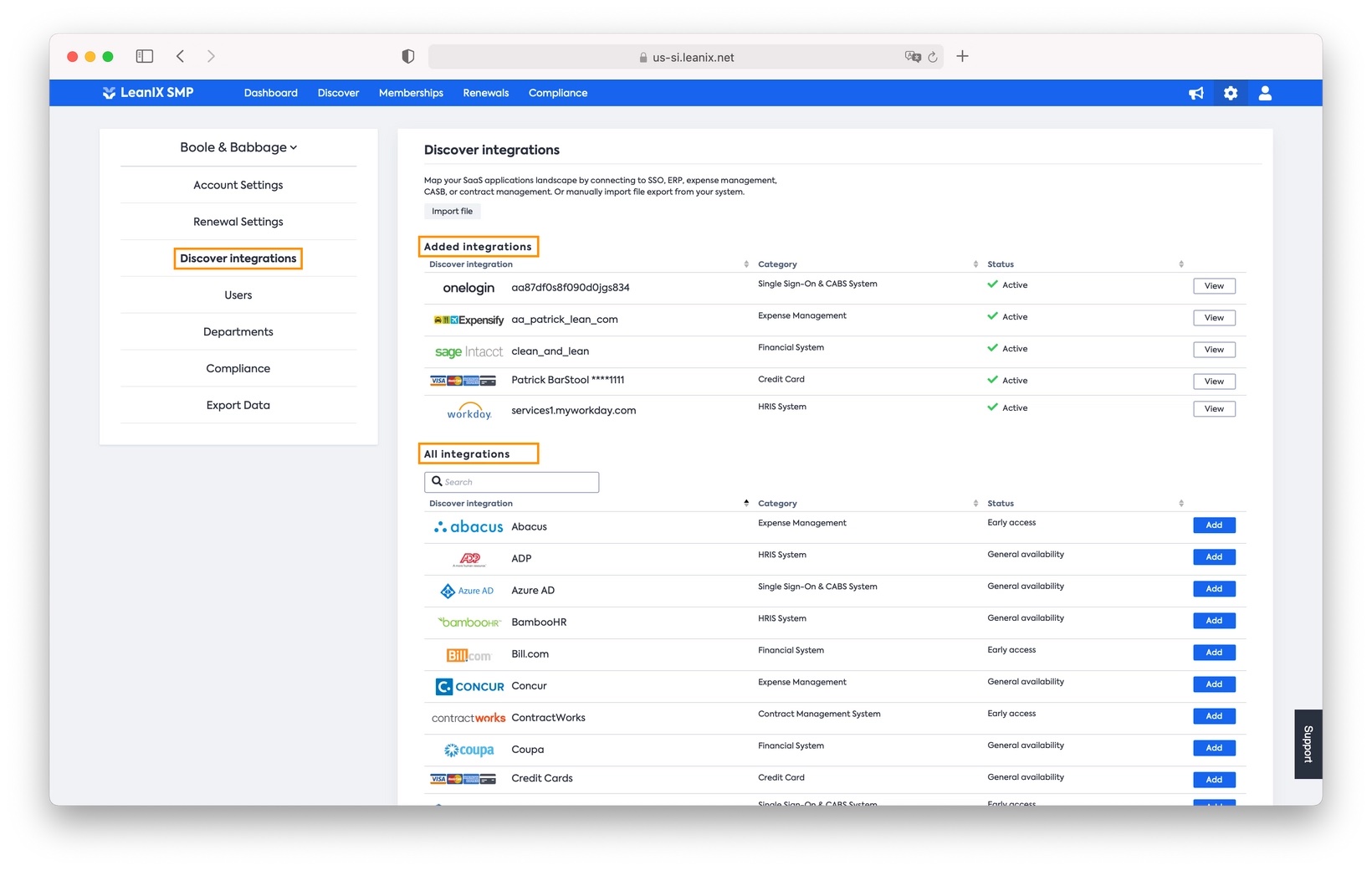
All the added integrations can be now filtered based on their status – Active, verifying connection and connection failed. Admins can also view the reason for the connection failure as an error message within the UI and will be able to rectify and reconnect the system to the workspace easily.
SaaS Suggest: Services will be matched automatically
Once a new Discover Integration is set up, we will automatically add the respective services to your SMP workspace if our SaaS Suggest automation has found a match between the entry in your Discovery Source and our SaaS Catalog.
Be aware though that we have a confidence threshold set up to assure only correct matches find their way into the workspace. To assure completeness, there is also a check by the team afterwards to look at potentially matching services that are below this predefined threshold. This explains why there is sometimes a delay in the first and later batches of services that find their way into the workspace.
For more details on all available integrations, please refer to the LeanIX SMP website and the instructions are available here
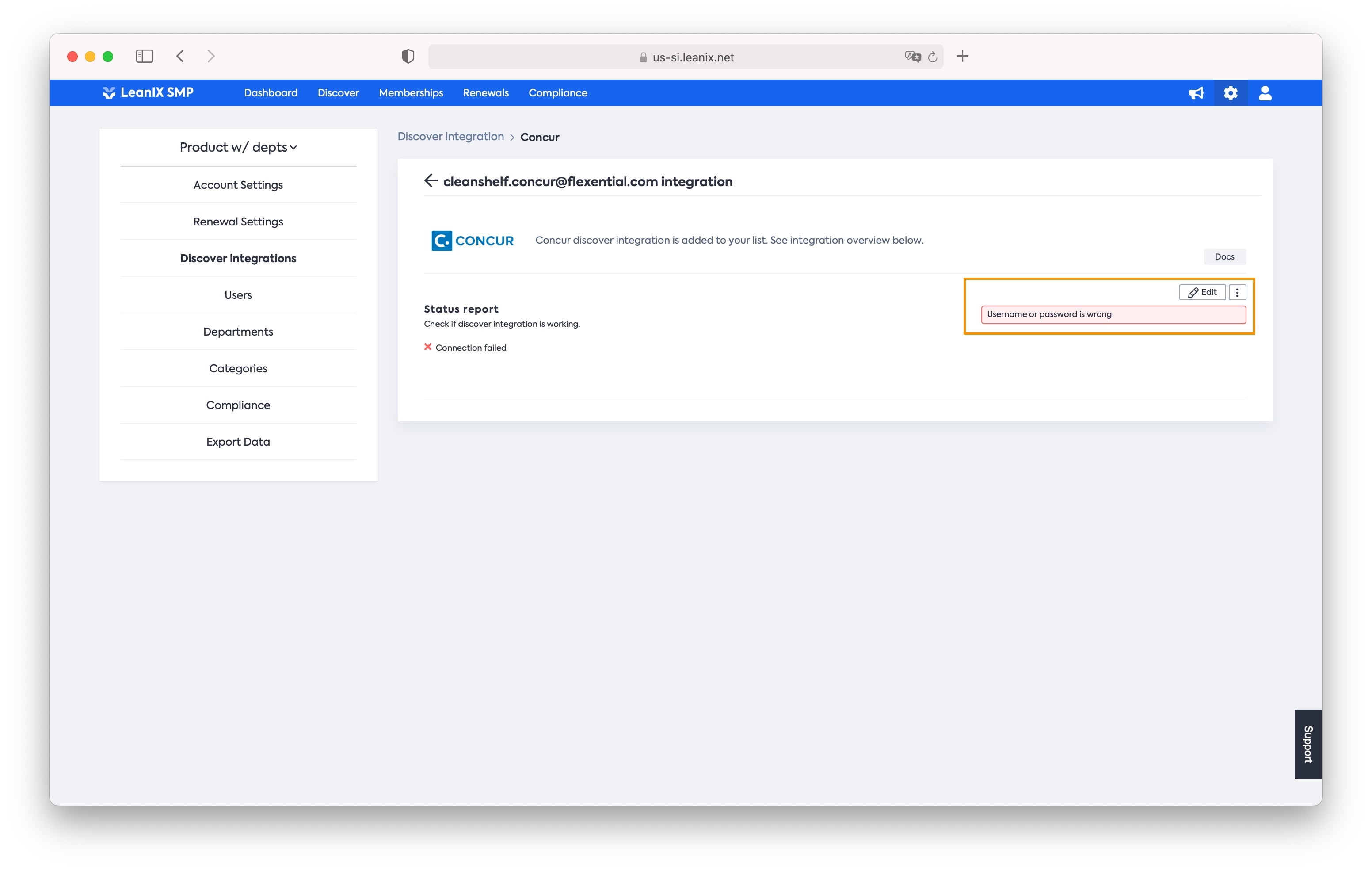
Important
It is very important to connect as many of Integrations as possible as they ensure that a successful discovery process takes place and that all of the Shadow IT is detected.
Setting Up Integrations
For all integrations, admins can connect based on the availability of the integration namely:
- General availability
- Early access.
To add the discover integration, admins can click the add button and follow either of the following steps:
- Directly add the credentials and connect
- Click on ‘Docs’ and follow the steps to integrate
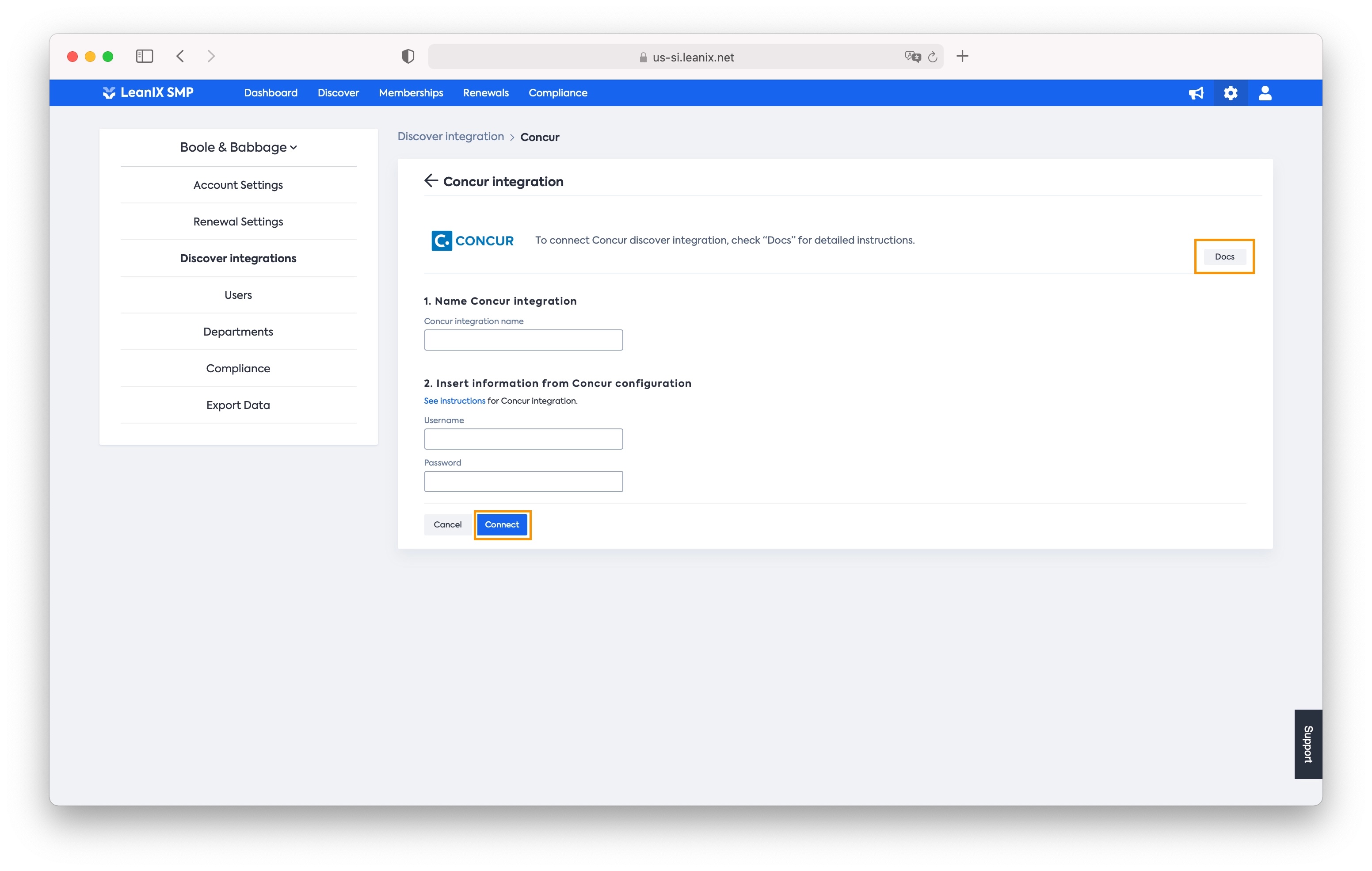
In addition to this, admins can choose the integration category when manually importing a file export from their enterprise systems.
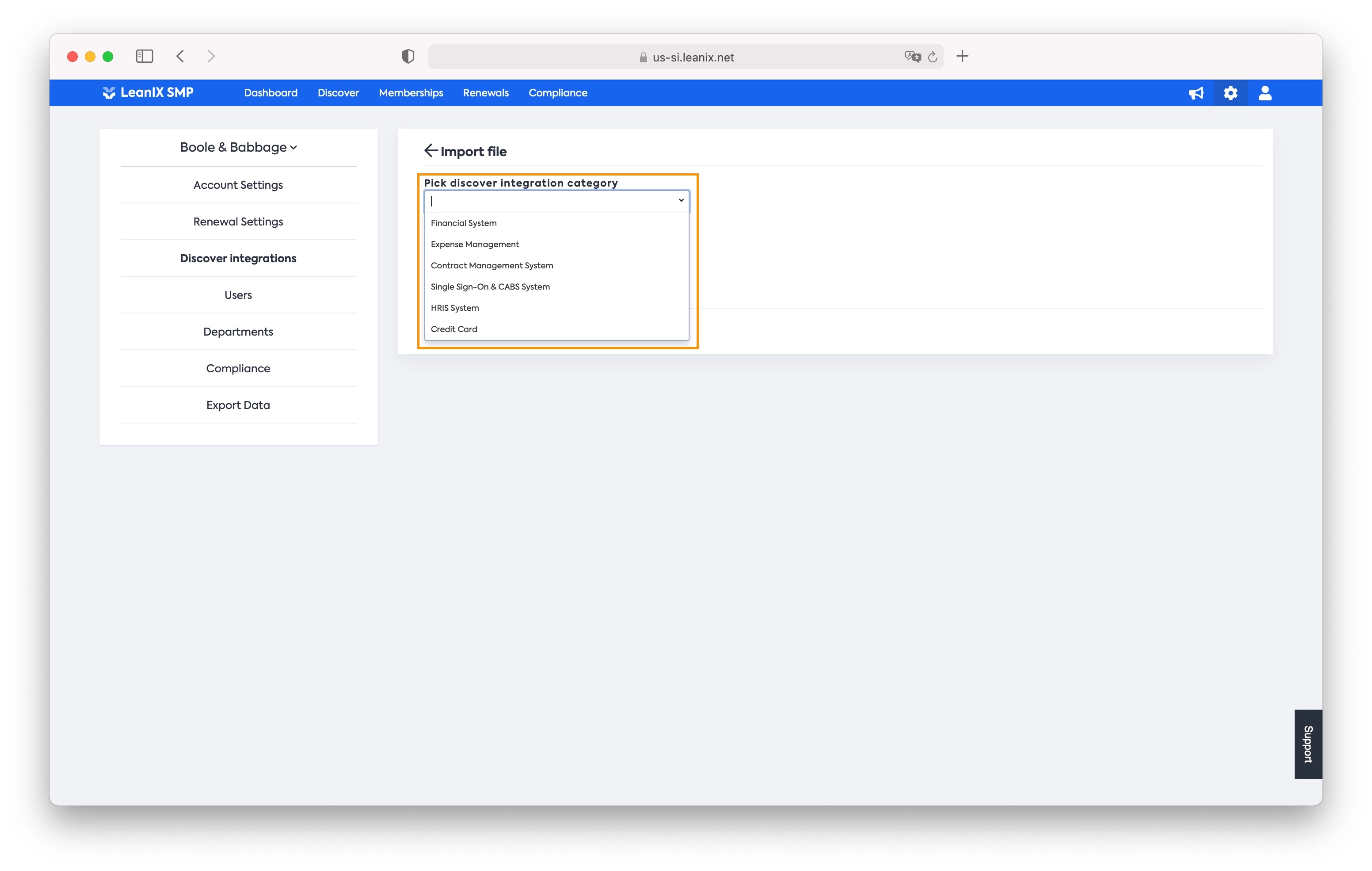
Attention
If Integrations are not set up or not set up correctly, expense information for your SaaS services will not be available.
Updated 11 months ago
