Aircall
Aircall is the cloud-based call center and phone system of choice for modern businesses. It is a voice platform that integrates seamlessly with productivity and helpdesk tools.
Pricing Aircall price is based on the number of users and features.
Integration Information
Data Collected
- Members: email, name, role (User, Number of calls), last seen
- Usage:
- Number of calls
- Number of users
- Number of numbers
Connection details
- Status: General Availability
- Type: api
- Permissions required:
* Admin account should be used in generating Key ID and Access key.
Instructions
In this document, we will provide instructions for generating Aircall API credentials and connect your Aircall account with LeanIX SMP.
Get API Credentials
1.1. Log in to Aircall (https://dashboard-v2.aircall.io/login)
1.2 On the left side of the screen, click on the Account.
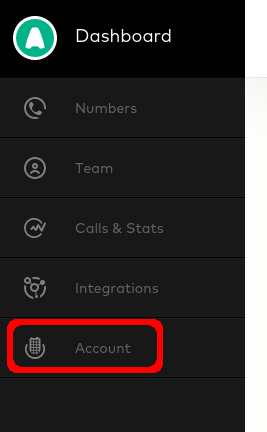
1.3 On the Account window, click on the API Keys tab.
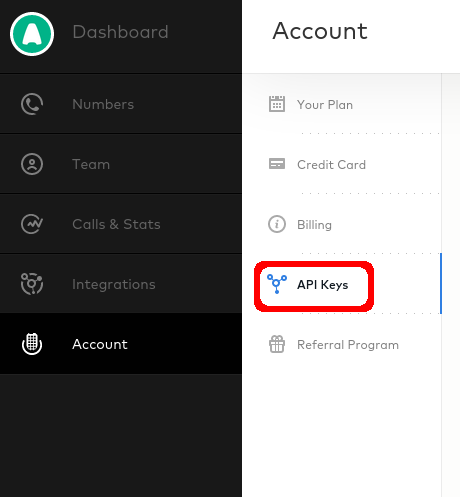
1.4 There click on the Add an API key button.
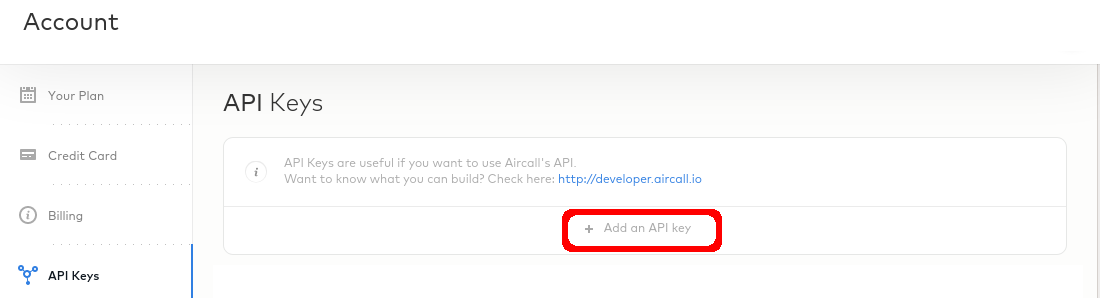
1.5 The window with the API key will open. Under the key name write LeanIX SMP integration. Then copy the value next to the api id (API Key ID) api token (API Key Token). This information will be needed to integrate Aircall with LeanIX SMP.
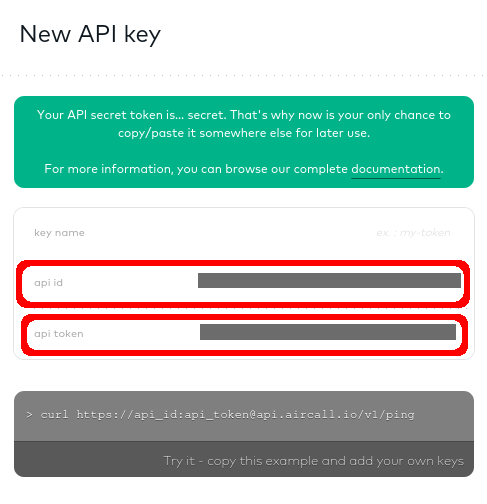
Configure Aircall integration in LeanIX SMP
-
Log into LeanIX SMP and navigate to Aircall settings
-
Click on the Integrate button and fill out the form with appropriate credentials obtained:
1. API Key ID
2. API Key Token
Updated 7 days ago
