Gong
Gong revenue intelligence platform for B2B sales teams which automatically records, transcribes, and analyzes sales calls & demos by “auto-joining” conference calls as a meeting attendee.
Pricing Gong.io pricing is not public.
Integration Information
Data Collected
- Members: email, name, role (job title, active/inactive), last seen
- Usage:
- number of users
- number of calls
Connection details
- Status: General Availability
- Type: api
- Permissions required:
* User generating the access key has to be a technical administrator.
Instructions
In this document, we will provide instructions for configuring Gong to enable LeanIX SMP API access to retrieve usage and members data.
2. Get Gong credentials
- Log in to the Gong (https://app.gong.io/welcome/login).
- Click on the section with your company settings in the top bar.
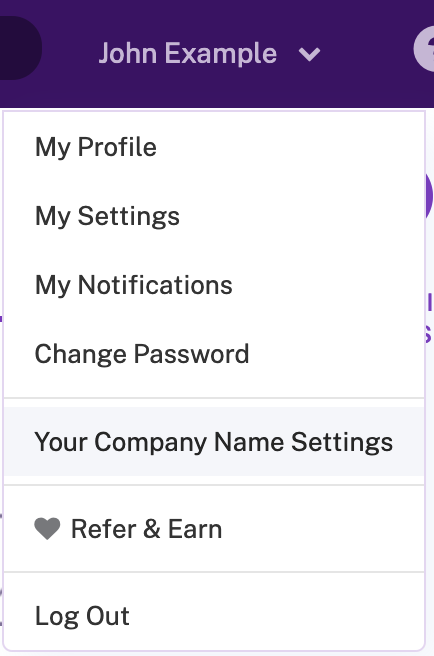
- New page opens, click on API link in DATA EXPORT section.
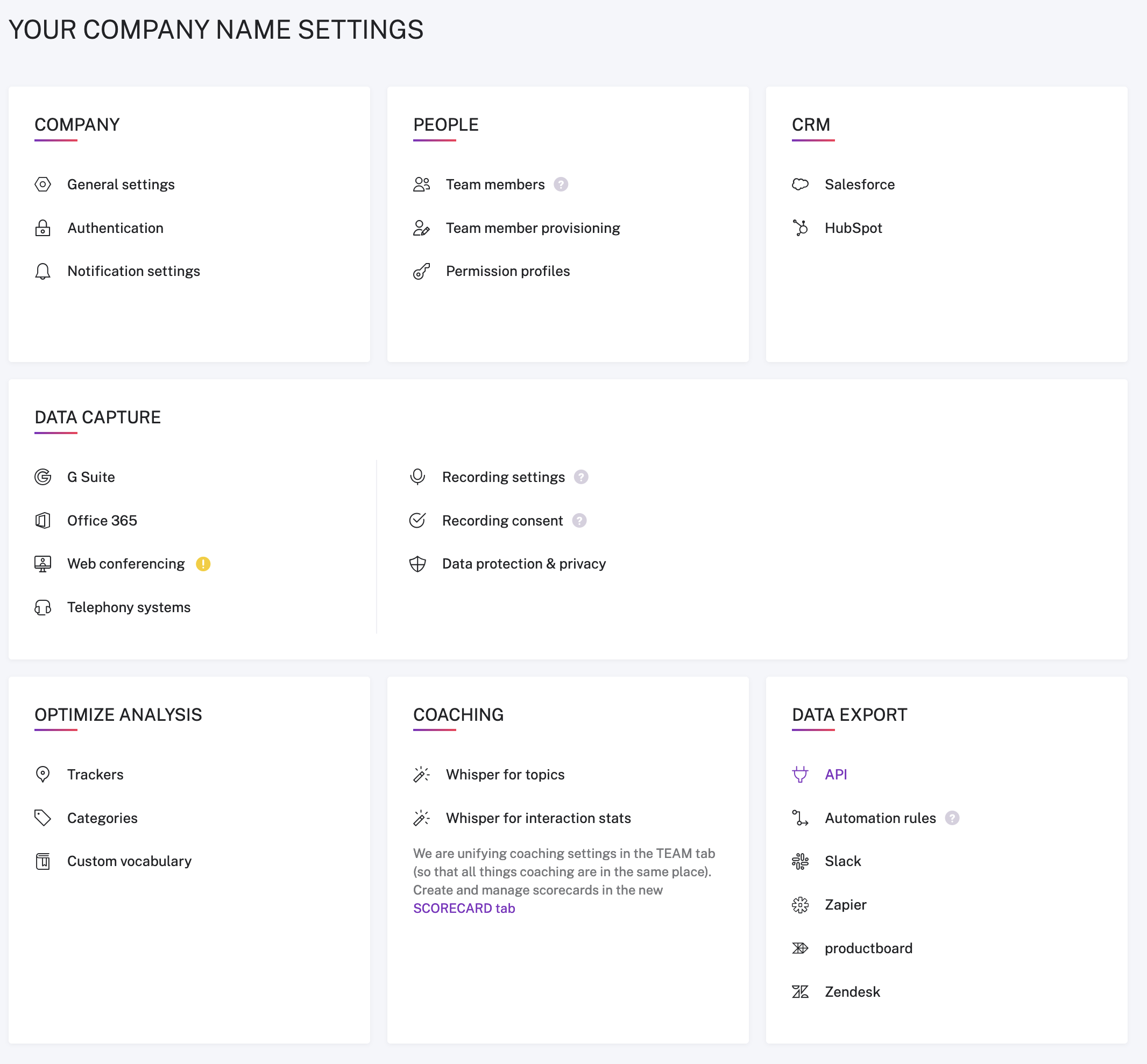
- New page opens. Click the Create Button in the Public API Access section.
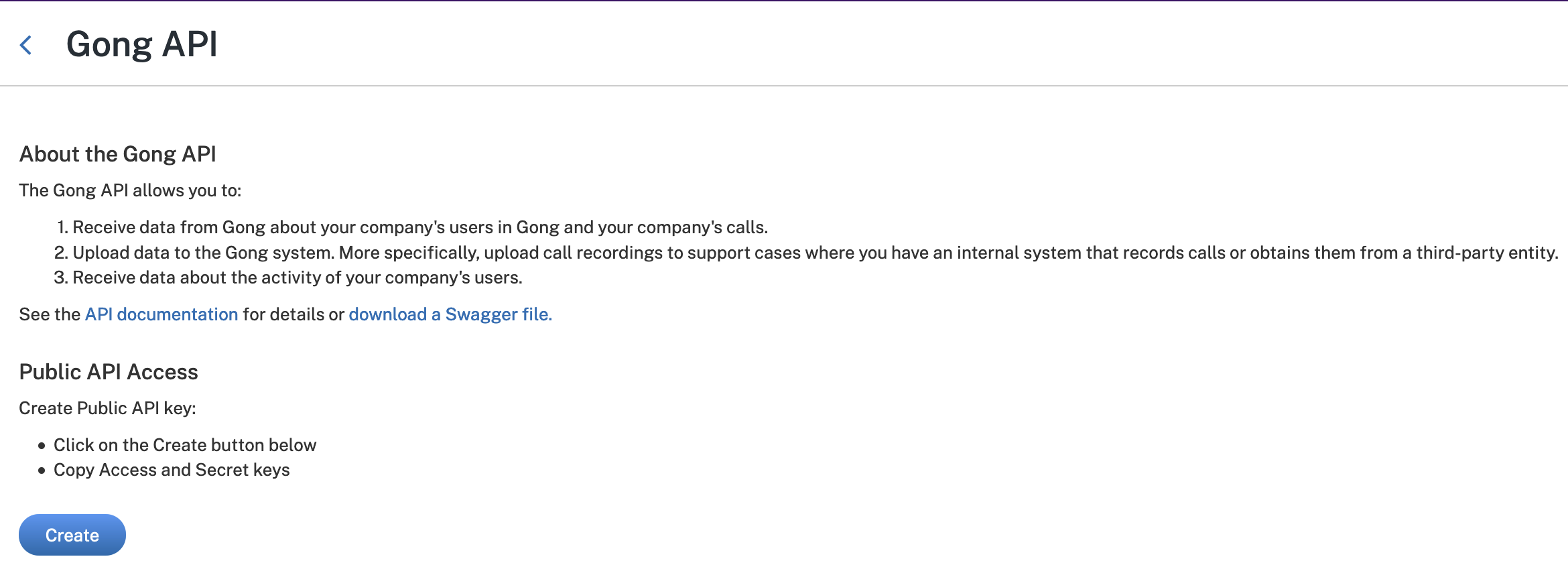
- Note the values of Access Key and Access Key Secret (you can use Copy to clipboard button to copy Access Key Secret as it won’t be available to retrieve later). You will need both of them for integration with LeanIX SMP.
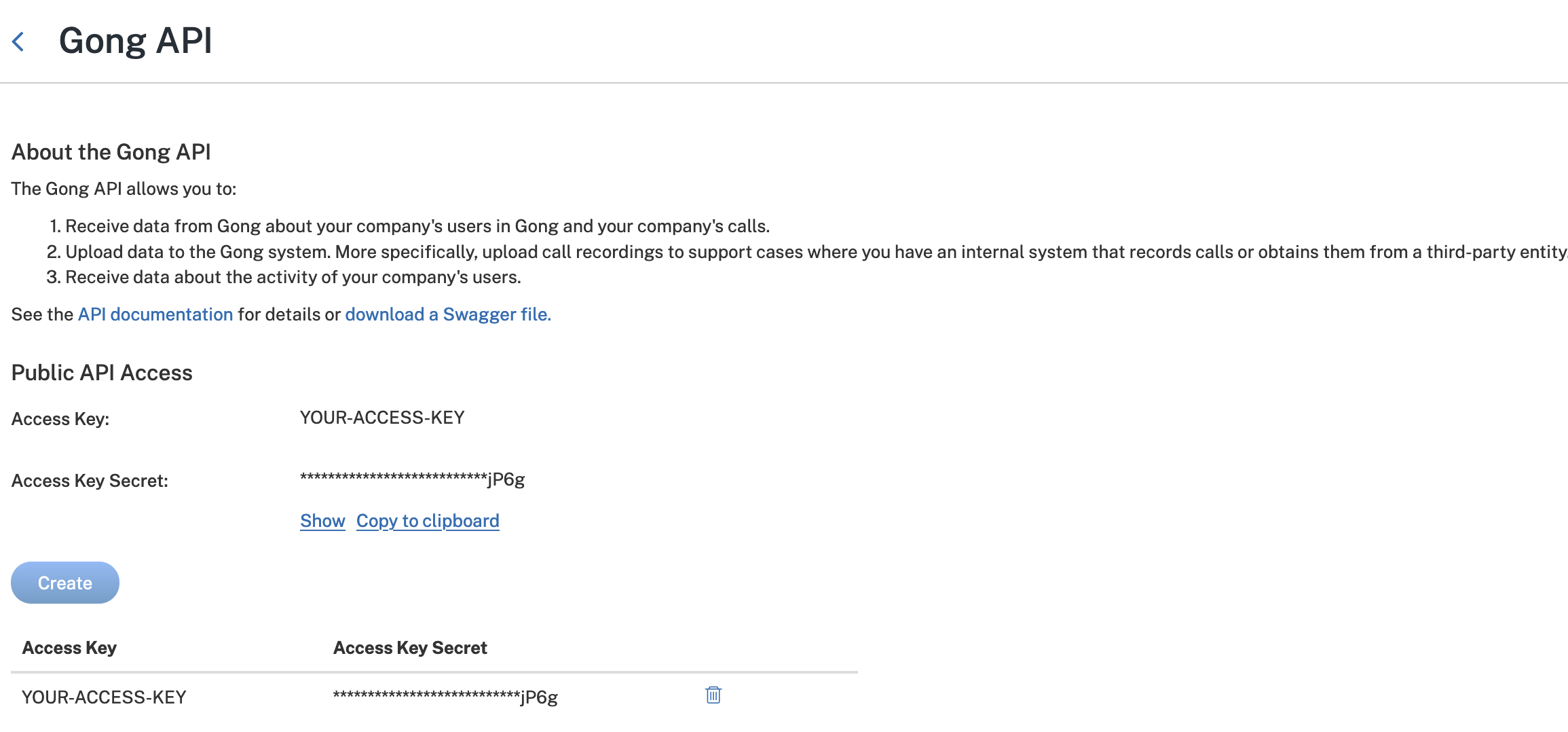
Configure Gong integration in LeanIX SMP
- Log into LeanIX SMP and navigate to Gong settings (https://us-si.leanix.net/#/service/Gong/settings or https://eu-si.leanix.net/#/service/Gong/settings)
- Click on Integrate button and fill out the form with appropriate credentials:
1. Access Key
2. Access Key Secret
Updated 7 days ago
