Documo
Documo offers document workflow platform solutions.
Pricing Documo pricing is not public.
Integration Information
Data Collected
- Invoices
- Members: email, name, role (owner, user, number of sent emails), last seen
- Usage:
- number of pages
- number of phones
Connection details
- Status: General Availability
- Type: api
- Permissions required:
* User generating the access key has to be an admin.
Instructions
In this document, we will provide instructions for generating Documo API credentials and connect your Documo account with LeanIX SMP.
Get API Key for Documo
- Log in to Documo (https://app.documo.com/signin)
- Under settings, click on Your Settings and then pick the API tab.
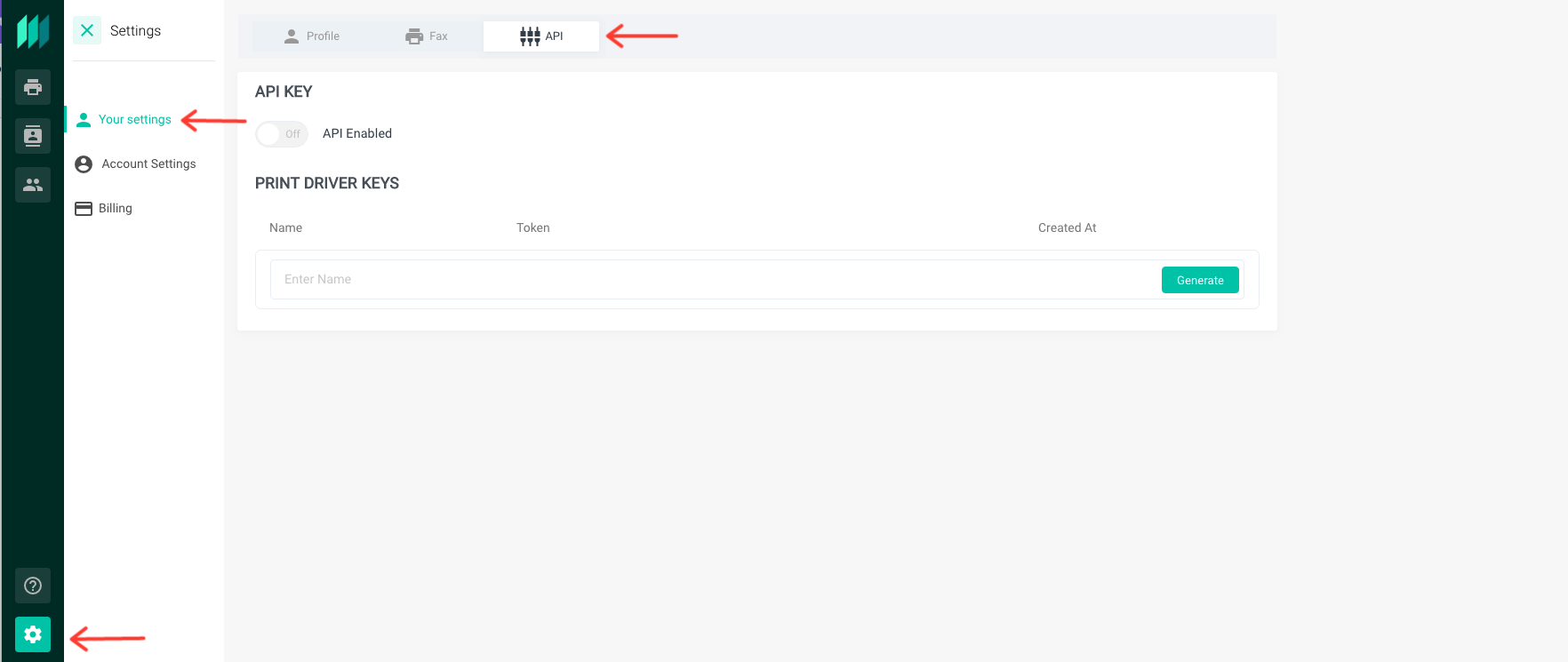
- Under API Key there is a toggle that enables the API for your user. If it is turned off, turn it on.
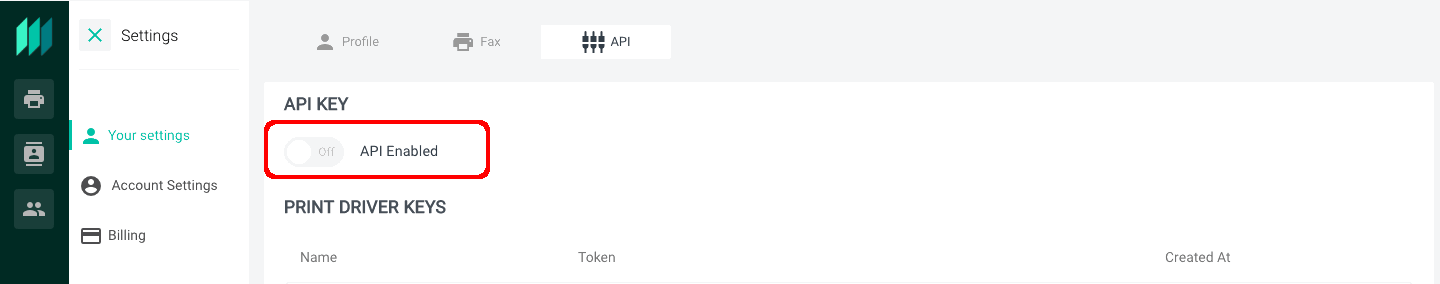
- Copy the generated API Key, as this information will be needed to integrate Documo with LeanIX SMP.
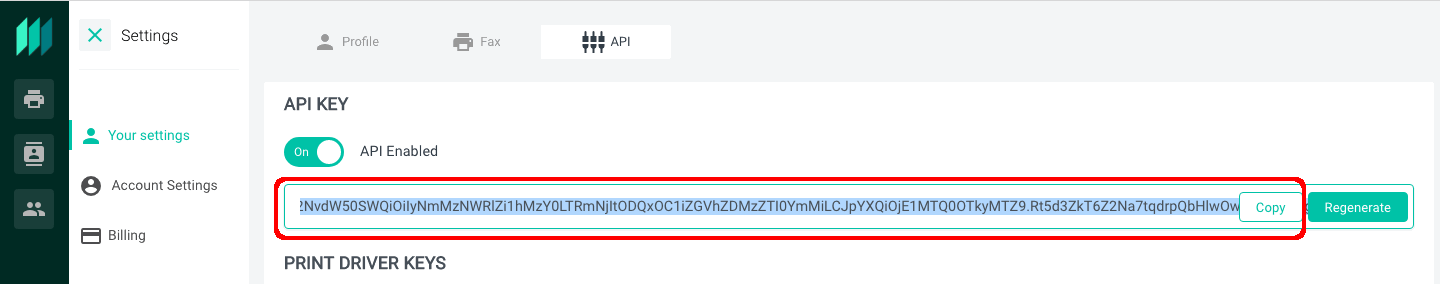
Configure Documo integration in LeanIX SMP
- Log into LeanIX SMP and navigate to Documo settings (https://us-si.leanix.net/#/service/Documo/settings/ or https://eu-si.leanix.net/#/service/Documo/settings/)
- Click on the Integrate button and fill out the form with appropriate credentials obtained in step 1.4 of this manual:
1. API Key
Updated 7 days ago
