Twilio
Instructions
For this API integration to work, the 1Password plan needs to be either a Business or Enterprise plan.
Get API Bearer Token
- Sign in to your 1Password account (https://start.1password.com/signin)
- Click on Integrations in the sidebar
- Choose the Events Reporting integration where you want to issue a token and click Add a token.
- Enter “LeanIX SMP” as a token name and choose a time in the future, when it will expire (Never).
- Select the Sign-in attempts and Item usage event and click on the Issue Token.
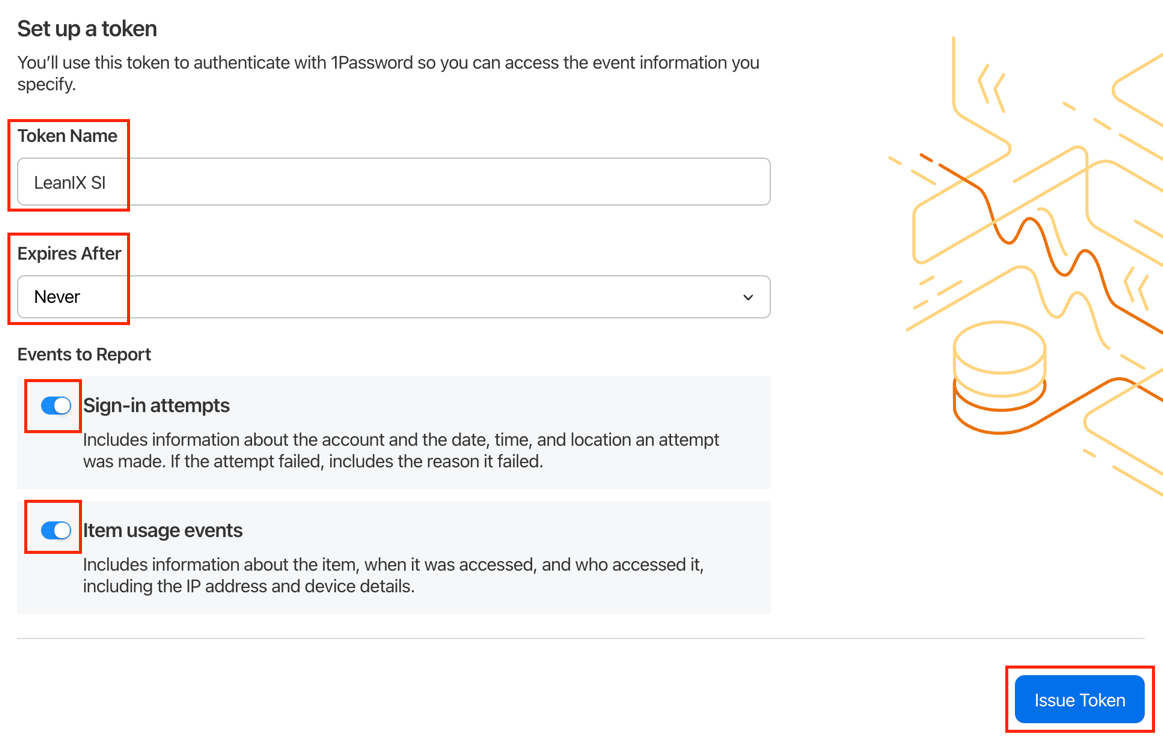
- Click Save in 1Password and choose which vault to save your token to. Then click View Integration Details. Save the token value, as it will be needed later.
Configure 1Password integration in LeanIX SMP
- Log into LeanIX SMP and navigate to 1Password settings:
- Click on the Integrate button and fill out the form with appropriate credentials:
- API Bearer Token
- Click Integrate
Frequently asked questions
Why do we not get all the users?
The reporting API that we us to access the 1Password data can only get the sign ins, and not the entire users list.
Updated 7 days ago
