Digital Ocean
DigitalOcean is a simple and fast cloud hosting service built for developers. Customers can create a cloud server in 55 seconds, and pricing plans start at only per month.
Pricing DigitalOcean price is based on number and types of servers used.
Integration Information
Data Collected
- Invoices
- Usage:
- floating_ips utilization
- droplets utilization
- volumes utilization
Connection details
- Status: General Availability
- Type: api
- Permissions required:
* User generating the access key has to be an admin and has to have access to the billing history.
Instructions
In this document, we will provide instructions for configuring Digital Ocean to enable LeanIX SMP API access to retrieve usage and invoices data.
2. Get Digital Ocean credentials
- Log in to the Digital Ocean (https://cloud.digitalocean.com/login).
- Navigate to the API (Account section) in the sidebar menu.
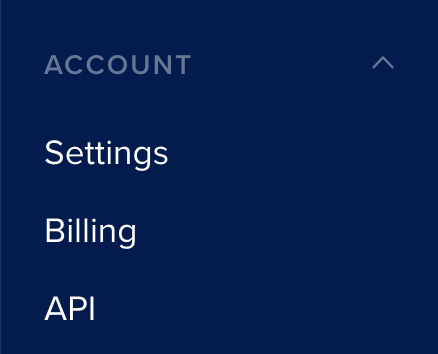
- You will see the page where you can click Generate New Token.
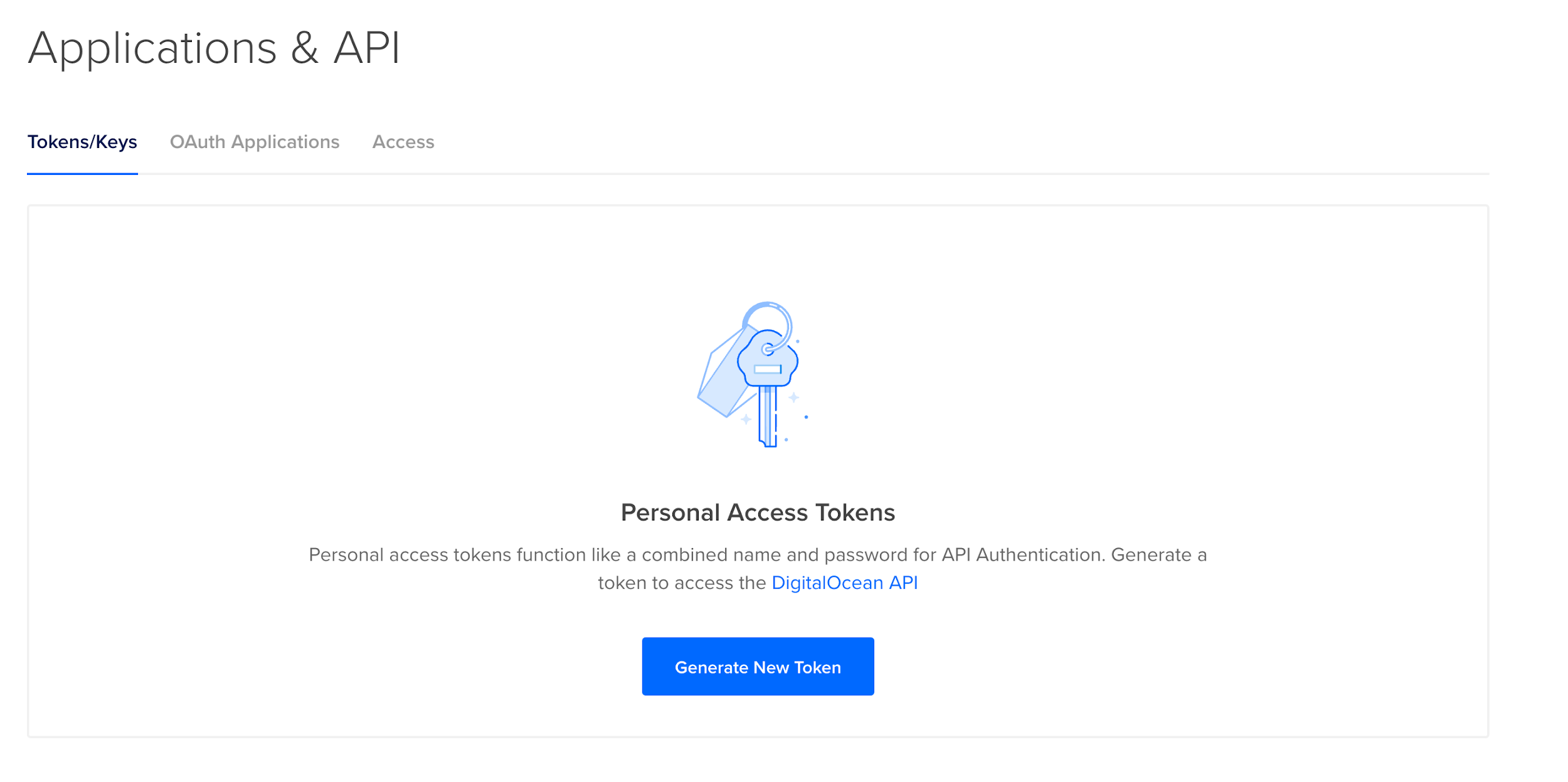
- Choose LeanIX SMP as Token name and select only read scope.
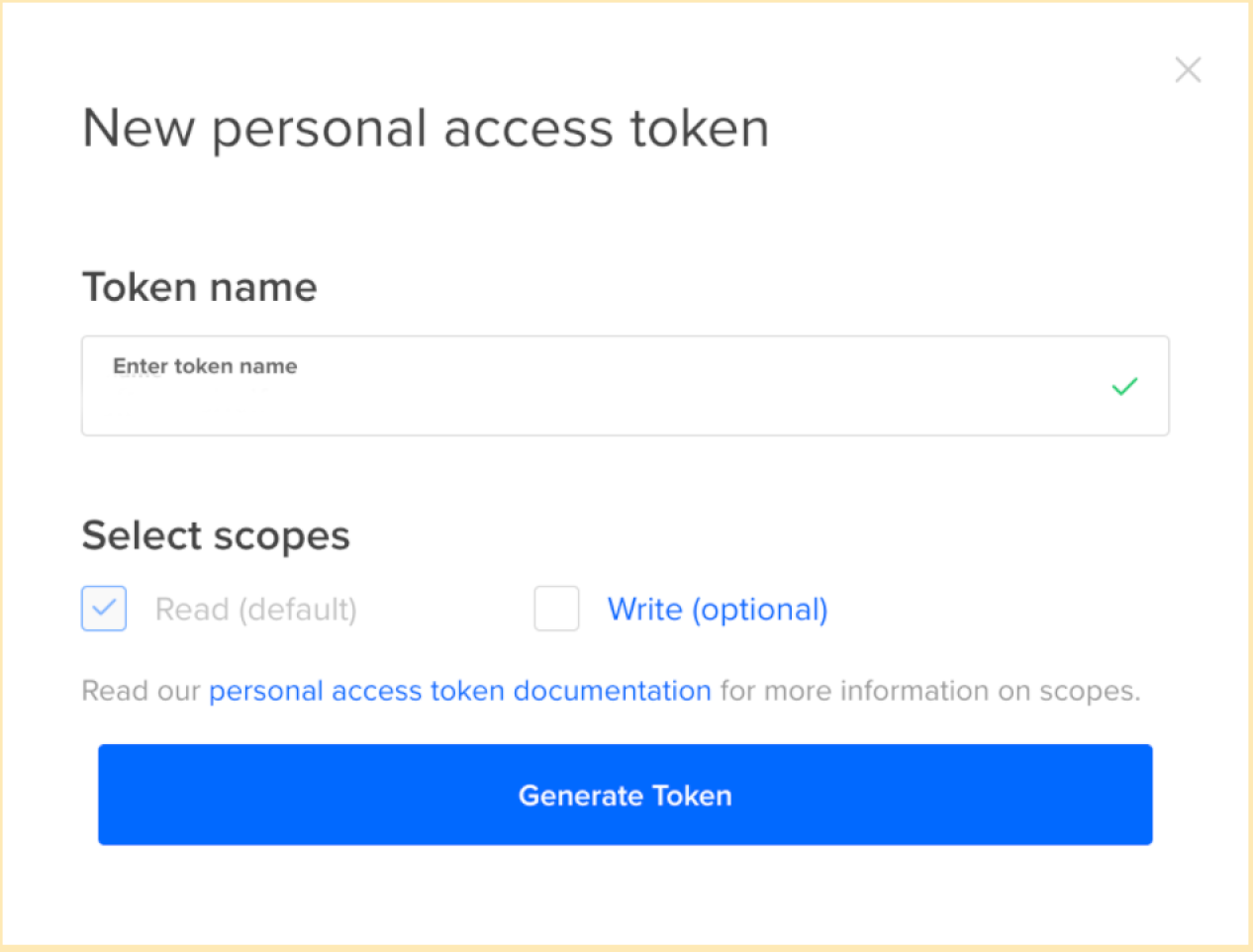
- Click Generate Token.
- Copy the value of the token that is displayed. That is your API key.
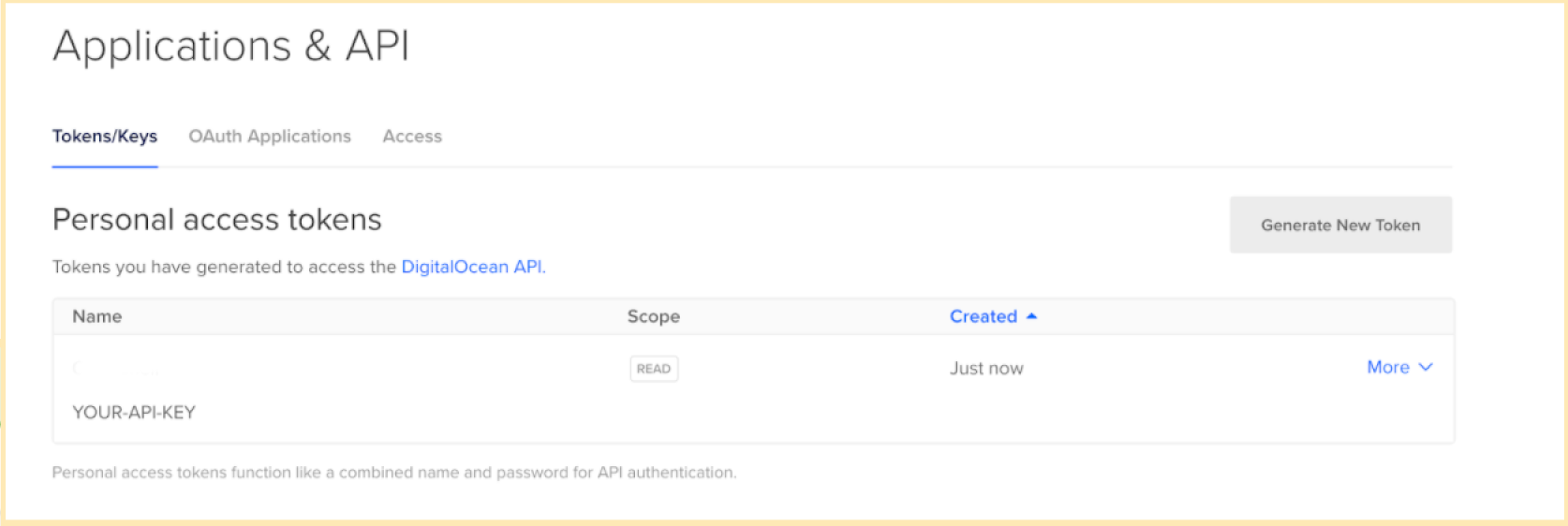
Configure Digital Ocean integration in LeanIX SMP
- Log into LeanIX SMP and navigate to DigitalOcean settings (https://us-si.leanix.net/#/service/DigitalOcean or https://eu-si.leanix.net/#/service/DigitalOcean)
- Click on Integrate button and fill out the form with appropriate credentials:
1. API_KEY
Updated 7 days ago
