MongoDB Atlas
MongoDB Atlas is a fully-managed cloud database developed by the same people that build MongoDB. Atlas handles all the complexity of deploying, managing, and healing the deployments on the cloud service provider of the choice (AWS, Azure, and GCP).
Pricing MongoDB Atlas pricing is based on number of instance hours and amount of data storage.
Integration Information
Data Collected
- Invoices
- Members: email, name, role (member, owner, billing admin, group creator)
Connection details
- Status: General Availability
- Type: api
- Permissions required:
* Access key must have Organization Billing Admin permission and Organization Read Only permission.
Instructions
Create API credentials
- Login to MongoDB Atlas (https://account.mongodb.com/account/login)
- Pick the organization you want to track from the Organizations menu in the navigation bar.
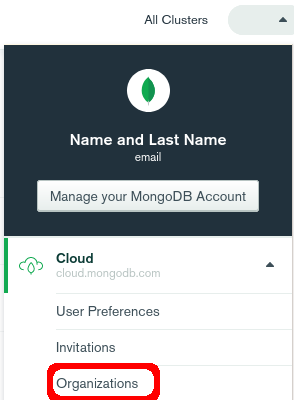
- Click Access Manager in the sidebar to navigate to the Access Manager page for your organization.
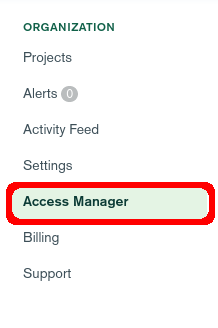
- Click the API Keys tab.
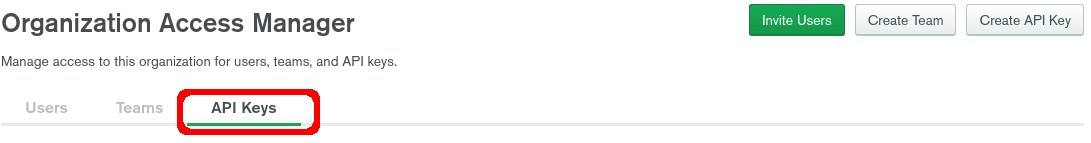
- Create an API Key, by clicking on the Create API Key button.
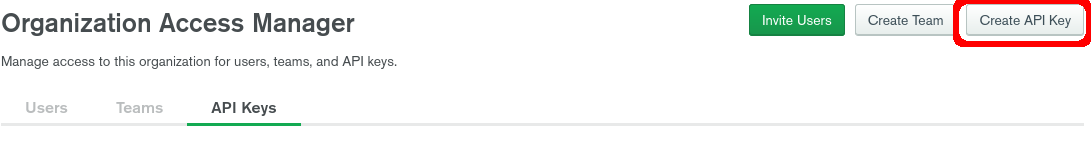
- In the Add API Key page, enter LeanIX SMP Integration as a description.
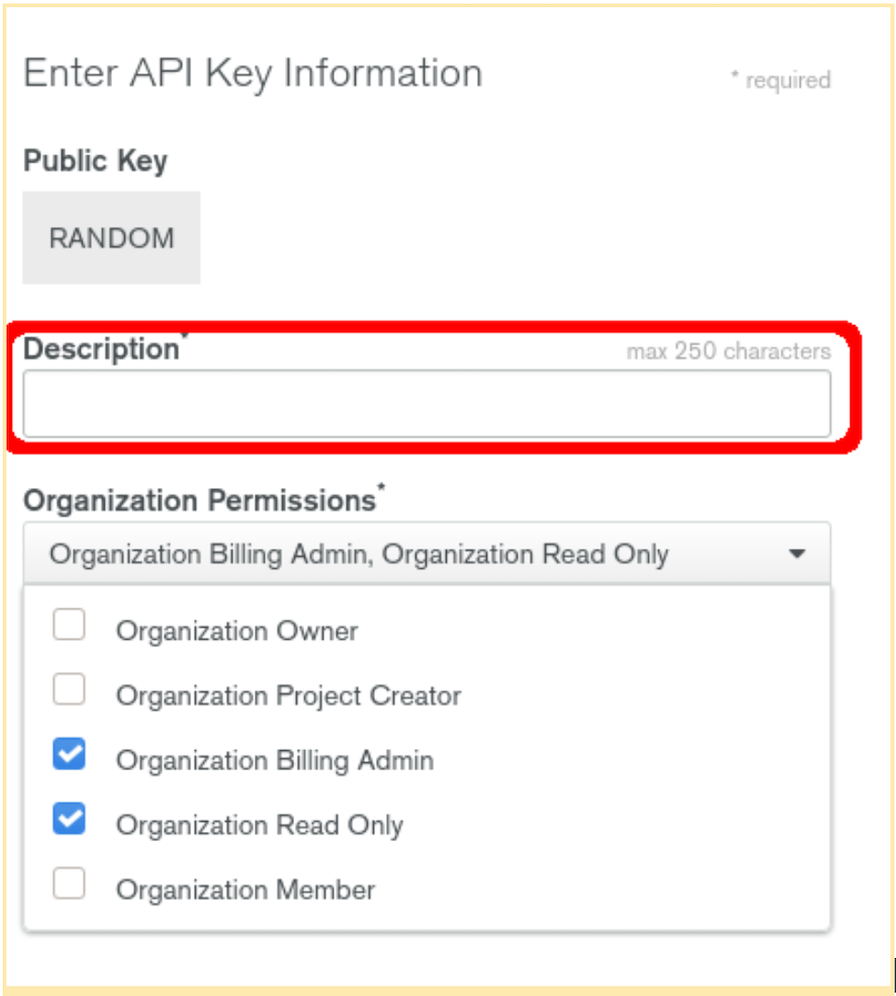
- In the Organization Permissions menu, add the roles Organization Billing Admin and Organization Read Only.
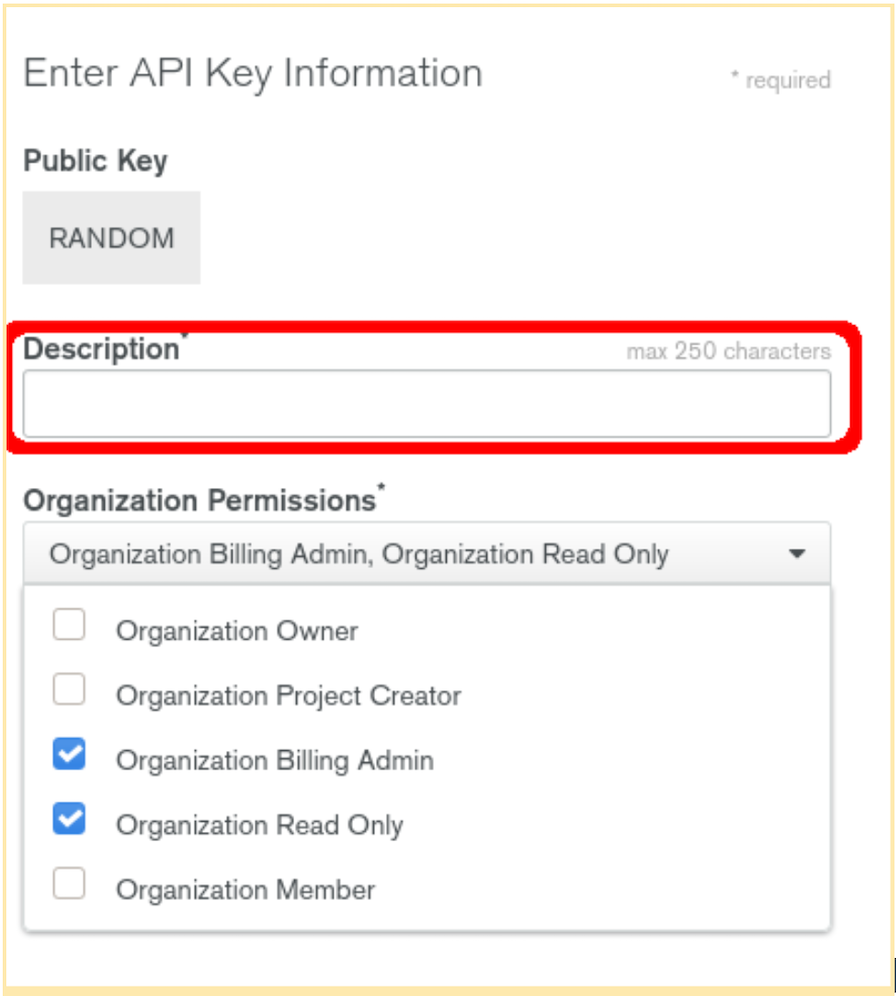
- Copy and save Public Key. This value will be needed to integrate MongoDB Atlas with LeanIX SMP.
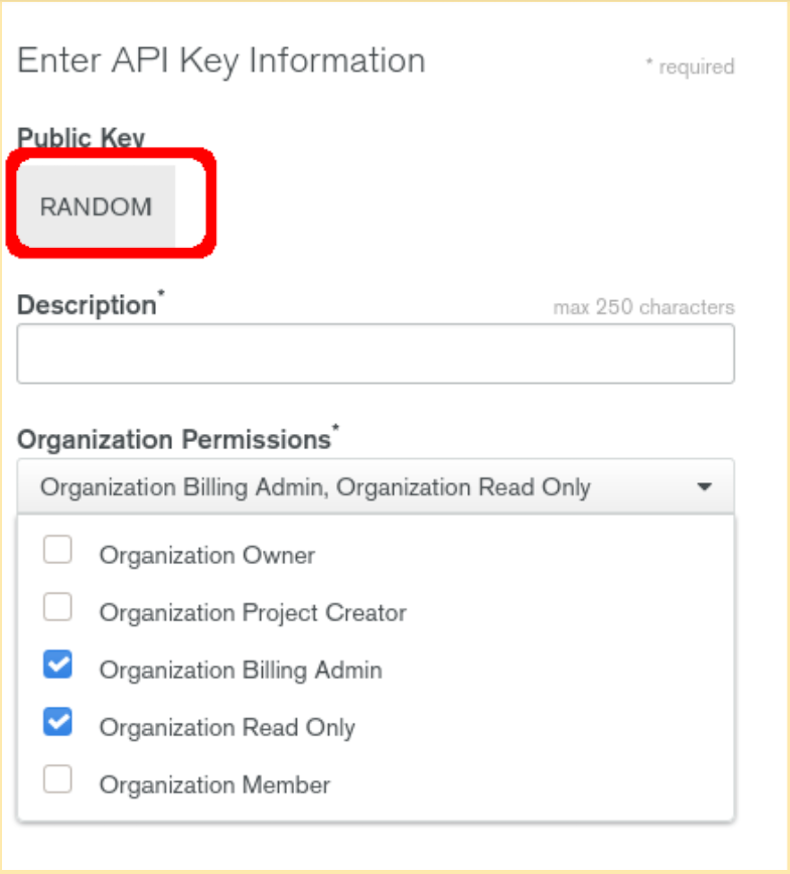
- Copy and save Private Key. This value will be needed to integrate MongoDB Atlas with LeanIX SMP.
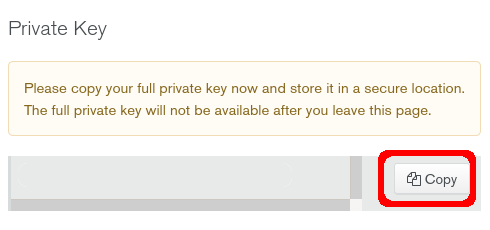
- Click Add Access list Entry. There add the LeanIX SMP IP address (35.226.144.48) to the list. Click Save.
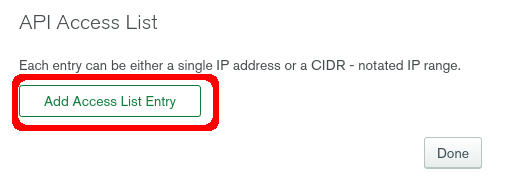
- Click Done.
Configure MongoDB Atlas integration in LeanIX SMP
- Log into LeanIX SMP and navigate to MongoDB Atlas settings (https://us-si.leanix.net/#/service/MongoDBAtlas/settings/ or https://eu-si.leanix.net/#/service/MongoDBAtlas/settings/)
- Click on the Integrate button and fill out the form with appropriate credentials:
1. Public Key
2. Private Key
Updated 7 days ago
