MailChimp
MailChimp is an email marketing service that helps businesses with their marketing emails and newsletters, automated messages, and targeted campaigns.
Pricing MailChimp price is based on number of email subscribers.
Integration Information
Data Collected
- Members: email, name, role (owner), last seen
- Usage:
- audience utilization
- number of contact
- number of campaigns
Connection details
- Status: General Availability
- Type: api
- Permissions required:
* User generating the access key has to be an owner.
Instructions
In this document, we will provide instructions for configuring MailChimp to enable LeanIX SMP API access to retrieve usage data.
2. Get MailChimp credentials
- Log in to the MailChimp (https://login.mailchimp.com/login/post/).
- Click on your avatar and select Account link
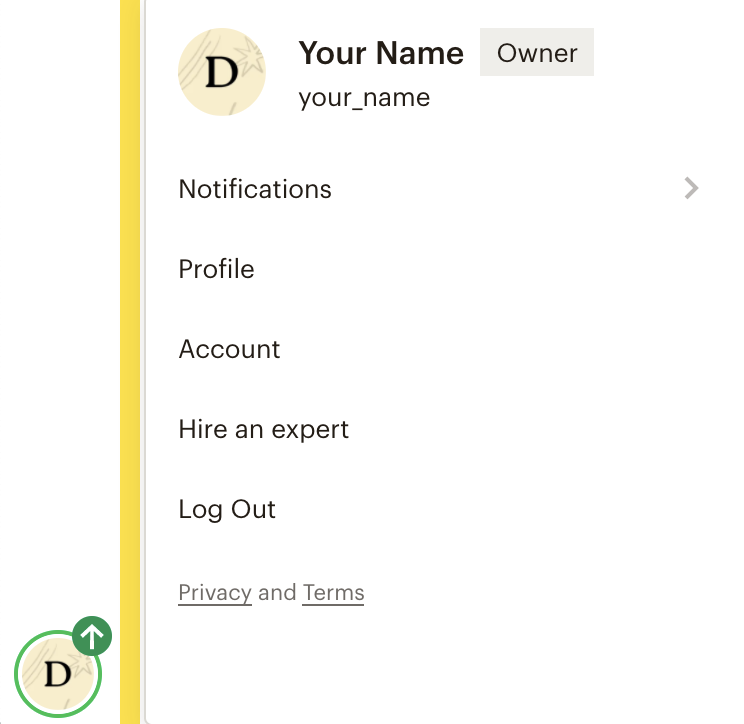
- On the next screen select API keys in the Extras Menu
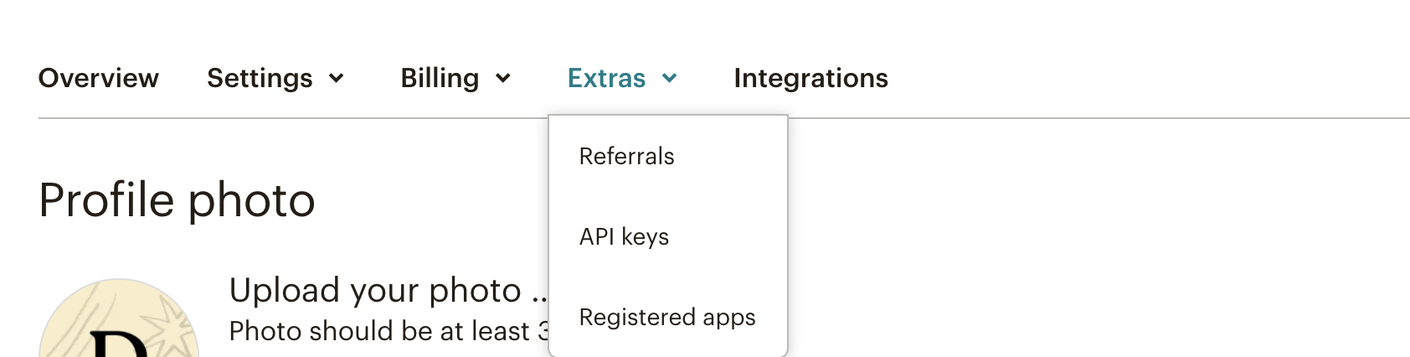
- Click on Create A Key button
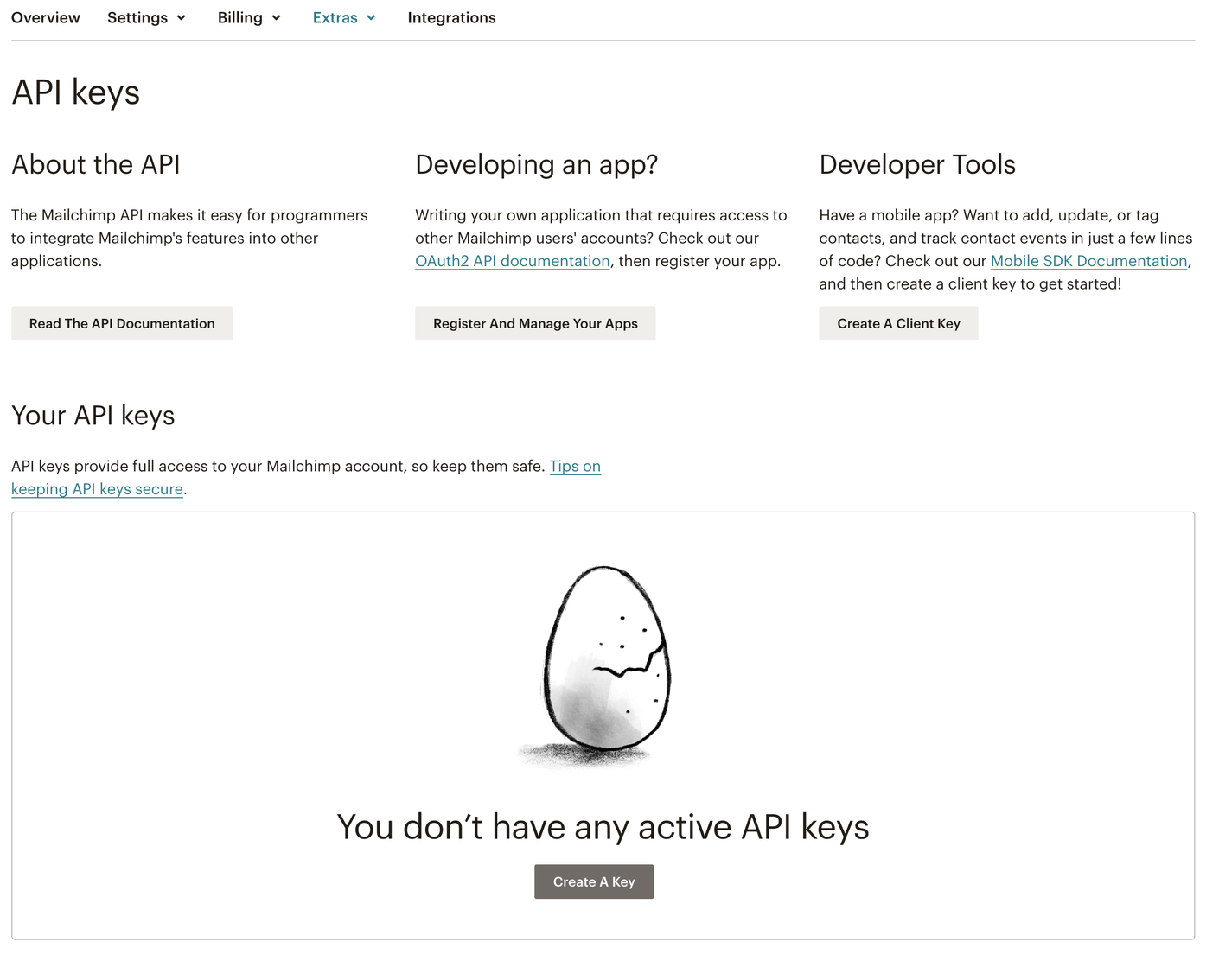
- Copy the value of API key to clipboard to use it in LeanIX SMP
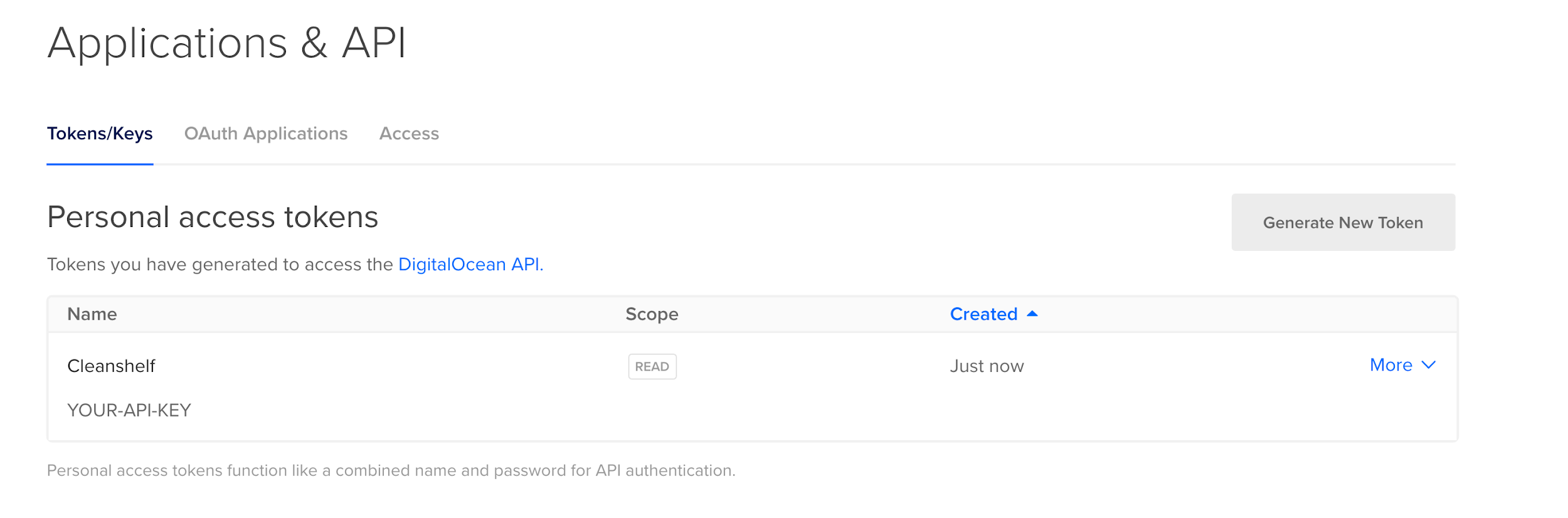
- Note the value of region in the browser url (in this example region is “us7”). You will need this value for integration with LeanIX SMP.
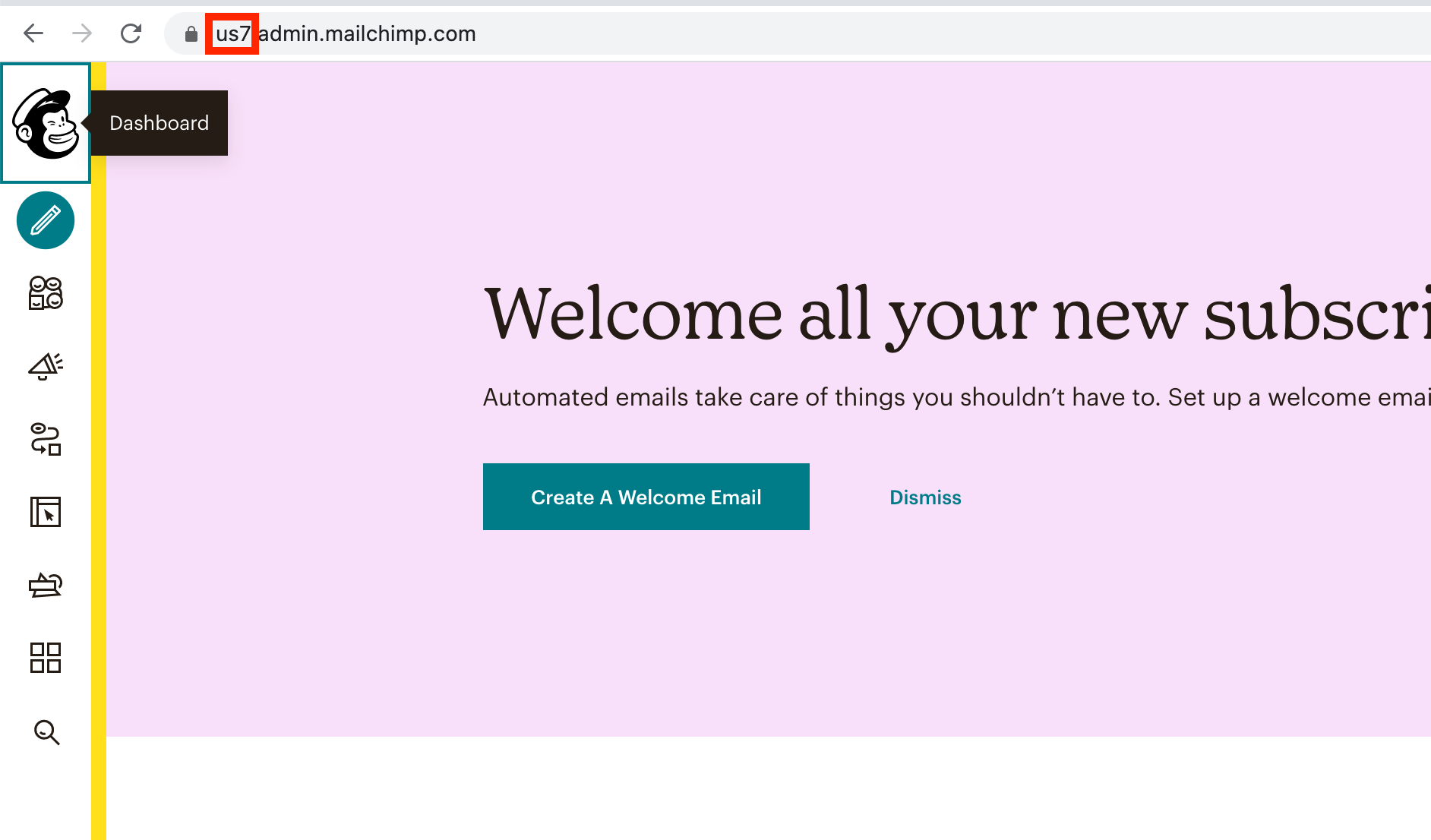
Configure MailChimp integration in LeanIX SMP
- Log into LeanIX SMP and navigate to MailChimp settings (https://us-si.leanix.net/#/service/MailChimp or https://eu-si.leanix.net/#/service/MailChimp)
- Click on Integrate button and fill out the form with appropriate credentials:
1. API_KEY
2. Region
Updated 7 days ago
