Manage Integration
LeanIX Saas Management Platform (SMP) with Manage Integrations helps you to connect directly to discovered services to get more accurate insights into the actual members activity, different usage metrics and spend.
Available Manage Integrations
Find out all supported Manage Integrations with the detailed instructions here.
Once SMP has finished discovering all of your SaaS applications, SMP will indicate you which Services can be directly Integrated through SMP Manage Integrations.
Manage Integration, provide SMP with service insights such as subscription assignment and specific service consumption directly from the Service provider. These details are crucial for your Service management since they have a direct impact its cost.
Identifying available Manage Integration
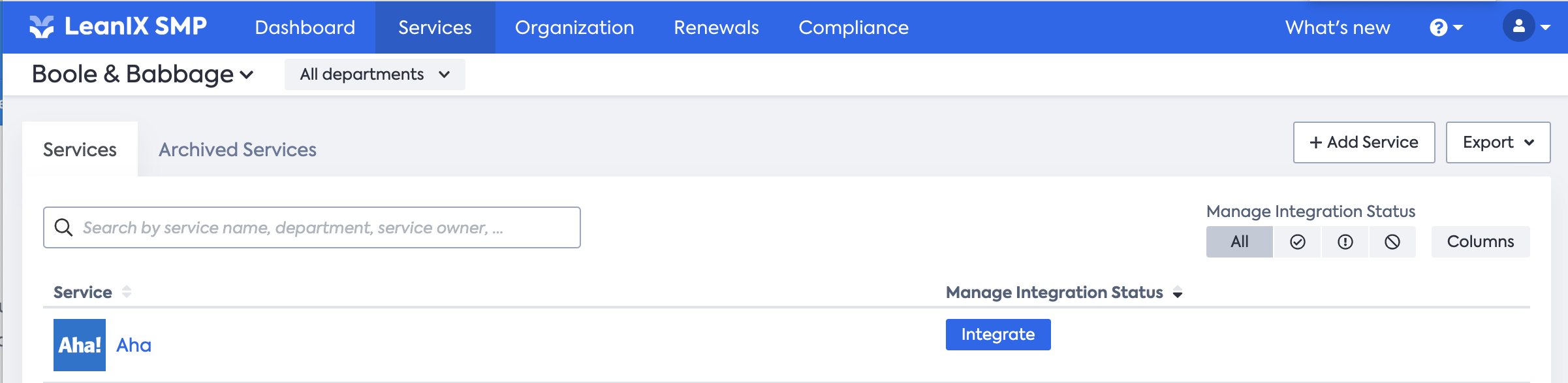
All the Services that can be integrated with SMP will be marked with the blue button "Integrate".
To find this information, you simply need to go to the "Services" tab, and review the column "Manage Integration Status" (see above).
Reviewing Manage Integration overview
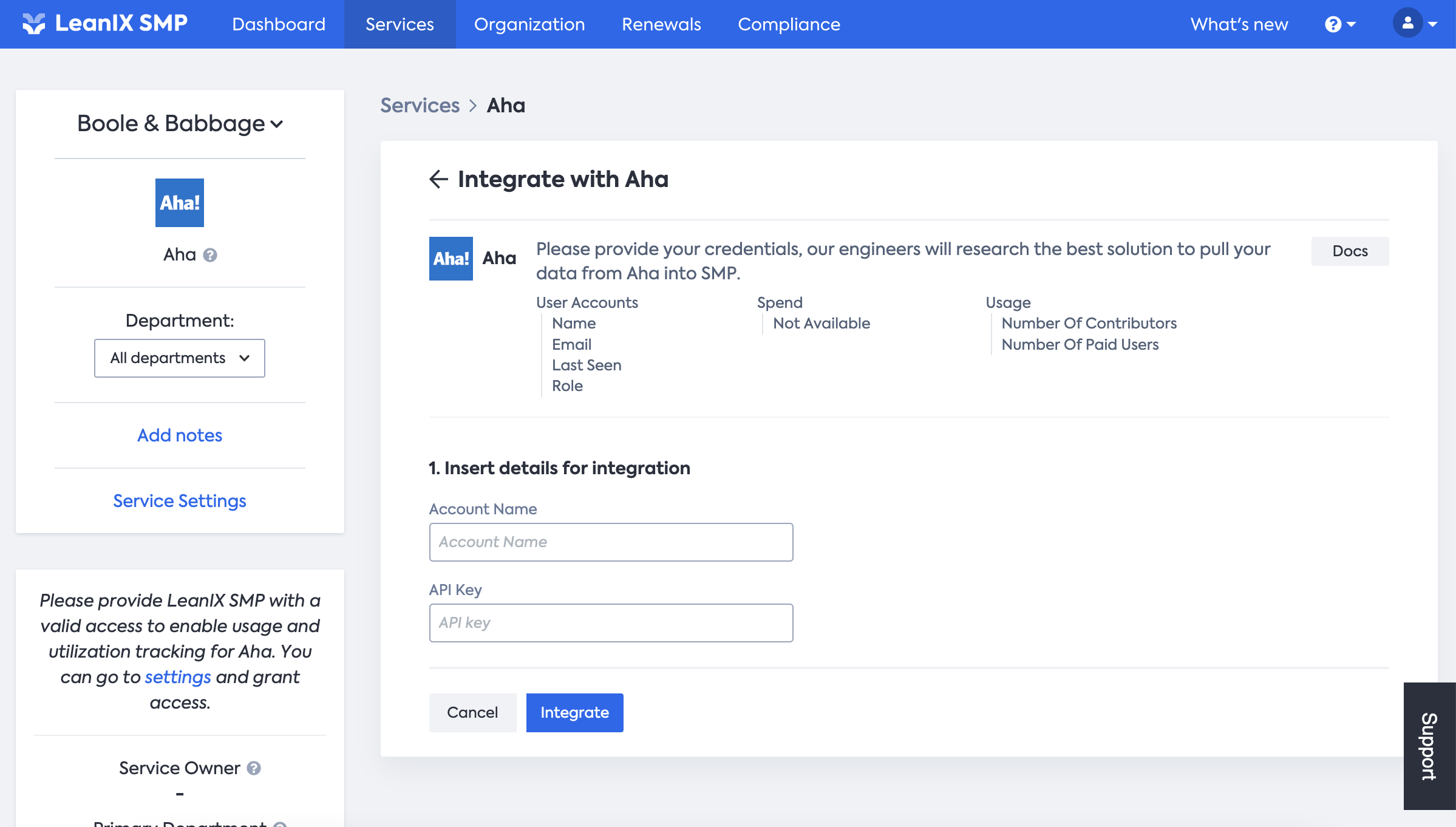
Once you click on "integrate", you will be redirected to the Manage Integration overview page where you will have access to:
- Manage Integration Capabilities (which data this integration can bring into SMP per category):
- User Account: which User Account details are availble.
- Spend: if the Integration can access costs related details for the Services.
- Usage: which usage metric are available.
Please note that whenever one of these categories are deliberately not shared by the service provider, this page will mark the according category as "Not Available"
- Link to the documention which cover a step by step guidance.
- The credentials required to enable the integration.
Updated over 1 year ago
