Ownership
In the Services tab, you can now assign delegates to a service alongside a business owner. Roles can be assigned on the Ownership tab of each service. All users are allowed to edit roles (to themselves or others).
Information
This feature is similar to LeanIX EAM’s Subscriptions. We plan to eventually sync LeanIX EAM’s Subscriptions with SMP’s Ownership.
To access the Ownership tab, you can go to:
- Go to the Services tab
- Select and open service, in this example: Salesforce Sales Cloud
- Within the service page, click on the Ownership tab
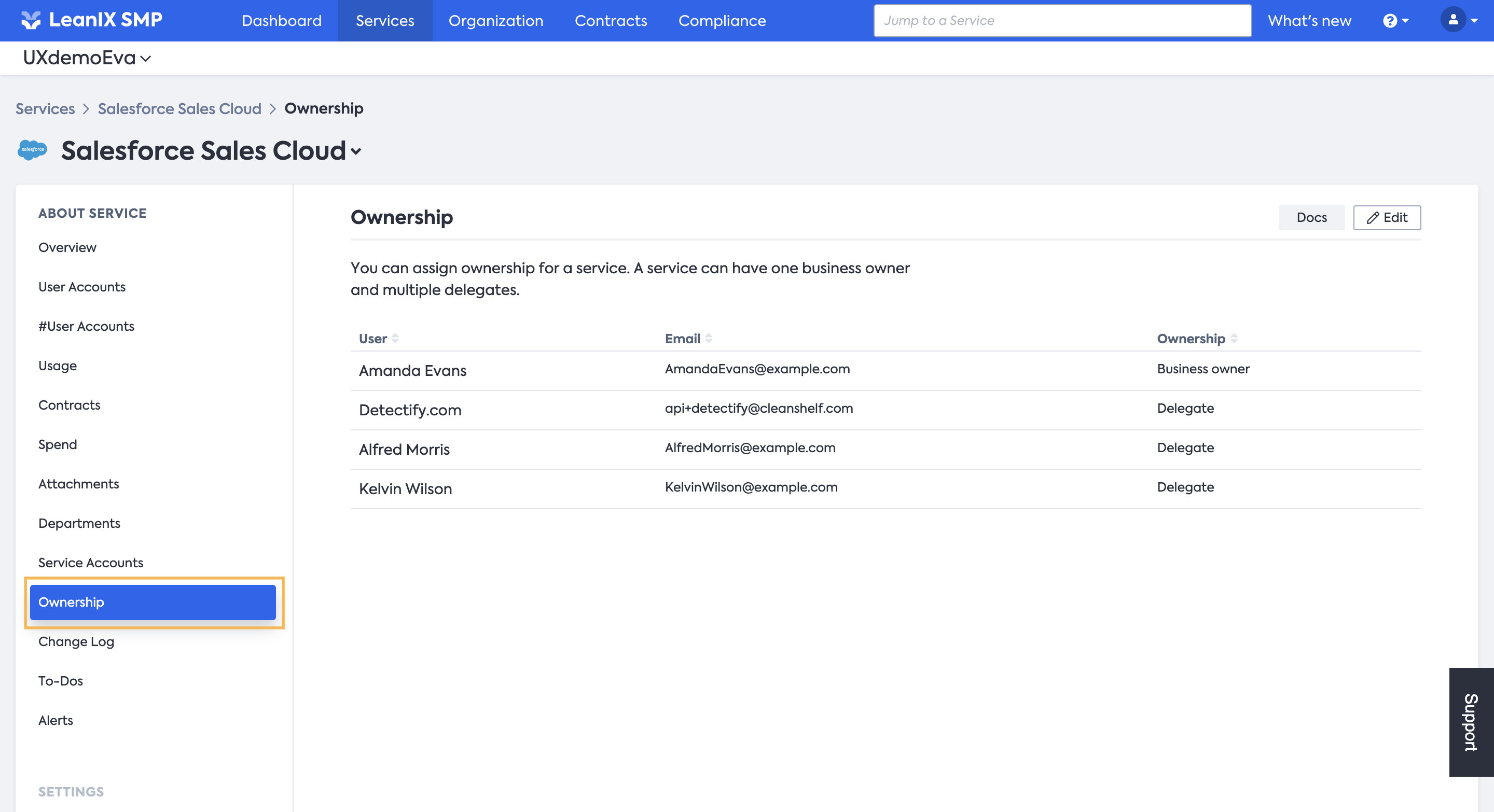
To add or remove people from the service's ownership, you can do as follows:
- From the Ownership tab, you can click on the Edit button
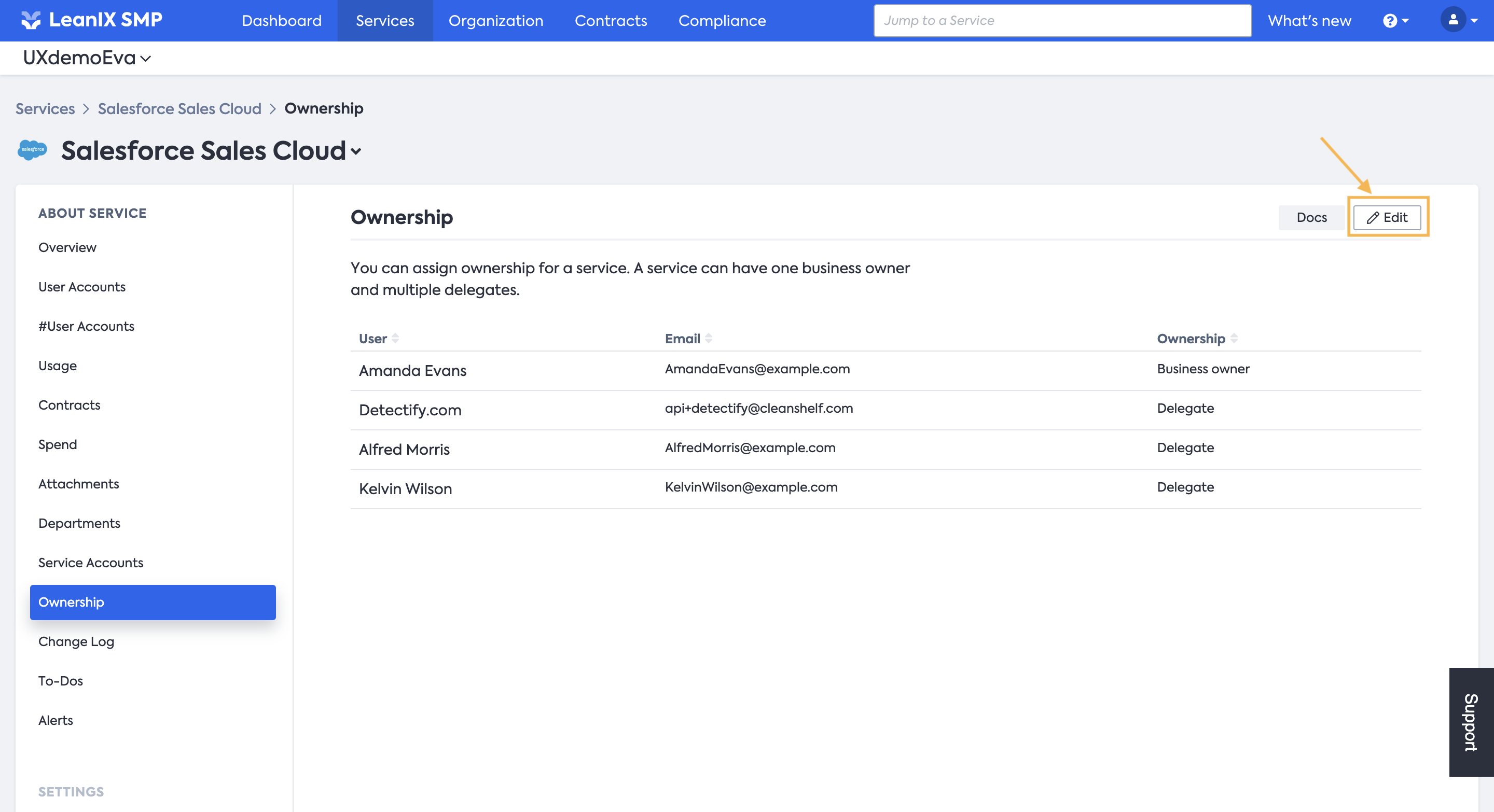
- From the edit page, you can proceed to select the Business owner and Delegates
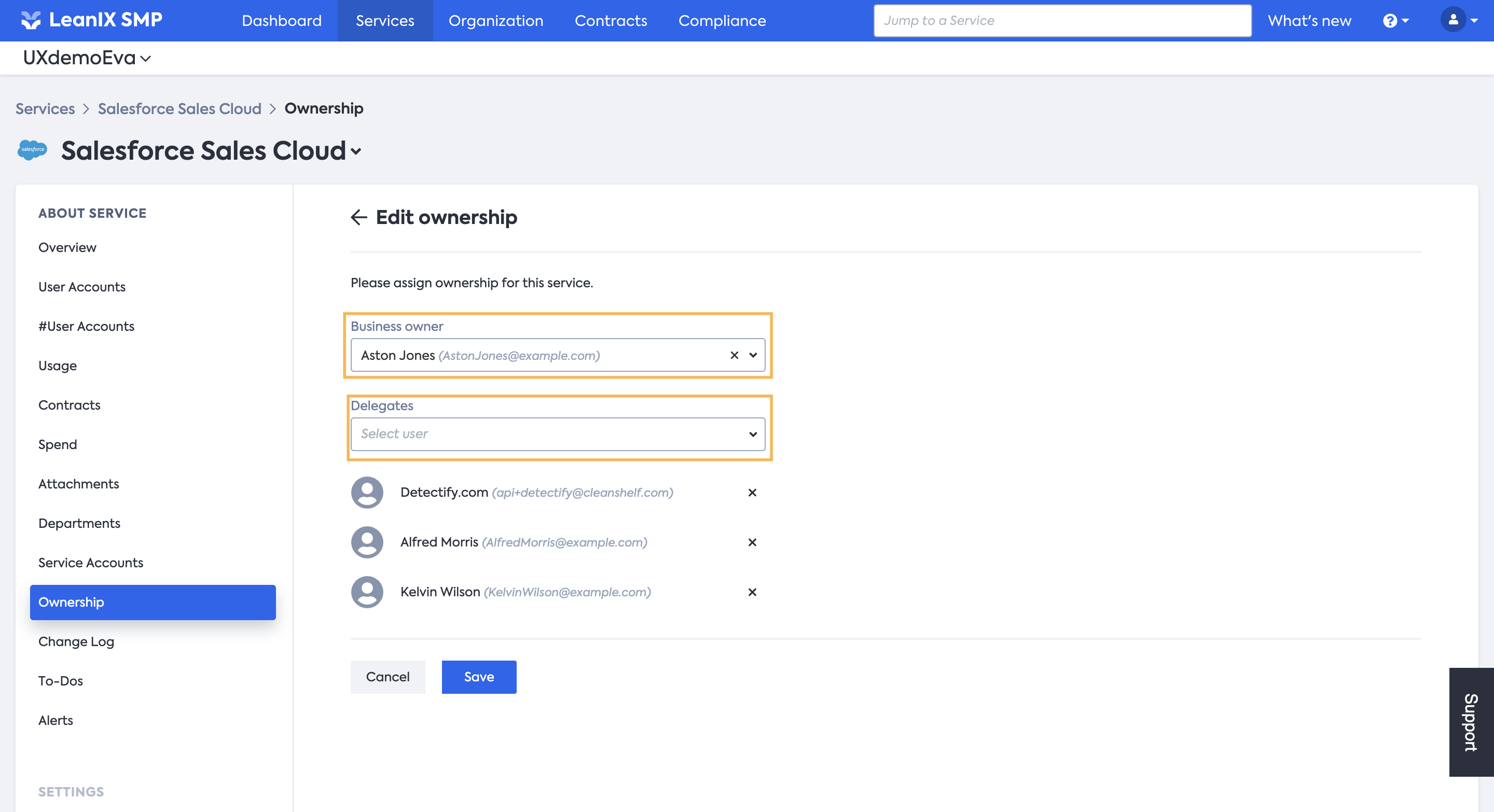
Benefit of Ownership
Assigning someone as either a business owner or a delegate grants them access to:
- Managing contracts
- Manage attachments
In terms of functionality, there is no difference between being assigned a business owner role or a delegate role.
Contracts page view when a user doesn’t have ownership:
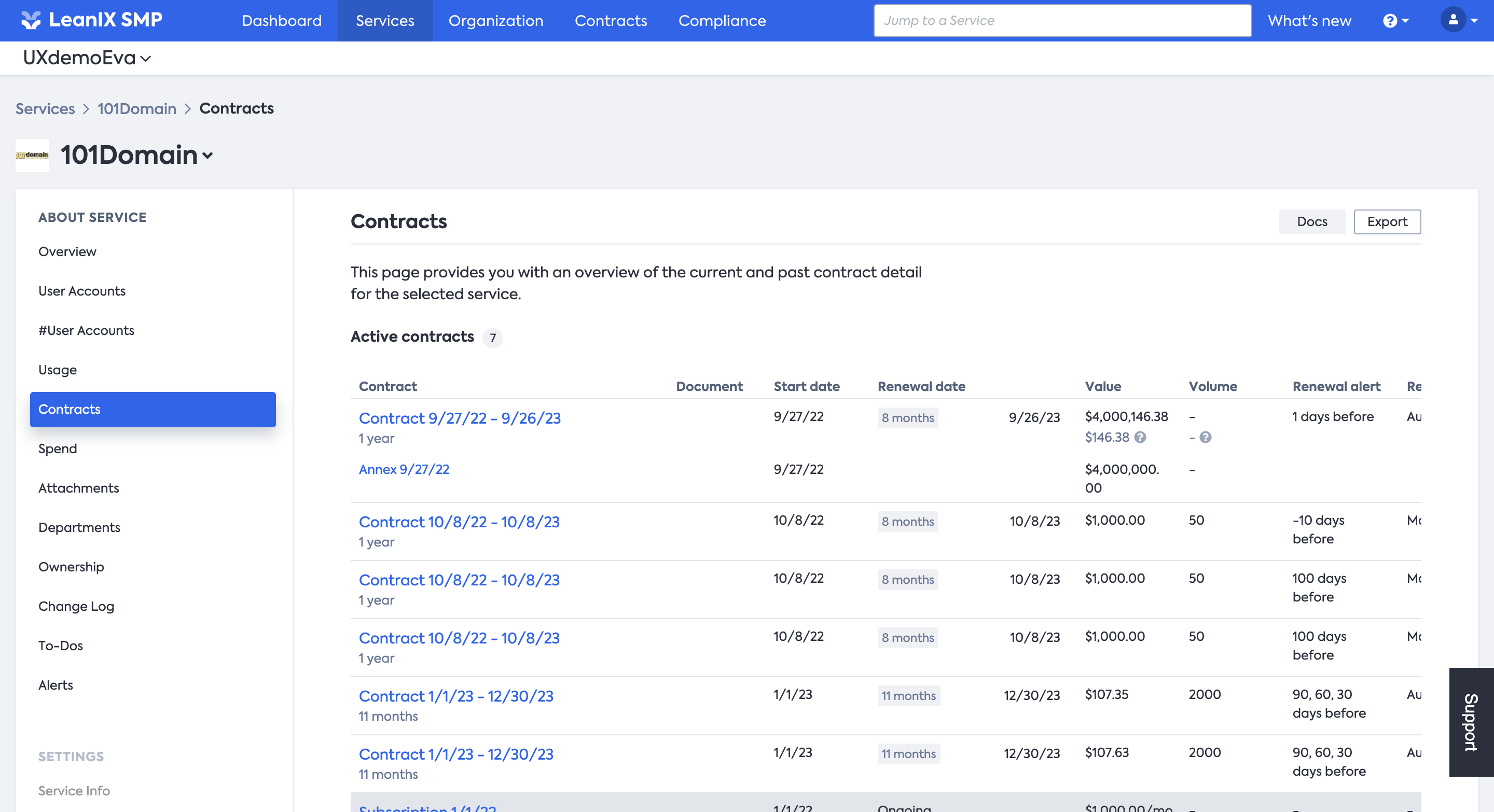
Contracts page view when a user has ownership:
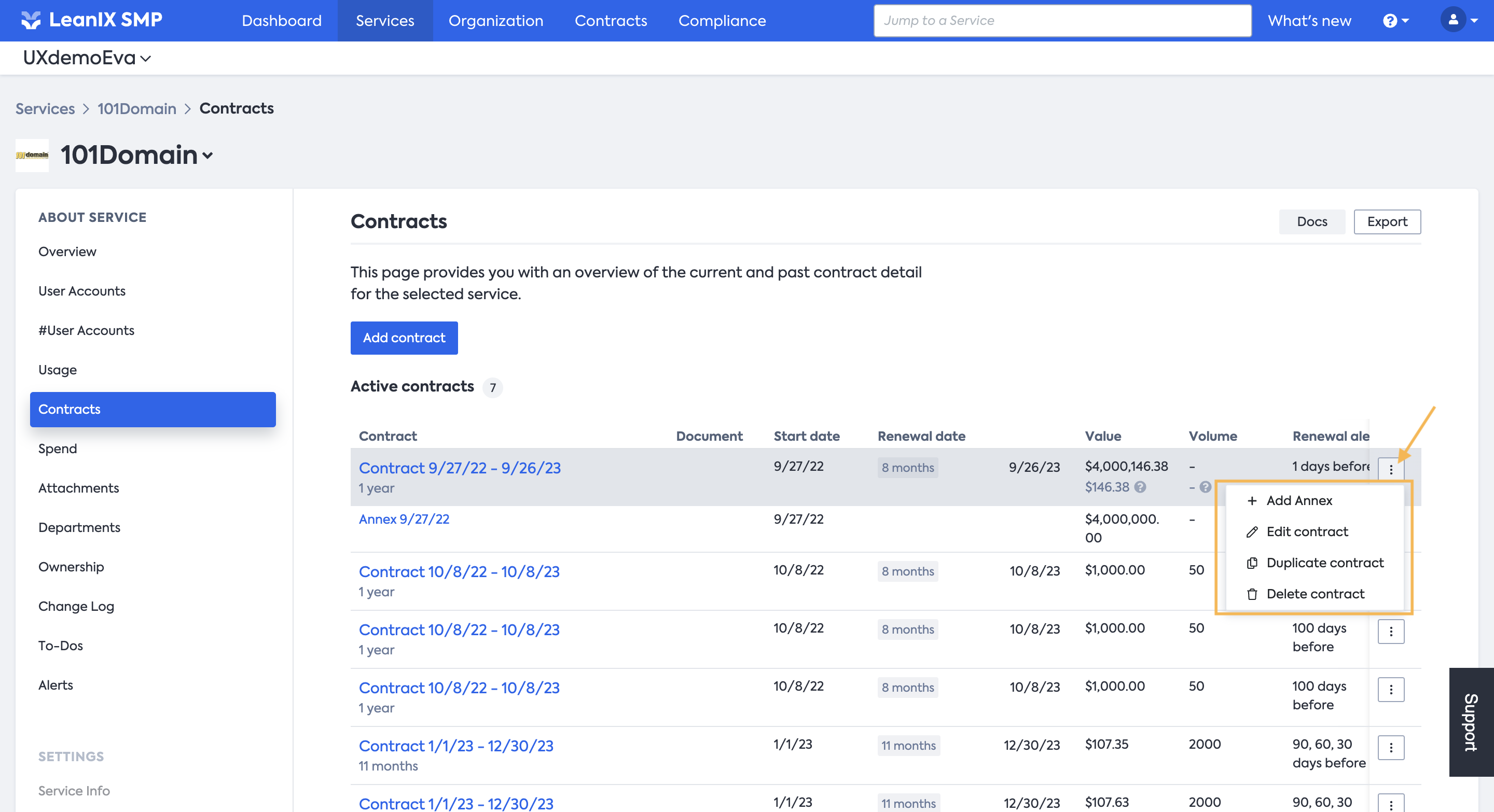
Tracking Changes
All changes to service ownership are logged on the Change Log tab in the settings part of the service.
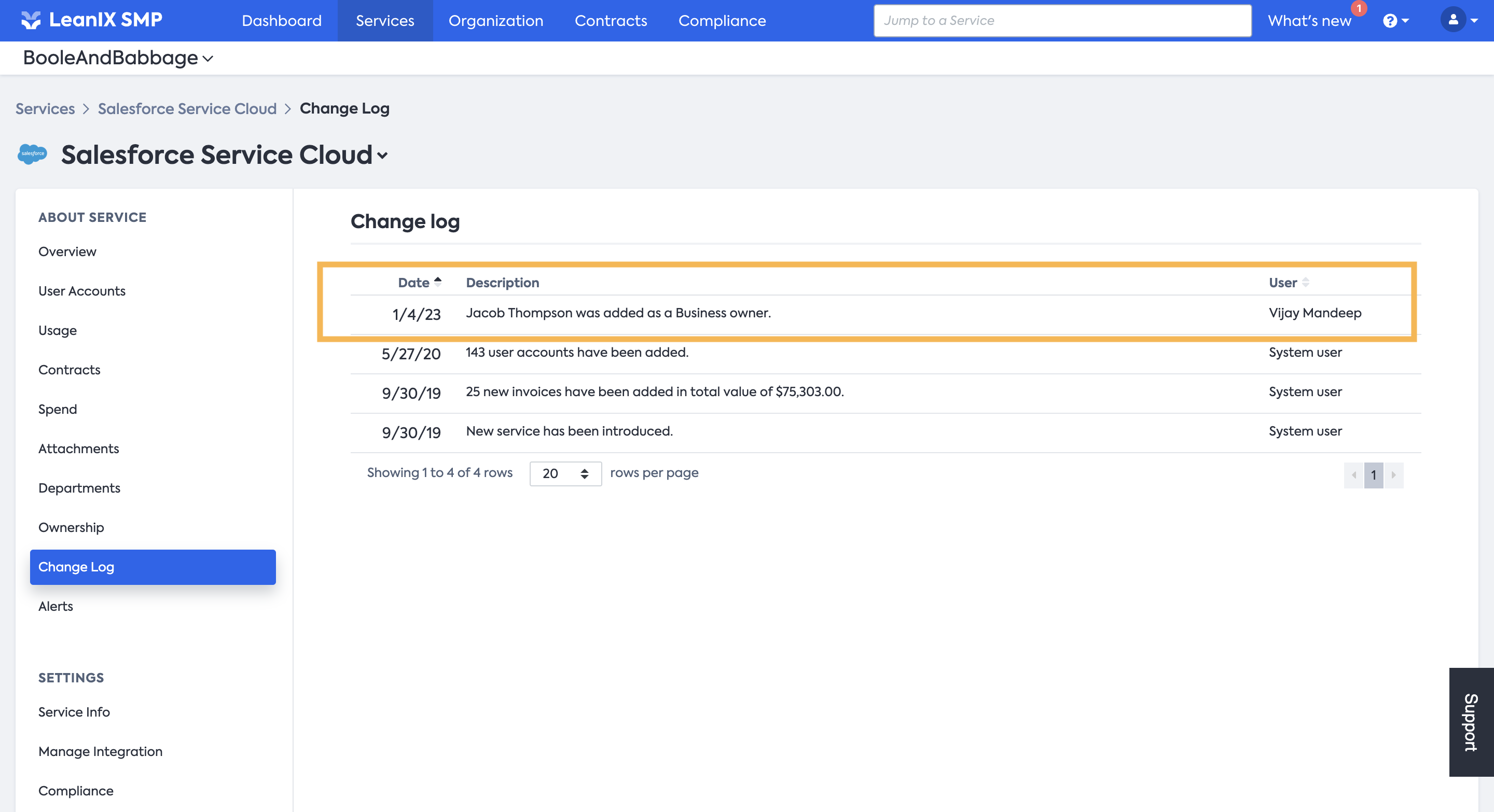
Notifications on ownership change
Notifications are sent to users via email who have been assigned ownership of a service. This includes being assigned as a Business Owner or Delegate. In the email, they can see all the services to which they have recently been assigned, including who assigned them. The email is sent once a day and includes all recently assigned services per user.
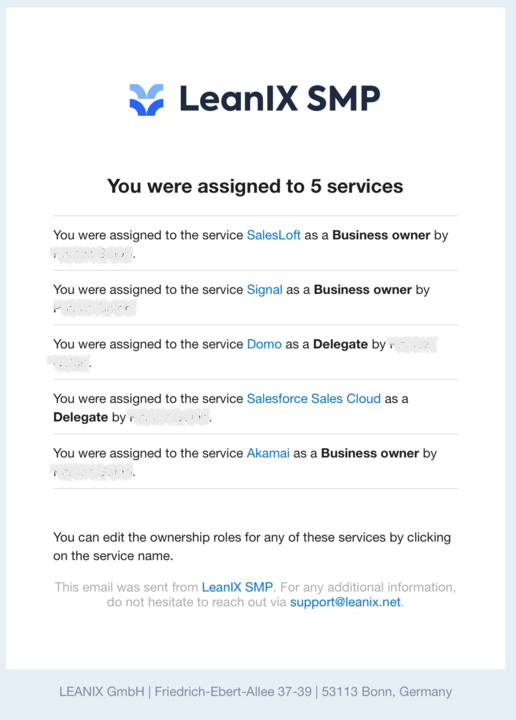
Ownership overview in the “Services” table
Service ownership info is also included on the Services page in the Services table where all services are listed. A column titled “Business Owner” displays the business owner of a particular service and the “Service Delegates” column lists delegates assigned to a service. Both columns also offer a quick way to add/edit roles.
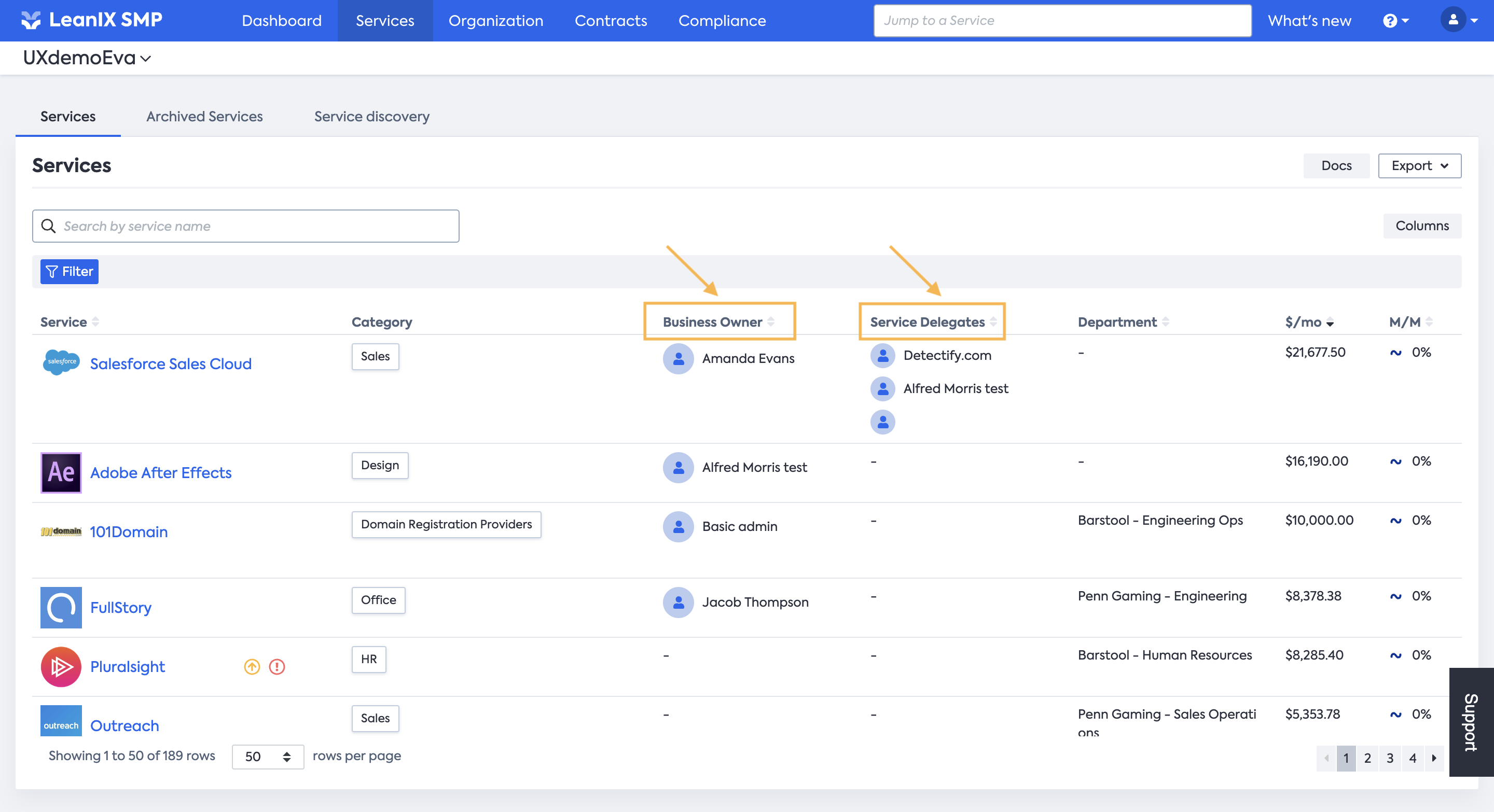
Updated over 1 year ago
