Mindtickle
Mindtickle is a sales readiness platform to reduce ramp time, drive consistent messaging, & ensure effective field communication
Pricing Mindtickle pricing is based on individual quotations.
Integration Information
Data Collected
- Members: email, name, role (user, owner, admin)
Connection details
- Status: General Availability
- Type: api
- Permissions required:
* API access must be requested at [email protected] for the account that has one of the following roles (Site Owner Enablement Admin Content Expert or IT Admin)
Instructions
For the integration to work, the person connecting the service needs to have enough permissions to have access to the MindTickle Admin site.
Give User Admin access
- Login to MindTickle site.
- From the Admin home page, navigate to Users, and on the list, click a user that will be integrating MindTickle with LeanIX SMP.
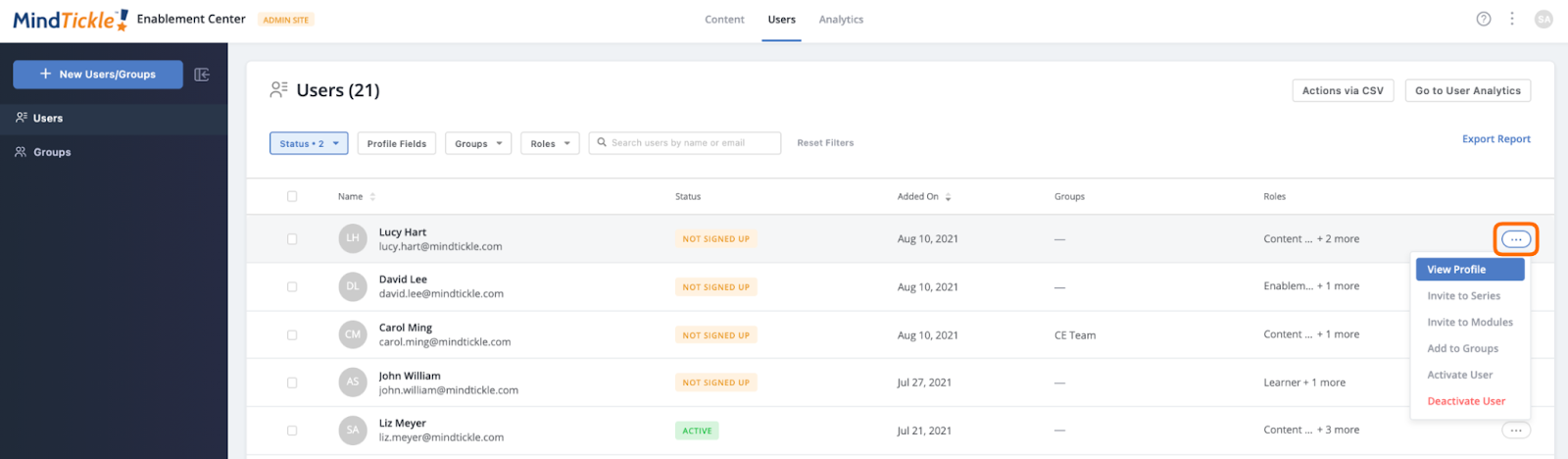
- Check if one of the roles with required permissions is already added. If yes, go to the next section. The roles having required permissions are: Site Owner, Enablement Admin, Content Expert and IT Admin.
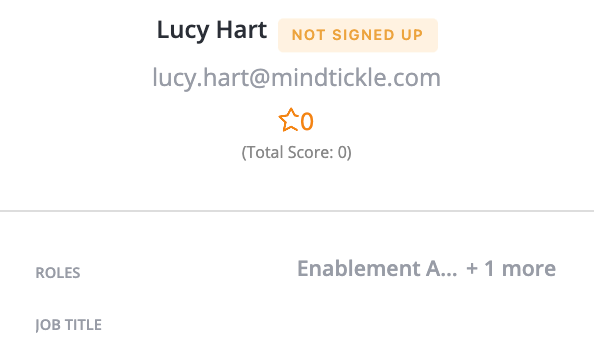
- Click Edit Profile.
- In the Edit User Profile page, click the Roles drop-down and select the role you want to assign to the user. The roles having required permissions are: Site Owner, Enablement Admin, Content Expert and IT Admin.
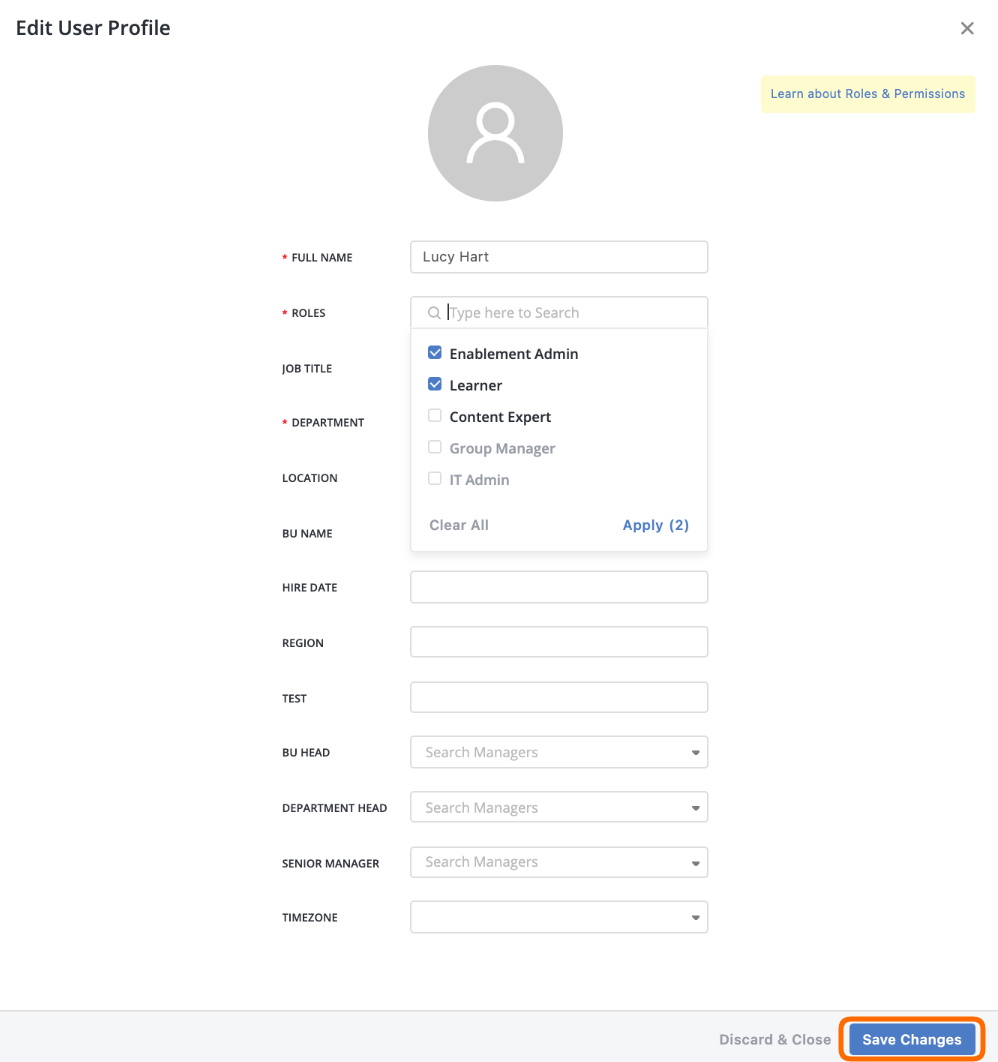
- To confirm the selection, click Apply in the drop-down.
Request API Permissions
- Sent request to [email protected] , to enable the API access for the user.
Configure Mind Tickle integration in LeanIX SMP
- Log into LeanIX SMP and navigate to BlueJeans settings ( https://us-si.leanix.net/#/service/Mindtickle or https://eu-si.leanix.net/#/service/Mindtickle )
- Click on the Integrate button and fill out the form with appropriate credentials, used to login into Mind Tickle site:
- Learning site URL
- Username
- Password
- Click Integrate
Updated 7 days ago
