Grafana
Grafana is a dashboard tool for visualizing time series data. It is the open source analytics & monitoring solution for every database. It provides charts, graphs, and alerts for the web when connected to supported data sources.
Pricing Grafana pricing is based on plans and features.
Integration Information
Data Collected
- Invoices
- Members: email, name, role (admin, user)
Connection details
- Status: General Availability
- Type: api
- Permissions required:
* User generating the access key has to be an administrator.
Instructions
In this document, we will provide instructions for configuring Grafana to enable LeanIX SMP API access to retrieve members and invoices data for your organization.
2. Get Grafana credentials
- Log in to the Grafana (https://grafana.com/login).
- Click on the section API Keys in left sidebar
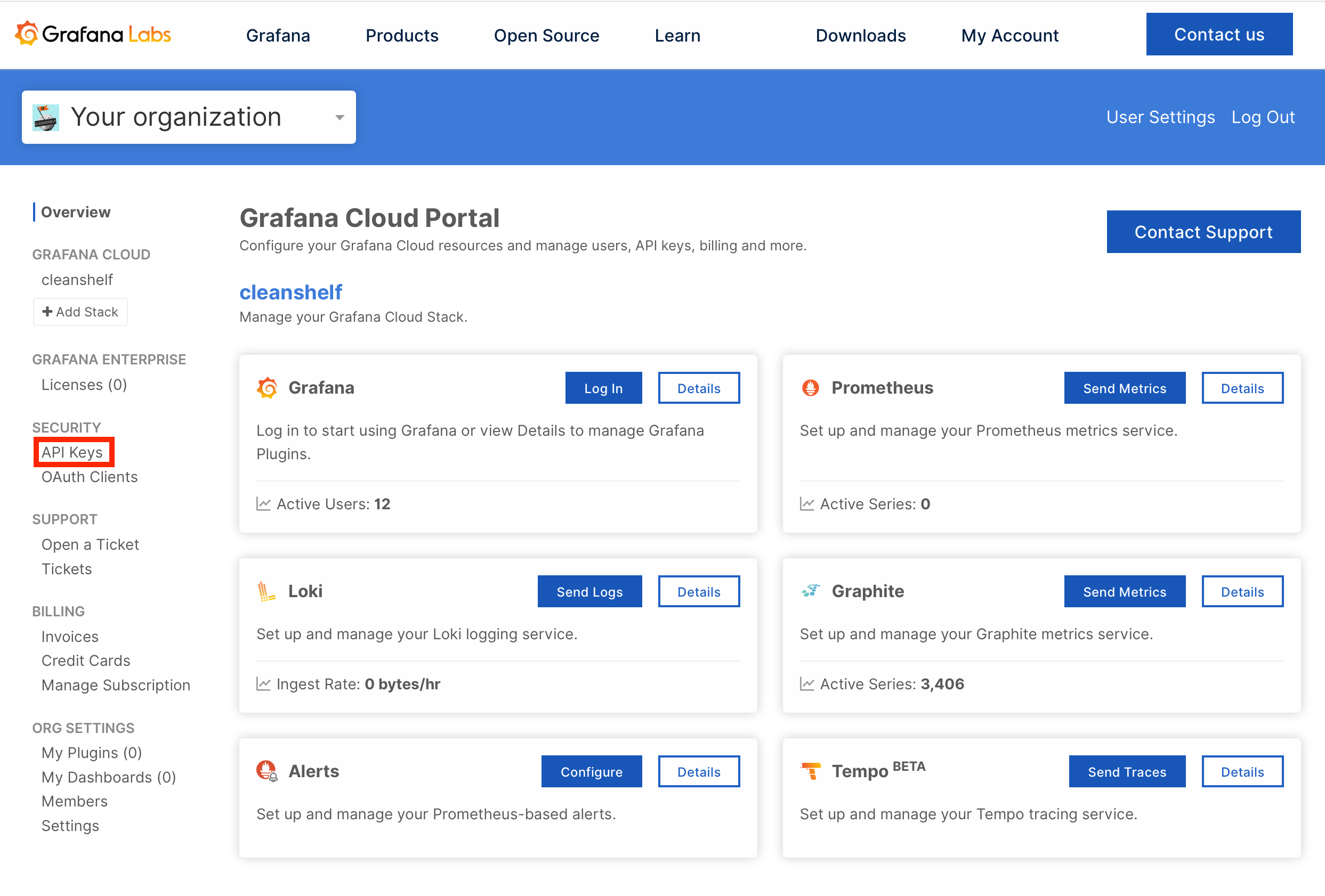
- Click on Add API Key button
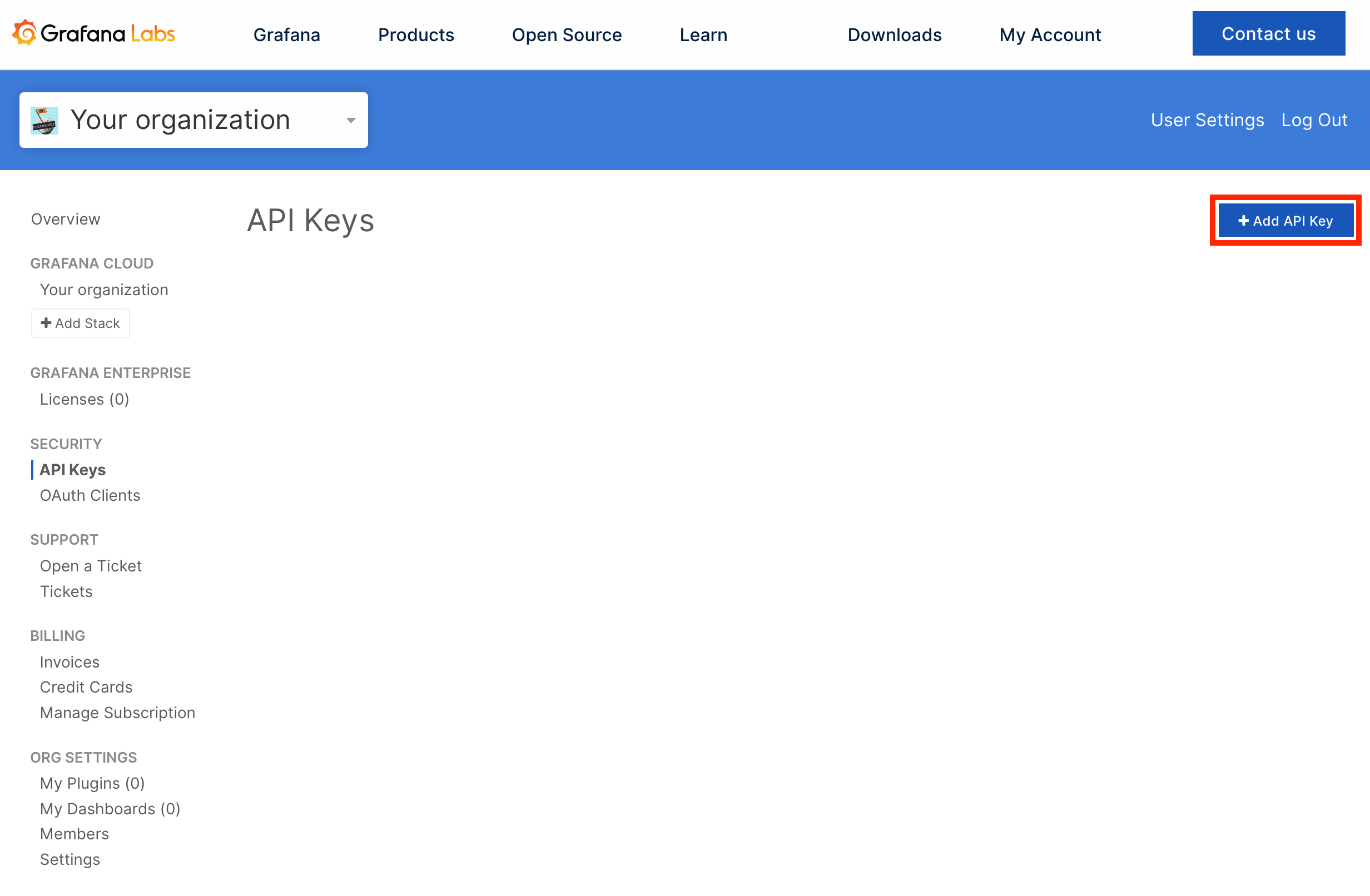
- Choose the name for your api key and select Admin role, which is needed to get invoice and members data from Grafana.
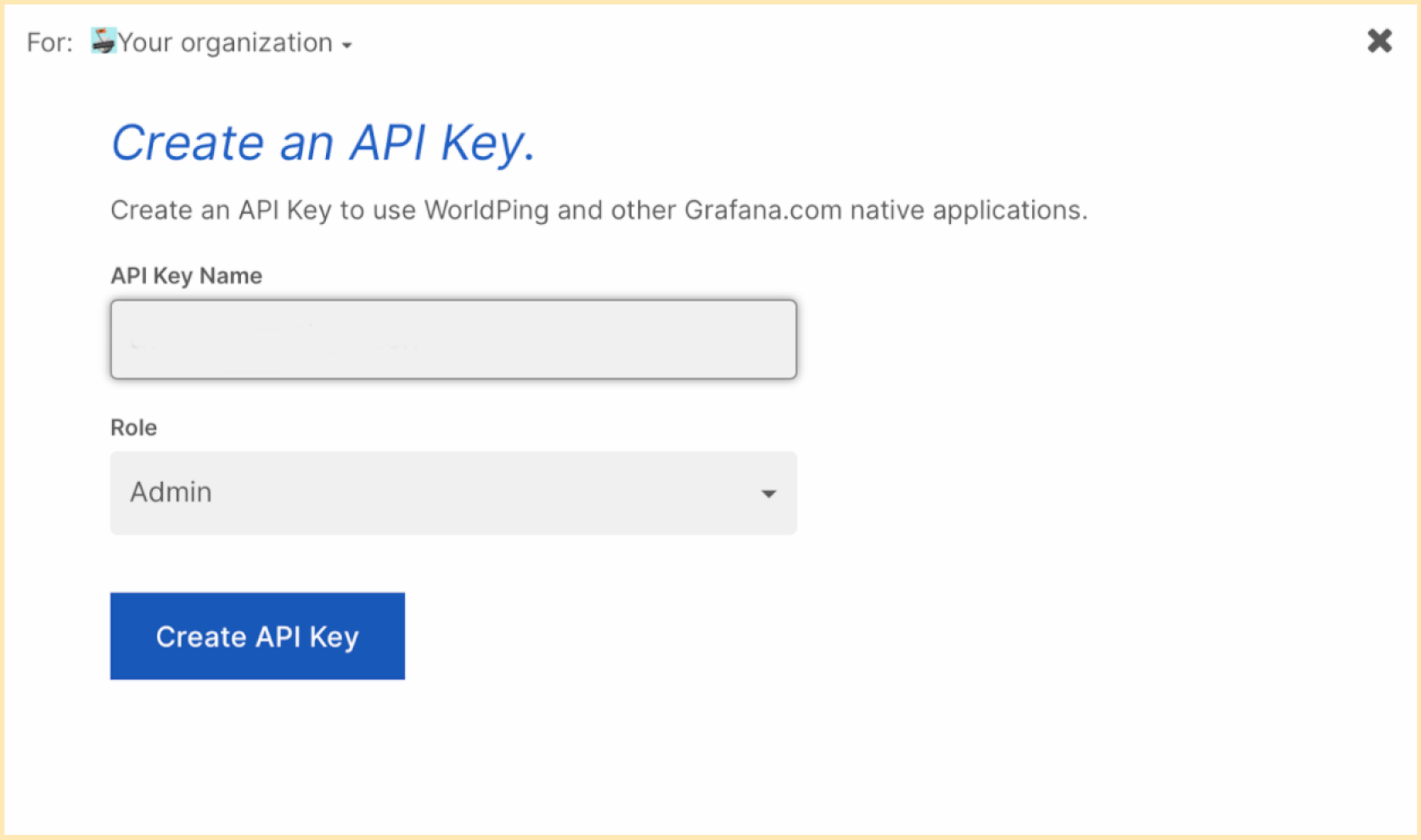
Configure Grafana integration in LeanIX SMP
- Log into LeanIX SMP and navigate to Grafana settings (https://us-si.leanix.net/#/service/Grafana or https://eu-si.leanix.net/#/service/Grafana)
- Click on Integrate button and fill out the form with appropriate credentials:
1. API_KEY
2. URL of your organization Grafana instance (example for https://your-company-name.grafana.net input the your-company-name part of URL)
Updated 7 days ago
