Akamai
Akamai is a content delivery network and cloud service provider.
Pricing Akamai pricing is not public
Integration Information
Data Collected
- Invoices
- Usage:
- edge bytes
- midgress bytes
- offload bytes
- origin bytes
- edge image hits
- edge hits total
- logline count total
Connection details
- Status: General Availability
- Type: api
- Permissions required:
- Read-only access to Reporting API V1.
For invoices, the customers needs to give us the permissions for Invoicing API, otherwise we can not access the invoicing data.
Instructions
In this document, we will provide instructions for creating an access token for LeanIX SMP service in Akamai and connecting it to LeanIX SMP. You will need access to Akamai’s Control Center with permission to manage API authorizations.
If you don’t have this permission, contact Akamai administrator within your company and ask him to create the API credentials.
Create an API client
You need to create an API client in Control Center for each Akamai API you want to use.
- Launch Identity Management in a browser
1. In Control Center, go to ACCOUNT ADMIN -\Identity & Access.
2. In Control Center, on the CONFIGURE menu go to Manage APIs.Note: When you create an API client to access an Akamai service, the authentication token inherits permissions associated with the Control Center username. This includes information about the roles and permissions, along with the level of access to specific functions.Please create a new user for LeanIX SMP integration to adjust the access level to a limited list of resources with appropriate roles and permissions.
- Click a New API client for me button
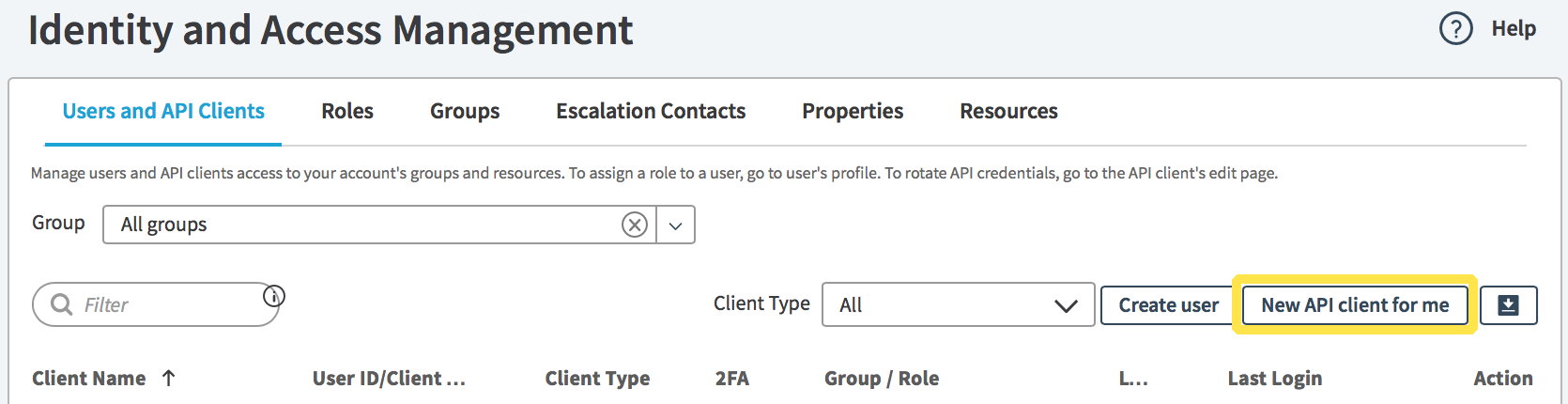
- In the next dialog, you can assign additional roles and then click Next
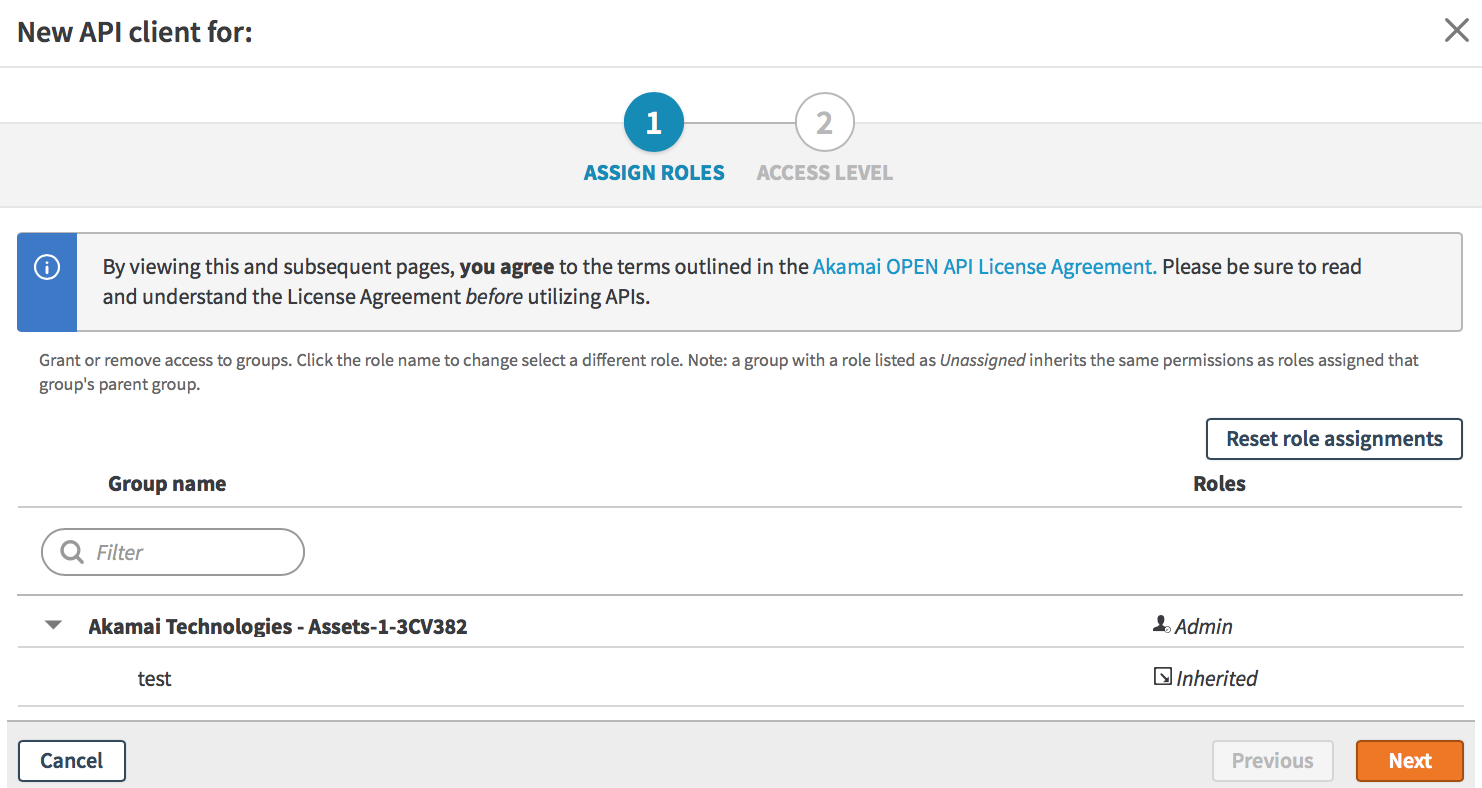
- Enter a name and a description for the client.
- Client name: LeanIX SMP
- Client description: LeanIX SMP Integration
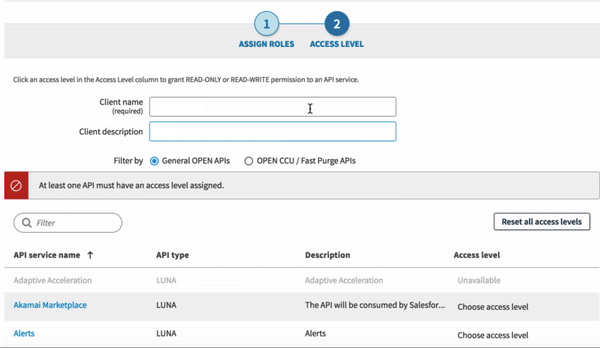
- Enter Reporting in the filter and then select from filtered results a Reporting API V1 and select READ-ONLY in the access level column. Click the Submit button at the bottom to finish creating the user.
- To create API credentials for the user, click on the New credential button.
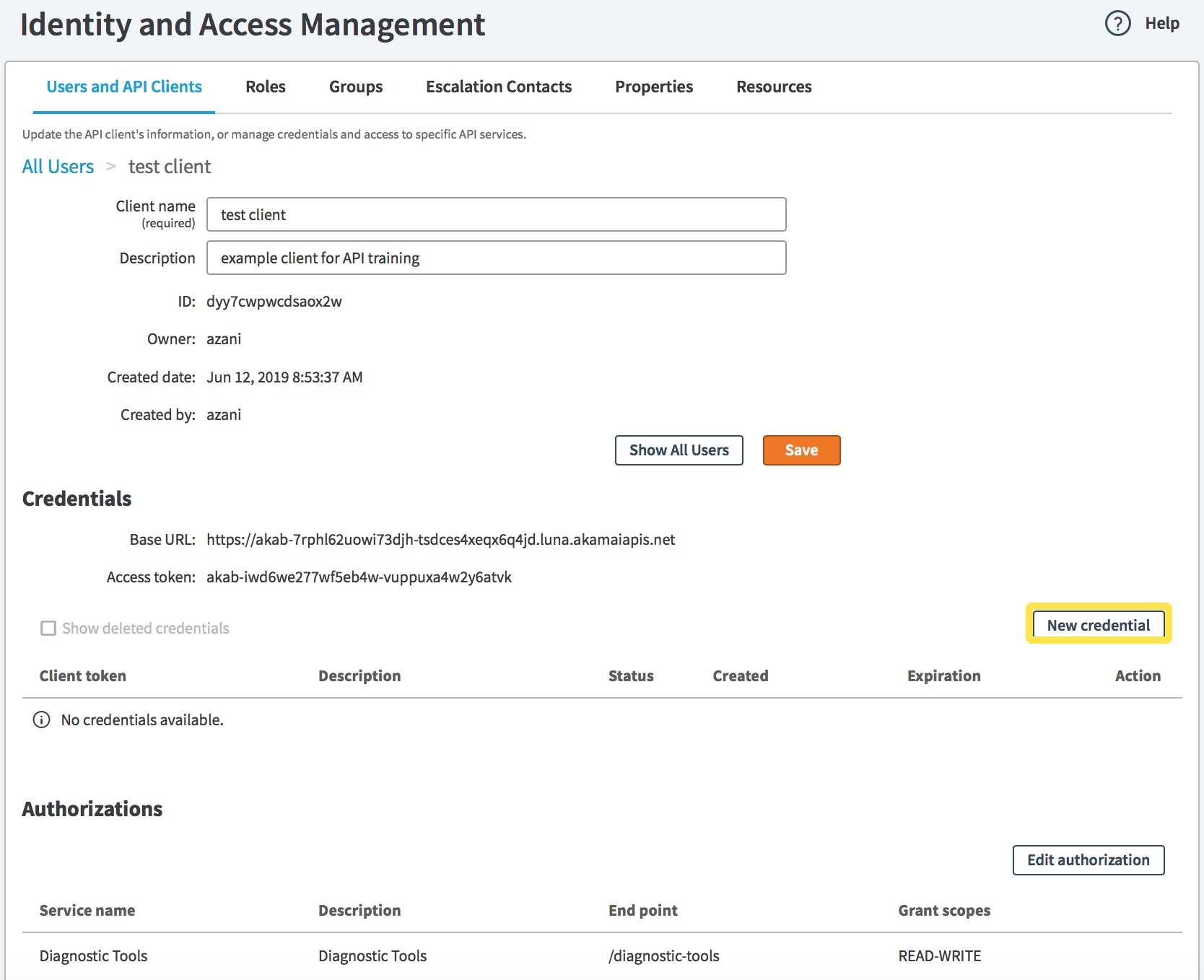
- On the New credentials screen, click Download client tokens.
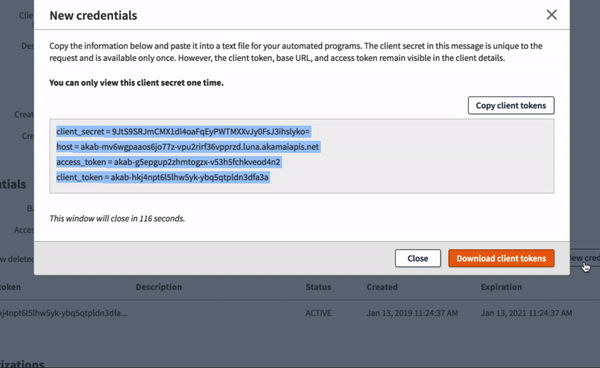
Credentials are provided in a form of key-value pairs where key denotes the purpose of the right value after the = sign. In the next step please provide just the value (the text after the = sign) to the matching key field name. For example, in the case of values from the screenshot above we have:
host = akab-mv6wgpaaos6jo77z-vpu2rirf36vpprzd.luna.akamaiapis.net
Into the Host field, only the value
akab-mv6wgpaaos6jo77z-vpu2rirf36vpprzd.luna.akamaiapis.net
should be entered.
Configure Akamai Integration in LeanIX SMP
- Log in to the LeanIX SMP and navigate to Akamai service Settings. Click on the Integrate button.
- A form will appear in which enter the following values from the downloaded credentials file:
- Host (host value)
- Client Secret (client_secret value)
- Client Token (client_token value)
- Access Token (access_token value)
Updated 6 days ago
