Atlassian Cloud
Atlassian cloud is collaboration software for teams with products including JIRA, Confluence, HipChat, Bitbucket and Stash.
Pricing Atlassian cloud price depends on number of users and services used.
Integration Information
Data Collected
- Members: email, name, role (products used), last seen
Connection details
- Status: General Availability
- Type: api
- Permissions required:
* User generating the access key has to be an admin of the service.
Instructions
In this document, we will provide instructions for generating Atlassian Admin API credentials and connect your Atlassian Cloud account with LeanIX SMP.
Please connect the Atlassian Cloud service, in order to get the information about all the Atlassian products.
The Atlassian organization (for example your-company.atlassian.com) that you are connecting has to have verified domains and claim at least one user as managed user. If you did not yet verify the domains refer to section 2 on how to do it. If you verified the domain you are set up to connect your organization account with LeanIX SMP.
Get API Credentials
- Go to Atlassian admin ( https://admin.atlassian.com ) and log in.
- Choose the organization that you want to track and click on it. On the right side of the name, there is either ‘Verify your domains’ or ‘<number>\domains <number>\managed accounts’ written there. Choose the organization that has ‘<number>\domains <number>\managed accounts’ written there. If all organizations have ‘Verify your domains’ written there, go to point 2, and then return here.
- On the left side of the window, click on the organization, and then on the button Settings.
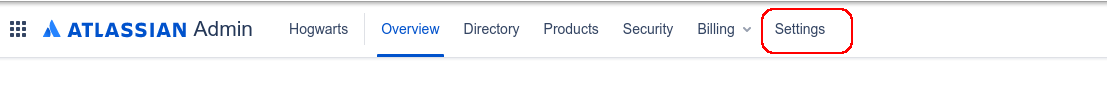
- Click on the button API keys.
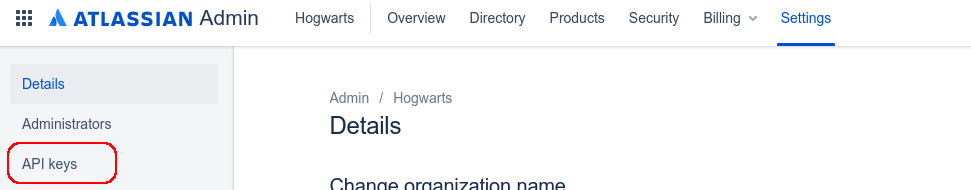
- Click on the create API key button.
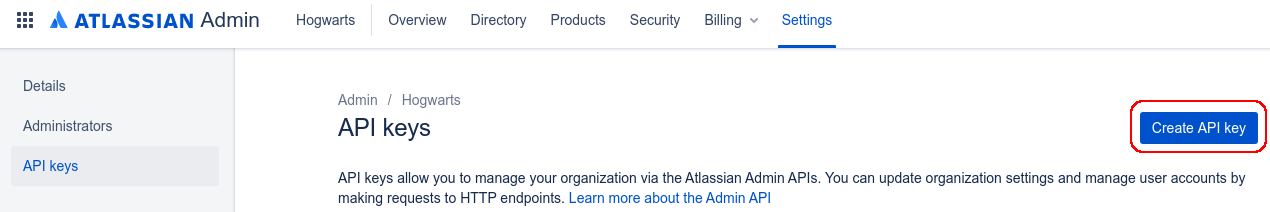
- On the next window, write LeanIX SMP Integration in the Name field. On the expiration date field, choose a date one year from now. Then click on the create button.
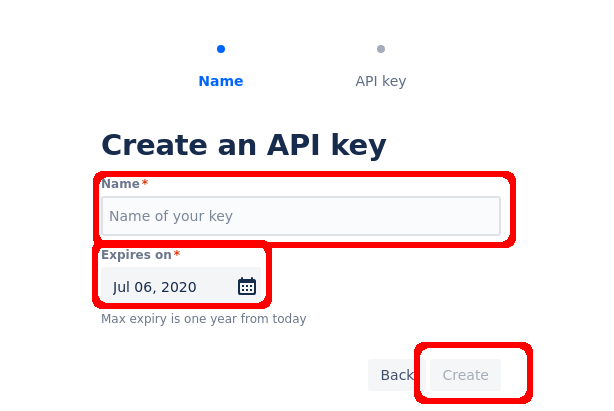
- On the next window, the Organization ID and API Key will be visible. Note down both of these values, as they will be needed to integrate Atlassian Cloud with LeanIX SMP.
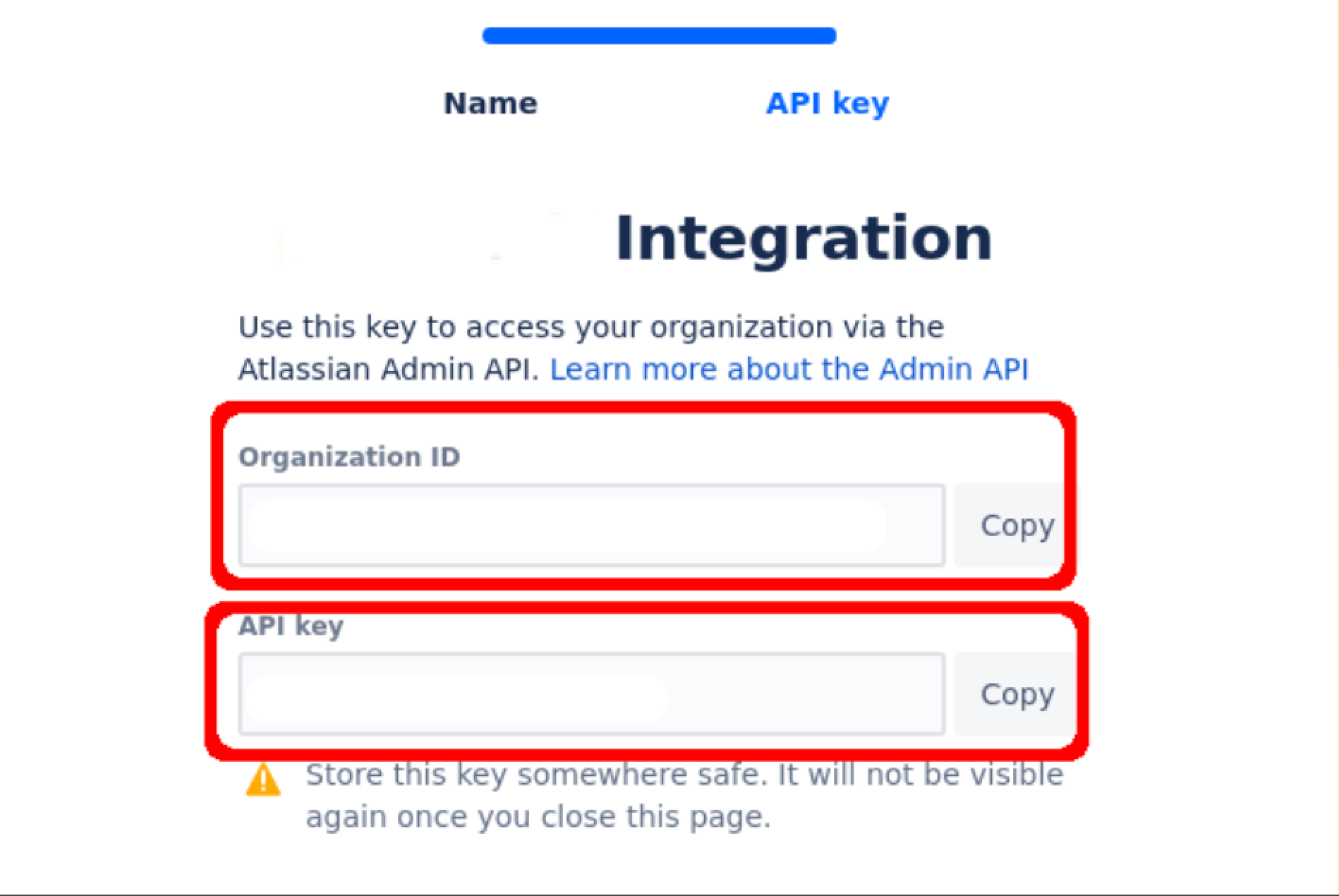
Verify your domain
- Go to Atlassian admin ( https://admin.atlassian.com ) and log in.
- From your organization click Directory \Domains (if you have improved user management experience then: from your organization select Settings \Domains)
- Follow the instructions on the site for the domain verification that you will use (DSN/DNS TXT, HTTPS).
- Once you have verified the domain, please claim your users.
Configure Atlassian Cloud integration in LeanIX SMP
- Log into LeanIX SMP and navigate to Atlassian Cloud settings
- Click on the Integrate button and fill out the form with appropriate credentials:
- Organization ID
- Api Key
Frequently Asked Question
I have verified the domain. Why can't I still connect?
The domain verification can take a couple of days. So if you just started the verification of domain, please check in you Atlassian Cloud whenever the domain verification had already finished.
Once the domain verification is finished and you see the green VERIFIED need to the domain, then please claim at least one user. The API that we are using are keeping track of managed users and there need to be at least one on the account for the API to count the domain as verified.
Updated 7 days ago
