Google SSO
Google provides the ability that enables users to sign into apps frictionlessly using their Google accounts.
Google is a valuable source for discovery as it provides the ability to quickly discover services and users lately logging into allowed apps.
Integration details
Integration Categories
- Single Sign-on & CASB System
Authentication mechanism
- API
Discovery Capabilities
| Available entities | Product | Entity description | Google resource |
|---|---|---|---|
| New services | EAM, SMP | Service discovery is the process of automatically identifying services and applications. All discovered services are added to LeanIX automatically. | Login Activity Reports |
| Users | SMP | Users represent all discovered people who use a specific SaaS. | Login Activity Reports |
Service Discovery
Google SSO Discover Integration will detect token authorizations from various types of clients (from Web to Native Desktop clients, as per Google docs).
Results are then passed over our matcher to identify which of the authorizations are actually SaaS related.
Important
Google only discovers new services iteratively by pulling data from Login Activity Reports. Therefore, in order to detect a new service we need to receive a login event to that service.
For newly discovered service, user account activity is detected after the next login event is received for that service.
Integrate Google in LeanIX
Admin access required
Please log in with an admin account for Google to successfully establish the integration. The account needs access to read Audit Reports.
-
In LeanIX EAM: Navigate to Administration > SaaS Discovery > Integrationsfind Google and click Add integration.
In LeanIX SMP: Navigate to Settings > Discover Integrations, find Google and click Add. -
Fill out the integration name.
-
Click on the Integrate button.
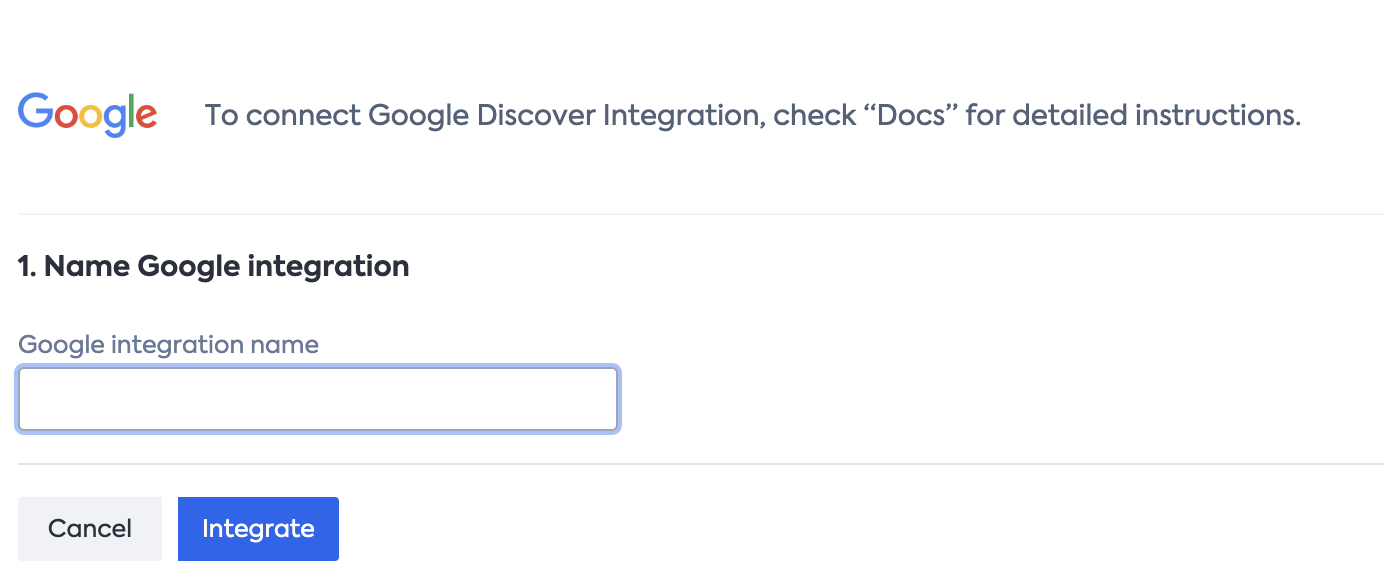
-
A pop-up with step-by-step instructions will open and guide you from here on.
-
First, choose the Google account that you would like to track in LeanIX.
-
Review permissions and click Allow.
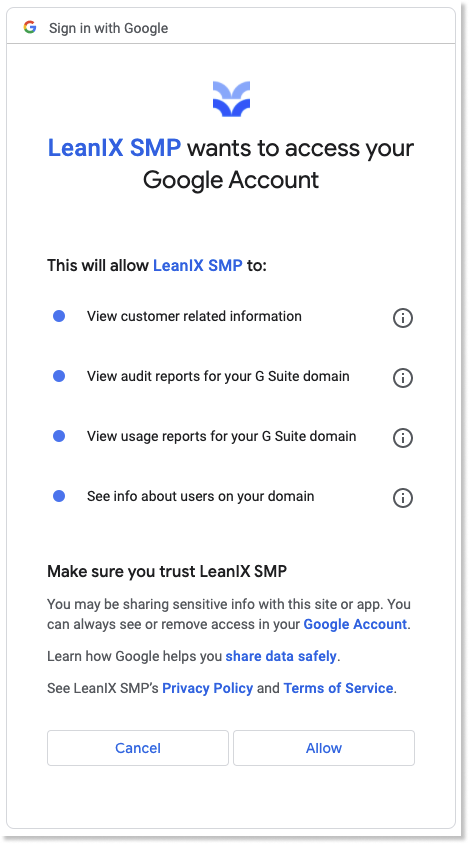
- The integration is completed on a successful redirect back to the LeanIX application.
Updated 12 months ago
