Onelogin
OneLogin gives users the ability to access the applications and other resources by logging in once to a single interface. Platforms like OneLogin are known as Identity and Access Management (IAM) solutions that are primarily used to provide their users with a Single Sign-on (SSO) experience.
OneLogin is a valuable source for discovery as it provides not only the ability to discover services and users but also can be leveraged to discover employee and department data.
Integration details
Integration Categories
- Single Sign-on & CASB System
Authentication mechanism
- API
Discovery Capabilities
| Available entities | Product | Entity description | Onelogin resource |
|---|---|---|---|
| New services | EAM, SMP | Service discovery is the process of automatically identifying services and applications. All discovered services are added to LeanIX automatically. | Apps |
| Users | SMP | Users represent all discovered people who use a specific SaaS. | Users Events |
| Employees | SMP | Employees are discovered to get a complete overview of all employees of an organization and enrich the data for each discovered user. | Users |
| Department | SMP | Departments represent the organisational structure of an organization relate to employees. This data is used to identify where in the organization which SaaS is used. | Users |
Set up Onelogin
Generate an API credential pair
- Access OneLogin as an account owner or administrator.
- Go to Developers > API credentials.
- On the API Access page, click New Credential. You should see the following:
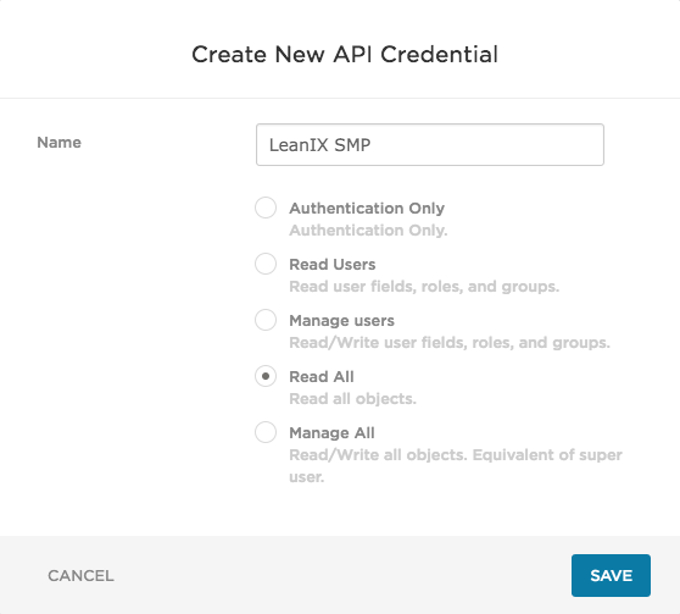
- Enter a meaningful credential name, e.g. ‘Leanix’.
- Set scope to ‘Read All’.
- Click Save.
- Click Done. Credentials should be visible on the API Access page.
For more details, you can refer to the official documentation
Integrate Onelogin in LeanIX
-
Login to Leanix.
-
In LeanIX EAM:Navigate to Administration > SaaS Discovery > Integrationsfind OneLogin and click Add integration
In LeanIX SMP navigate to Settings > Discover Integrations, find OneLogin and click Add -
Enter the integration name and the credentials:
- Subdomain: Use the domain for the region that your OneLogin account resides in
- US: api.us.onelogin.com
- EU: api.eu.onelogin.com
- Client ID, Client Secret: use credentials generated in ‘Generate an API credential pair’.
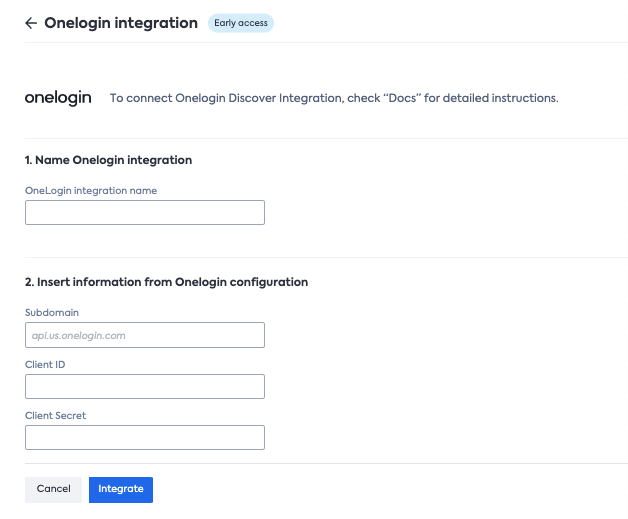
- Click Integrate
Updated 11 months ago
