Marketo
Marketo develops marketing automation software that provides inbound marketing, social marketing, CRM, and other related services.
Pricing Pricing is not public. Pricing is based on Database Size
Integration Information
Data Collected
- Members: email, name, role (owner)
- Usage:
- number of lists
- number of contacts
Connection details
- Status: General Availability
- Type: api
- Permissions required:
* User providing credentials must an admin and it must have access to the endpoints.
Instructions
In this document, we will provide instructions for generating Marketo API credentials and connect your Marketo account with LeanIX SMP. The user needs to have Access User permission from Access Admin Group and Access user management api and Read-only Person permission from Access API Group.
Get API Credentials
1.1. Login to Marketo (https://login.marketo.com)
1.2 Under Admin, click on the WebServices
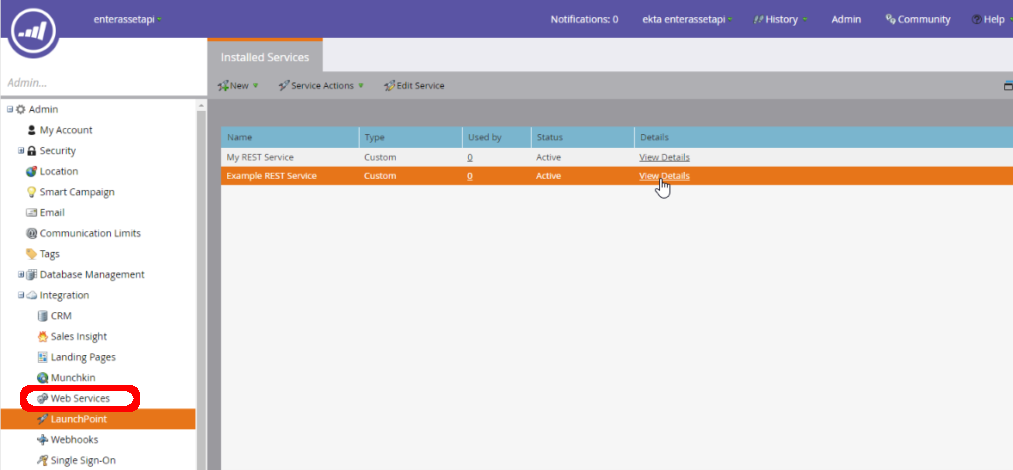
1.3 Go to the Rest API section and copy the URL next to the Endpoint. This will be needed to connect Marketo to LeanIX SMP.
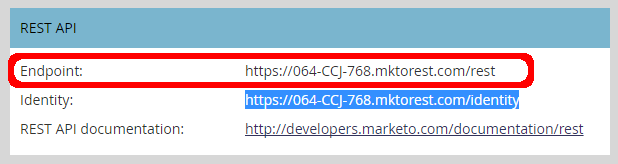
1.4 Under Admin, click on the LaunchPoint
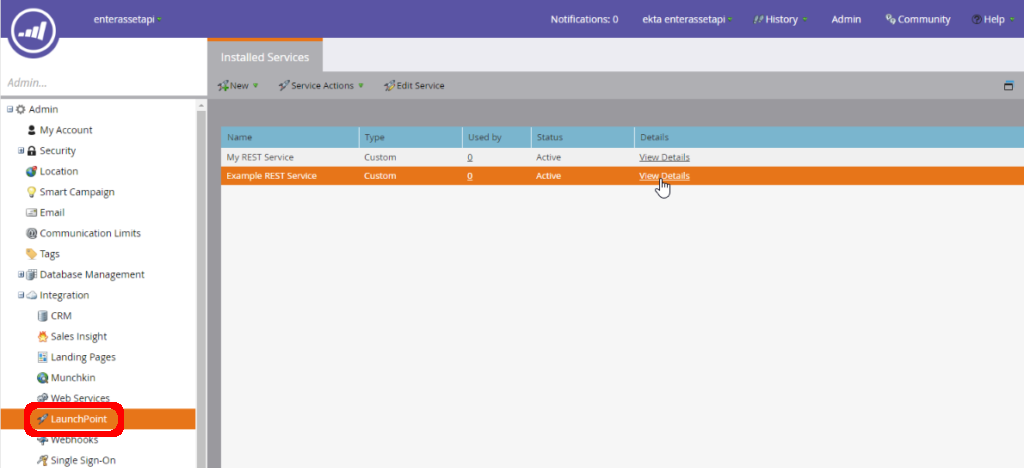
1.5 Click on the button New and create a new custom service
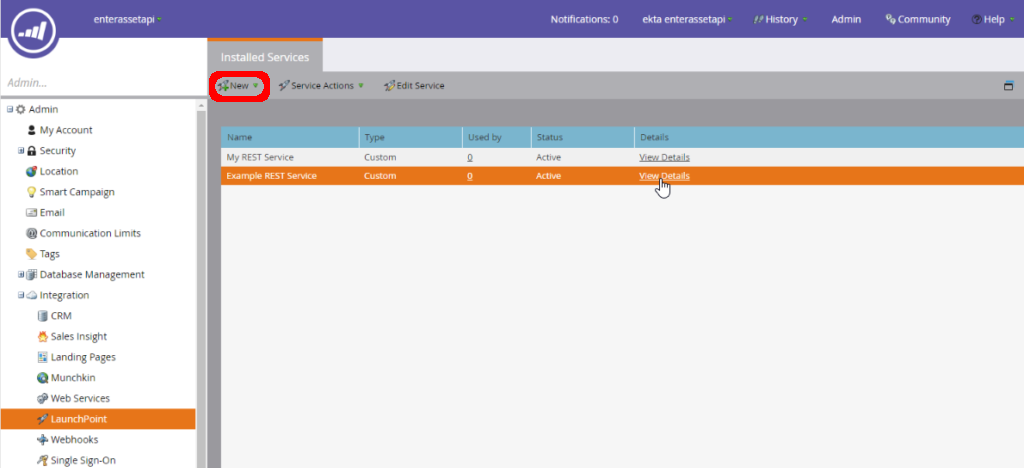
1.6 Click on view details button
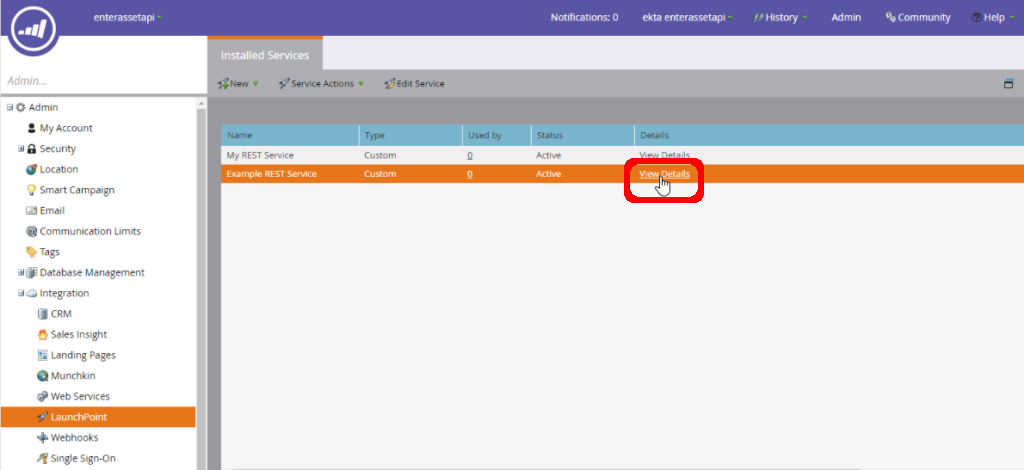
1.7 Copy strings next to the Client ID and Client Secret. This will be needed to connect Marketo to LeanIX SMP
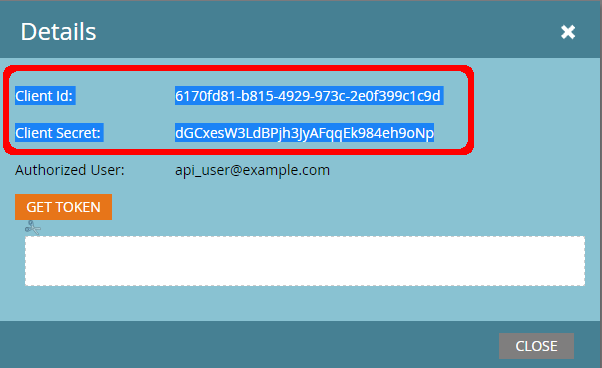
Configure Marketo integration in LeanIX SMP
- Log into LeanIX SMP and navigate to Marketo settings (https://us-si.leanix.net/#/service/Marketo/settings/ or https://eu-si.leanix.net/#/service/Marketo/settings/)
- Click on the Integrate button and fill out the form with appropriate credentials obtained in steps 1.3 and 1.7 of this manual:
- Endpoint (step 1.3)
- Client ID (step 1.7)
- Client Secret (step 1.7)
- Click Integrate
Updated 7 days ago
