ADP
ADP (Automatic Data Processing) is a provider of human resources management software and services. ADP provides cloud-based human capital management (HCM) solutions that unite HR, payroll, talent, time, tax and benefits administration, business outsourcing services, analytics, and compliance expertise.
Integration details
Integration Categories
- HRIS
Authentication mechanism
- API
Discovery Capabilities
| Available entities | Product | Entity description | ADP resource |
|---|---|---|---|
| Employees | SMP | Employees are discovered to get a complete overview of all employees of an organization and enrich the data for each discovered user. | Workers |
| Departments | SMP | Departments represent the organisational structure of an organization relate to employees. This data is used to identify where in the organization which SaaS is used. | Workers |
Set up ADP
Get Client ID and Client secret
If you don't have this information, contact your client representative.
Generate a Certificate Signing Request
Please follow ADP instructions for generating a Certificate Signing Request available here:
If you encounter any problems with generating the certificate or with getting it signed please contact LeanIX SMP for assistance.
The signed certificate has an expiration date of 730 days. We recommend that you renew it at least 1 month before it expires. When you renew your certificate and get it signed by ADP please contact LeanIX SMP to update the integration with ADP in the LeanIX SMP application.
Integrate ADP in LeanIX SMP
After you get your Client ID, Client secret, and signed certificate from ADP login to LeanIX SMP.
- Navigate to Settings > Discover Integrations, find ADP and click Add (https://us-si.leanix.net/settings/integrations/ADP/connect or https://eu-si.leanix.net/settings/integrations/ADP/connect).
- To connect, first enter integration name and provide previously obtained values from ADP to LeanIX SMP:
- Client ID
- Client secret
- Signed certificate
- Certificate Private key
- Click Connect
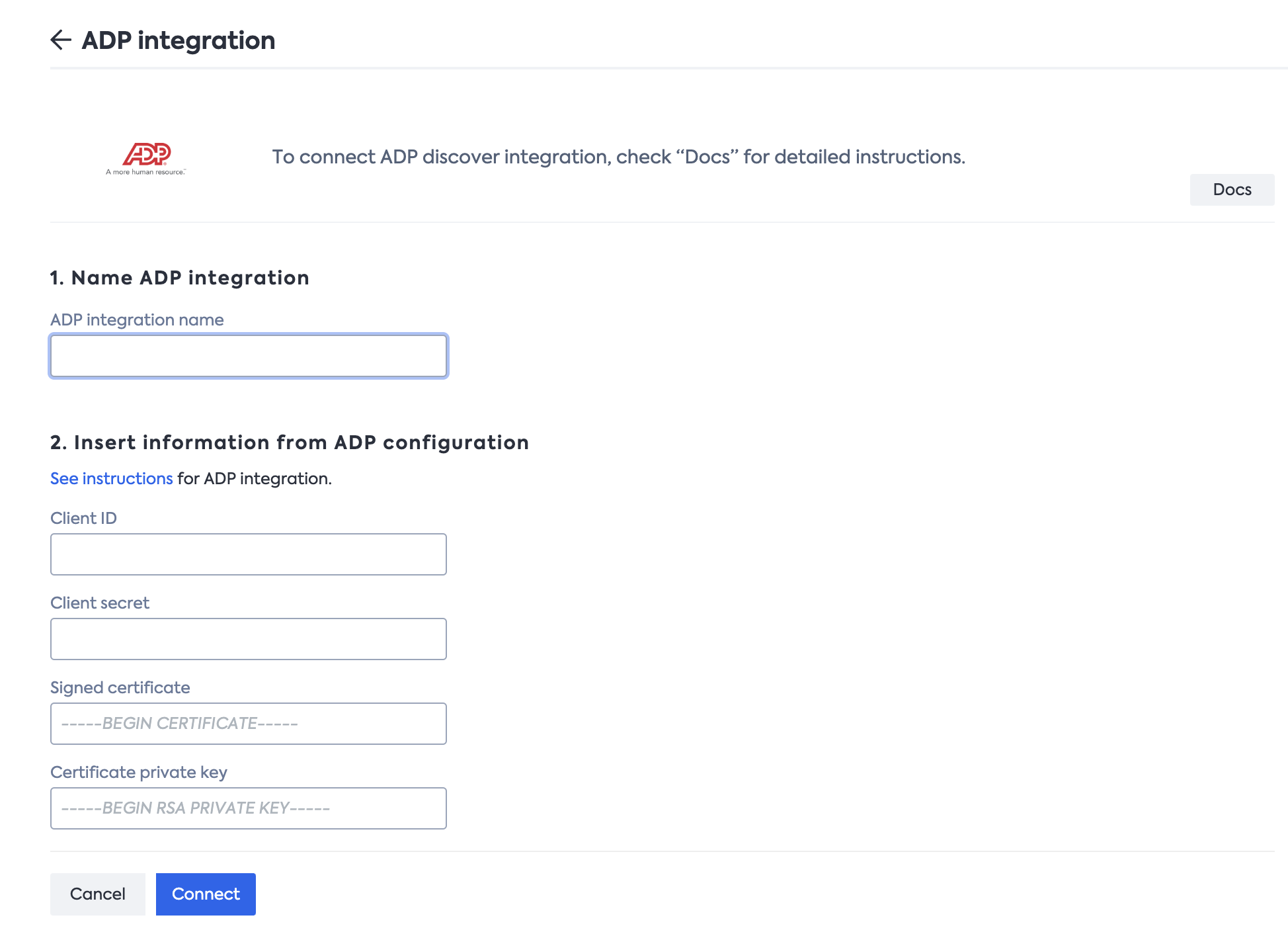
Updated 12 months ago

