BambooHR
BambooHR offers a human resource information system (HRIS) that includes an applicant tracking system (ATS), time tracking, payroll processing, employee engagement and employee satisfaction tools, automated reminders, and workforce data analytics to manage all aspects of the employee lifecycle.
Integration details
Integration Categories
- HRIS
Authentication mechanism
- API
Discovery Capabilities
| Available entities | Entity description | BambooHR resource |
|---|---|---|
| Employees | Employees are discovered to get a complete overview of all employees of an organization and enrich the data for each discovered user. | Custom Report |
| Departments | Departments represent the organizational structure of an organization related to employees. This data is used to identify where in the organization SaaS is used. | Custom Report |
Set up BambooHR
- Log in as an administrator in BambooHR.
NOTE: Before creating the API Key, make sure the account you are logged into has access to all the employees and their data fields that you wish to sync with LeanIX SMP. For more information on creating an API key, please refer to the BambooHR Documentation.
- Click on the profile icon located on the top right corner of the window, as shown in the image below. Select API Keys.
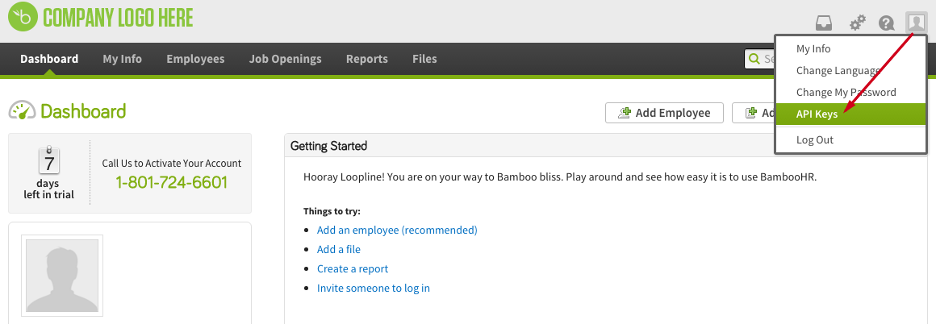
Profile icon
- Select Add new key.
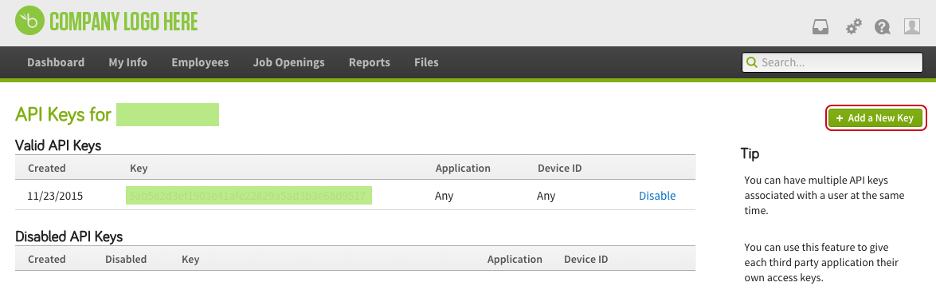
Profile icon > API Keys
- Copy the value of the API key. This API key will be required during the LeanIX SMP BambooHR Integration configuration process.
Integrate BambooHR in LeanIX SMP
- Log in to LeanIX SMP. Navigate to Settings > Discover Integrations, find BambooHR and click Add (https://us-si.leanix.net/settings/integrations/BambooHR/connect or https://eu-si.leanix.net/settings/integrations/BambooHR/connect)
- Enter integration name followed by Subdomain and API key
- Click Connect
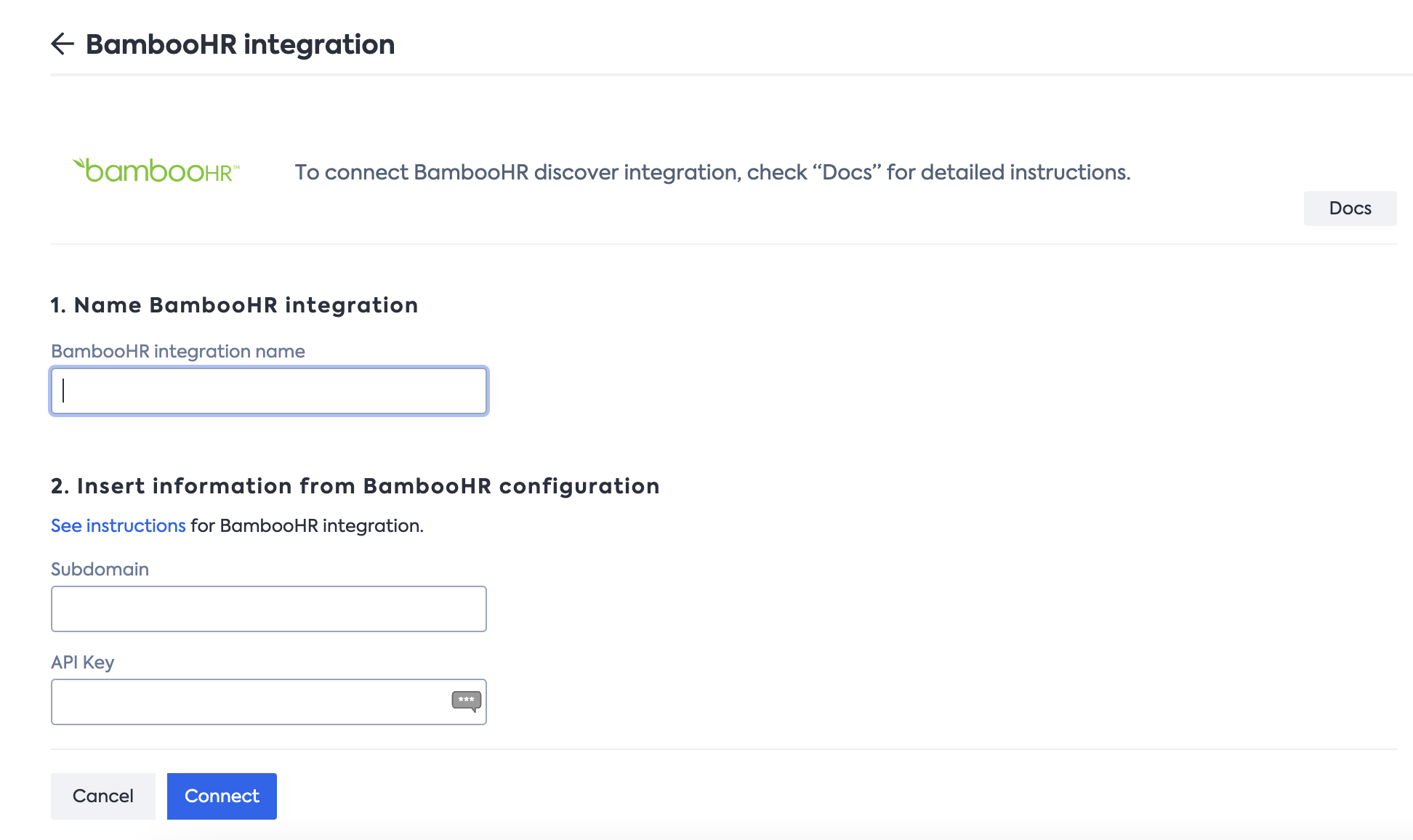
- Enter your company’s subdomain and API Key.
Updated about 1 year ago
