DigiCert
Pricing
Integration Information
Data Collected
- Invoices
- Members: email, name, role (user's company role), last seen
- Usage:
- number of certificates
Connection details
- Status: Unsupported
- Type: api
- Permissions required:
* User generating the access key has to be an admin.
Instructions
In this document, we will provide instructions for configuring DigiCert to enable LeanIX SMP API access to retrieve member and invoices data.
Get DigiCert credentials
- Log in to the DigiCert Admin Panel (https://www.digicert.com/account/login.php).
- Navigate to API Keys in the Automation section in the sidebar menu.
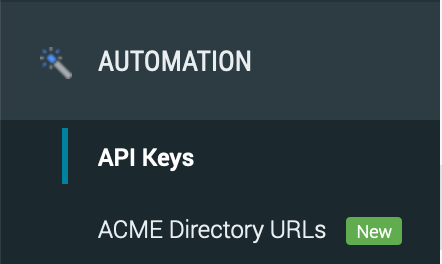
- You will see the page where you can click Add API Key.
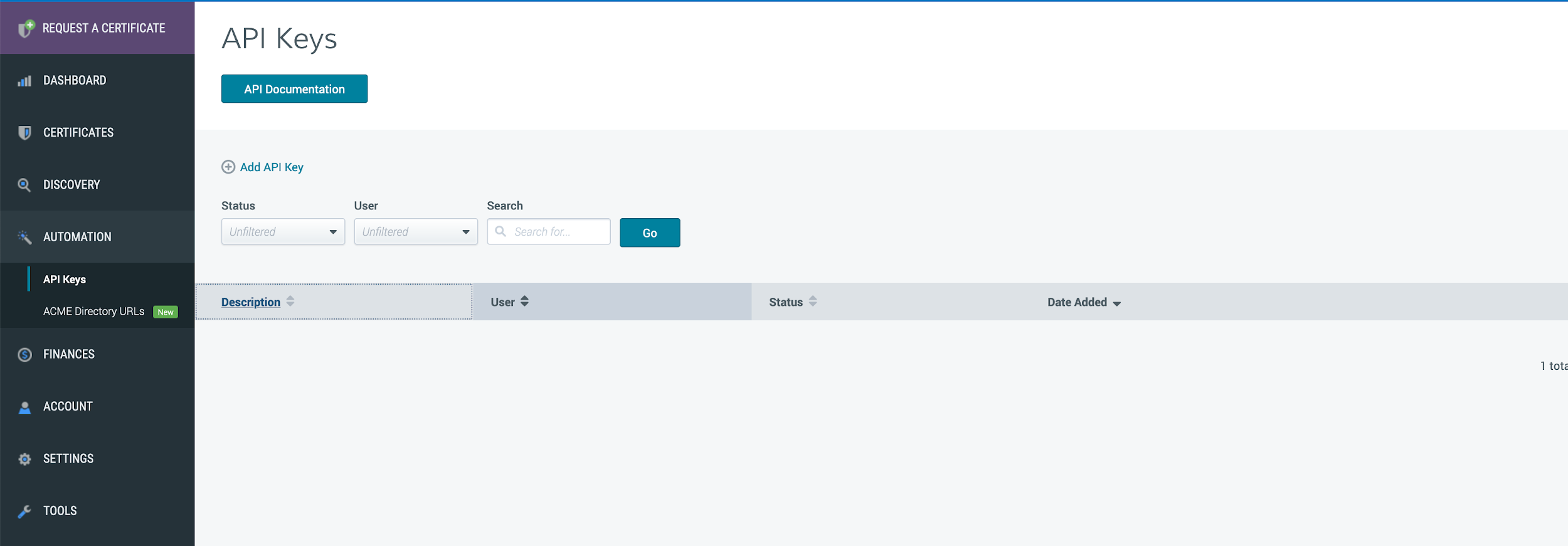
- Input LeanIX SMP Integration as Description and select the user of your choice. User that you are creating an API key for needs to have Manager or Administrator role. Grant View Only permissions under the API key restrictions section:
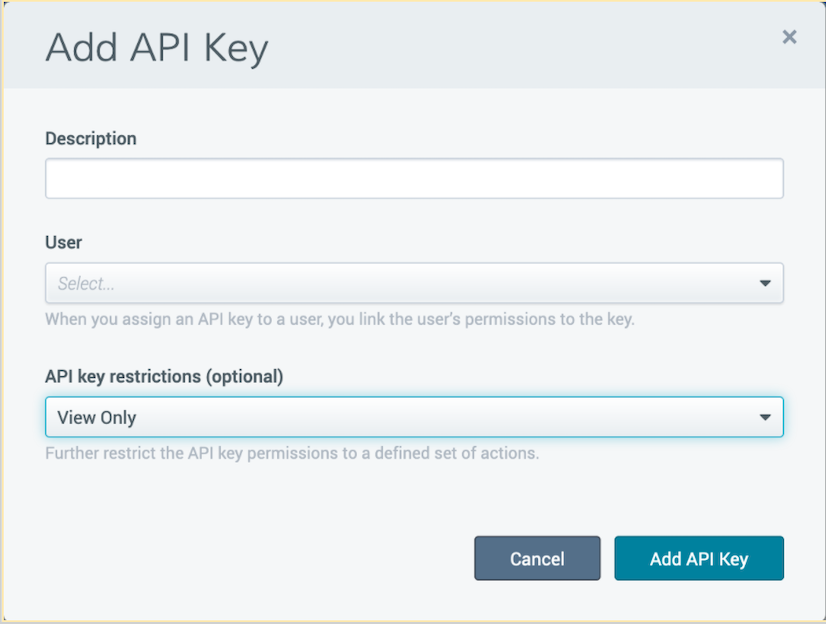
- Click Add API Key.
- Copy the value of the API key that is displayed.
Configure DigiCert integration in LeanIX SMP
- Log into LeanIX SMP and navigate to DigiCert settings (https://us-si.leanix.net/#/service/DigiCert or https://eu-si.leanix.net/#/service/DigiCert)
- Click on Integrate button and fill out the form with appropriate credentials:
1. API_KEY
Updated 7 days ago
