Intuit QuickBooks
Intuit QuickBooks QuickBooks is Intuit’s financial accounting software that provides desktop and online accounting applications as well as cloud-based ones which can process bills and business payments.
Intuit QuickBooks is a valuable source for discovery as it provides not only the ability to discover services and users but also can be leveraged to discover costs and invoices.
Integration details
Integration Categories
Financial System
Authentication mechanism
API
Discovery Capabilities
| Available entities | Product | Entity description | Intuit QuickBooks resource |
|---|---|---|---|
| New services | EAM, SMP | Service discovery is the process of automatically identifying services and applications. All discovered services are added to LeanIX automatically. | Vendor |
| Cost | SMP | Cost discovery is the process to identify every spending on all costs. All discovered costs on the services are added to LeanIX automatically. | Purchase Transaction List (source Credit Card) |
| Invoices | SMP | Invoices discovery is the process to collect invoices from all services. All discovered invoices on the services are added to LeanIX automatically. | Transaction List (with vendor information) |
Integrate Intuit QuickBooks in LeanIX
- Log in to LeanIX.
- In LeanIX EAM: Navigate to Administration > SaaS Discovery > Integrations find Intuit QuickBooks and click Add integration
In LeanIX SMP: Navigate to Settings > Discover Integrations, find Intuit QuickBooks and click Add
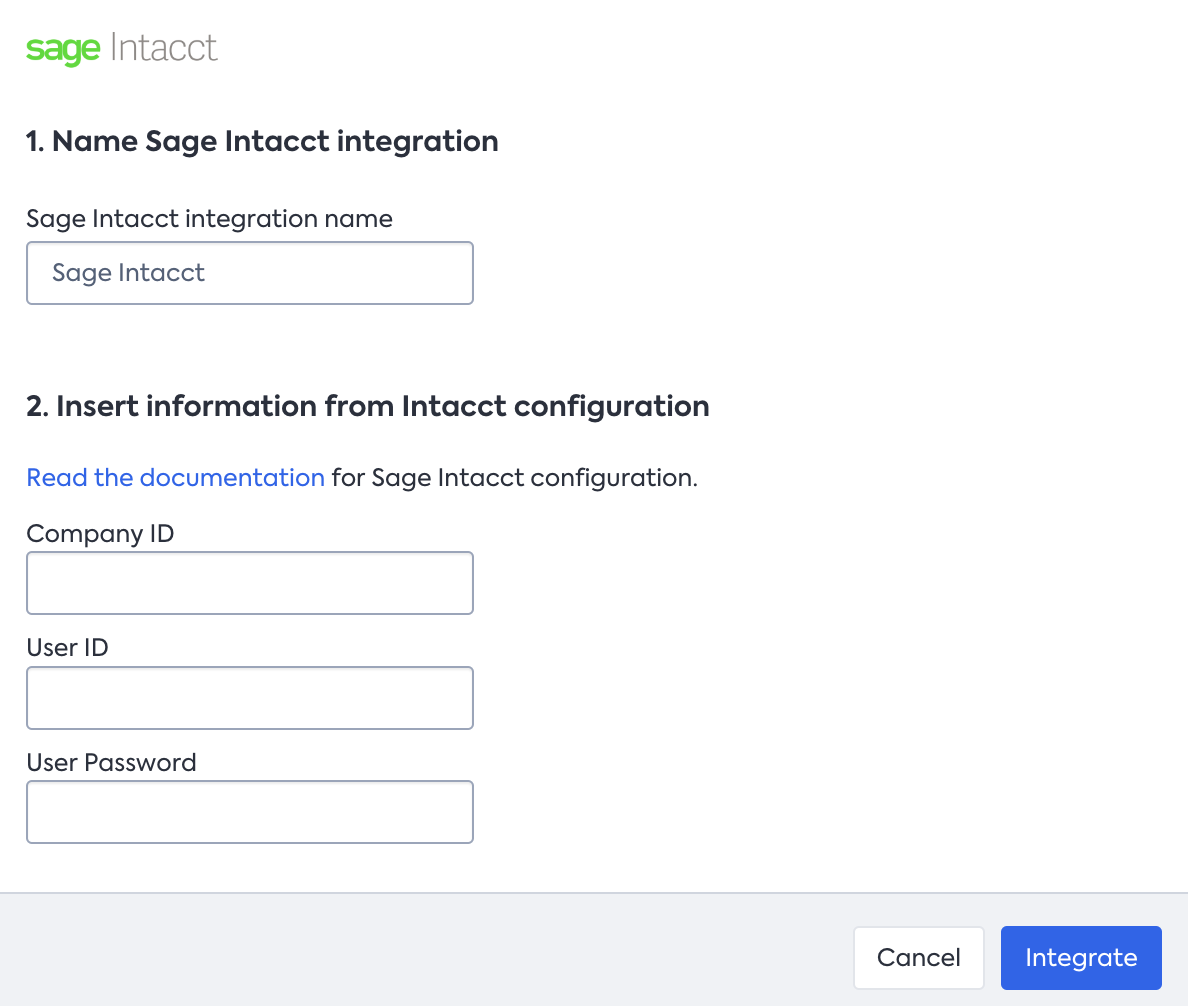
- A pop-up will open where you set up a connection to an Intuit QuickBooks company.
Set up Intuit QuickBooks
- Input the username/password or choose one of the presented authentication methods and click “Sign In”
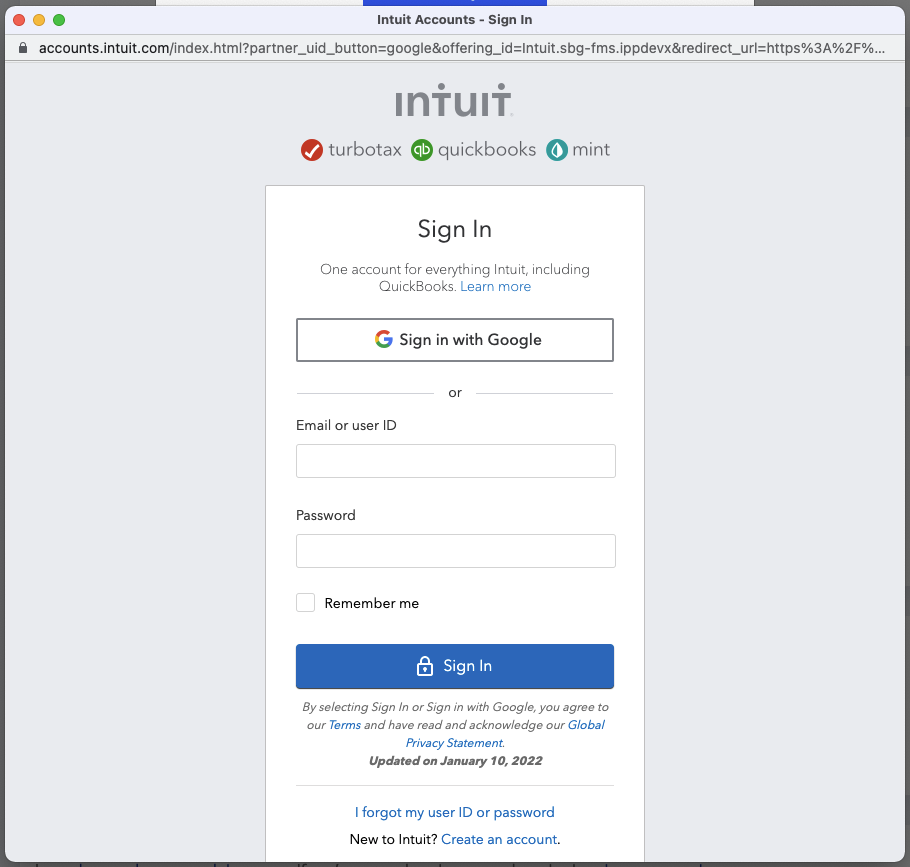
- Select the company for which you want to pull the data to LeanIX
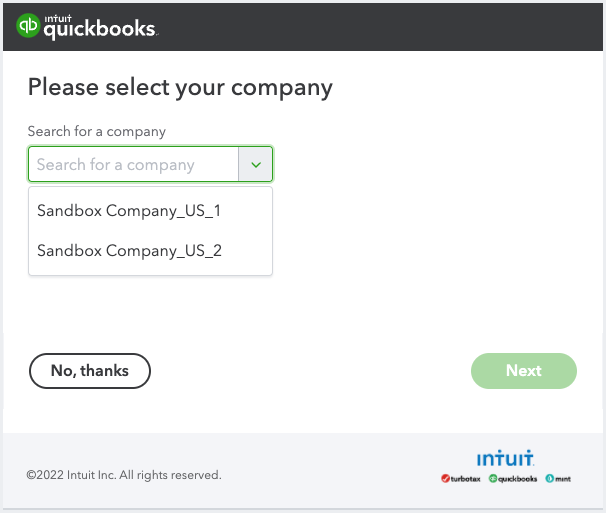
- Click Connect
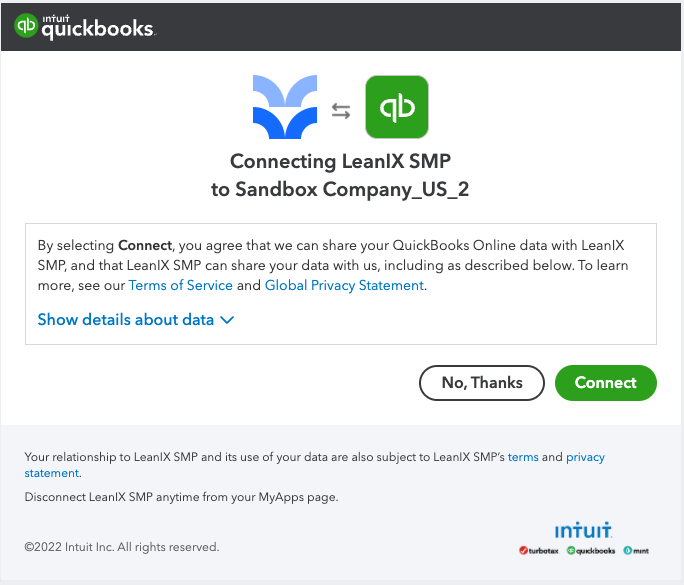
- You should get redirected back to LeanIX.
Updated 8 months ago
