Salesforce Sales Cloud
Salesforce provides customer relationship management (CRM) software for managing all the company’s relationships and interactions with all the potential customers.
Pricing Salesforce price is based on number of users and selected feature set.
Integration Information
Data Collected
- Members: email, name, role (member, pending), last seen
- Usage:
- utilization of salesforce crm licenses
- utilization of salesforce platform licenses
- number of service cloud users
Connection details
- Status: Early Access
- Type: api
- Permissions required:
* Access token must have following scopes: id api refresh_token - License required:
- Salesforce
Instructions
When connecting the different instances, the new user have to be created for each instance.
Create an Integration Profile
-
When creating an integration user profile, the first step is to ensure the profile can be used for just that. Please ensure that the integration profile’s Administrative Permissions are set as:
- Apex Rest Services : so that external applications can access your code
- API Enabled: so the user profile with API enabled access can make API requests to your Salesforce org.
- API Only User: Specifies that the user can only log in through the API. This prevents the user from being used for any purpose other than integration scenarios.
See image below:
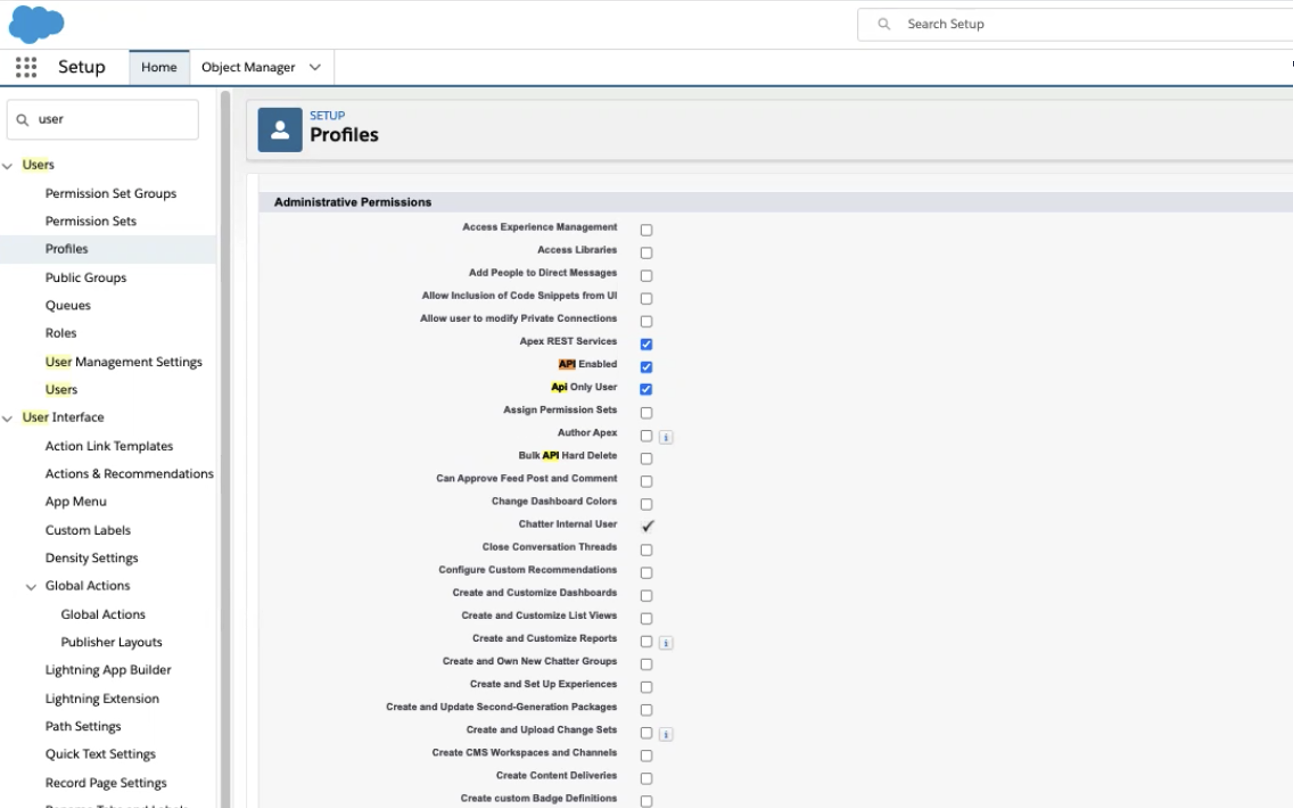
-
Next step is to ensure that the integration profile is only able to View and Read data, not Create, Edit or Modify any data. In order to do this we go to the Standard Object Permissions and select Read and View for all Standard Objects. See image below.
-
Note: Repeat this for Custom Objects if desired for tracking.
-
Add view all data permission to profile
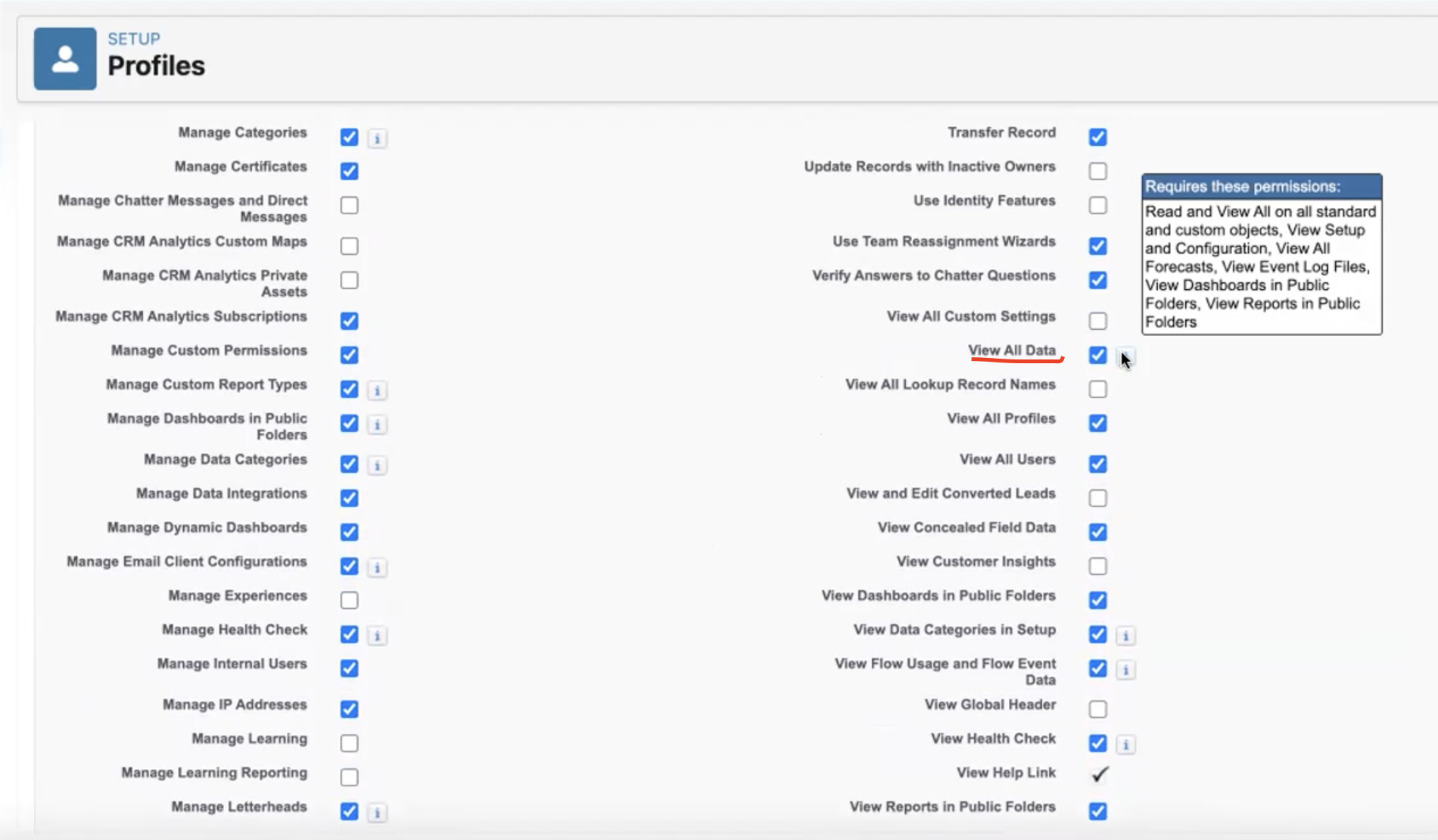
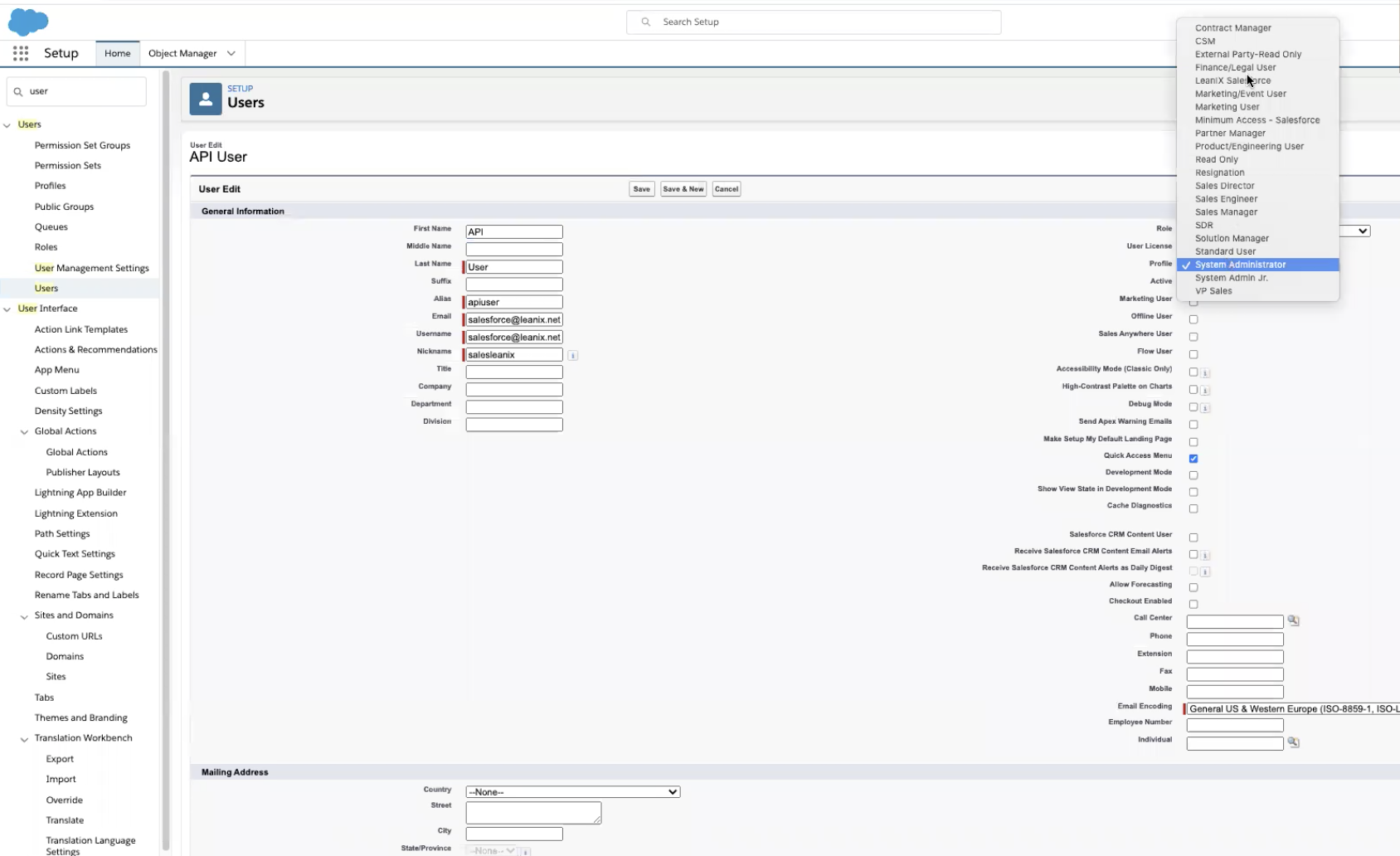
Create API User / Assign User to Profile
- You then assign the Integration Profile to a New or Existing user.
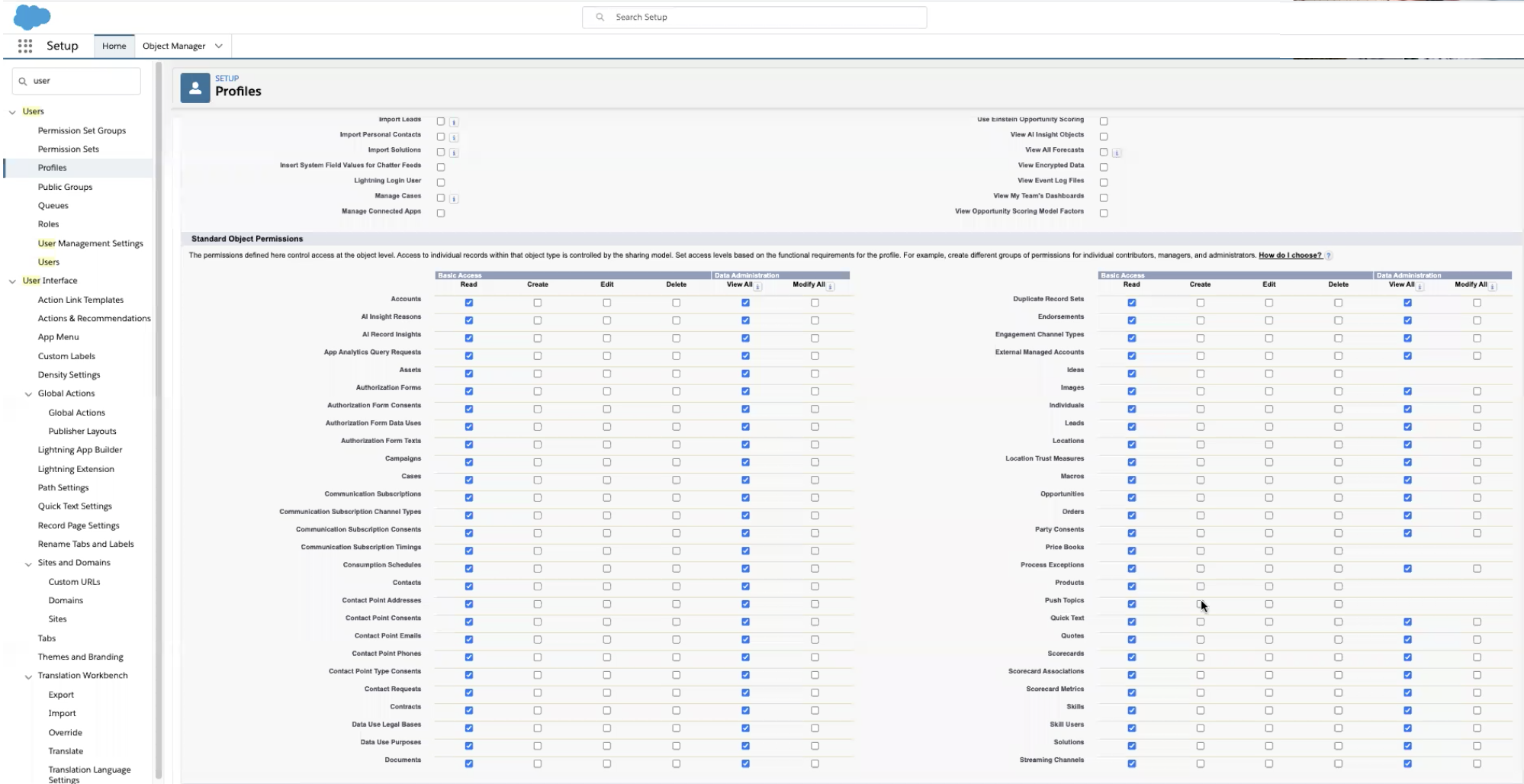
Configure Salesforce integration in LeanIX SMP
- Log into LeanIX SMP and navigate to Salesforce (https://us-si.leanix.net/#/service/Salesforce/settings/general (https://us-si.leanix.net/#/service/Salesforce/settings/general or https://eu-si.leanix.net/#/service/Salesforce/settings/general)
https://eu-si.leanix.net/#/service/Salesforce/settings/general) - Click on Authorize button
- Login with your Salesforce account.
- Review permissions and confirm them
- Click Integrate
Updated 8 days ago
