Salesforce Marketing Cloud
Salesforce Marketing Cloud provides digital marketing automation and analytics software and services. Salesforce Marketing Cloud enables users to build and manage personalised customer journeys while allowing them to track and measure the performance of their campaigns and journeys.
Pricing Salesforce Marketing Cloud price depends on the features specific plan.
Integration Information
Data Collected
- Members: email, name, role (Activity, Api User, Names of all user roles, Active, Inactive), last seen
- Usage:
- Number of assets
- Number of journeys
Connection details
- Status: Early Access
- Type: api
- Permissions required:
* User providing credentials must be able to create installed package in Salesforce and grant it access to business units he wishes to track.
Instructions
In this document, we will provide instructions for generating Salesforce Marketing Cloud API credentials and connecting your account with LeanIX SMP to get usage and members data.
We currently support the connecting of the production and testing instances.
Create API Integration and retrieve credentials
To create an API integration, you must have the Installed Package | Administer permission. This permission is automatically applied to the Administrator and Marketing Cloud Administrator system-defined roles. Add the permission for a role or user in the Administration area. Perform the following steps to retrieve the Client ID and Client Secret for a new package:
- Log in to Salesforce Marketing Cloud.
- In the upper right corner, select your user name to open the drop-down menu, and select Setup.
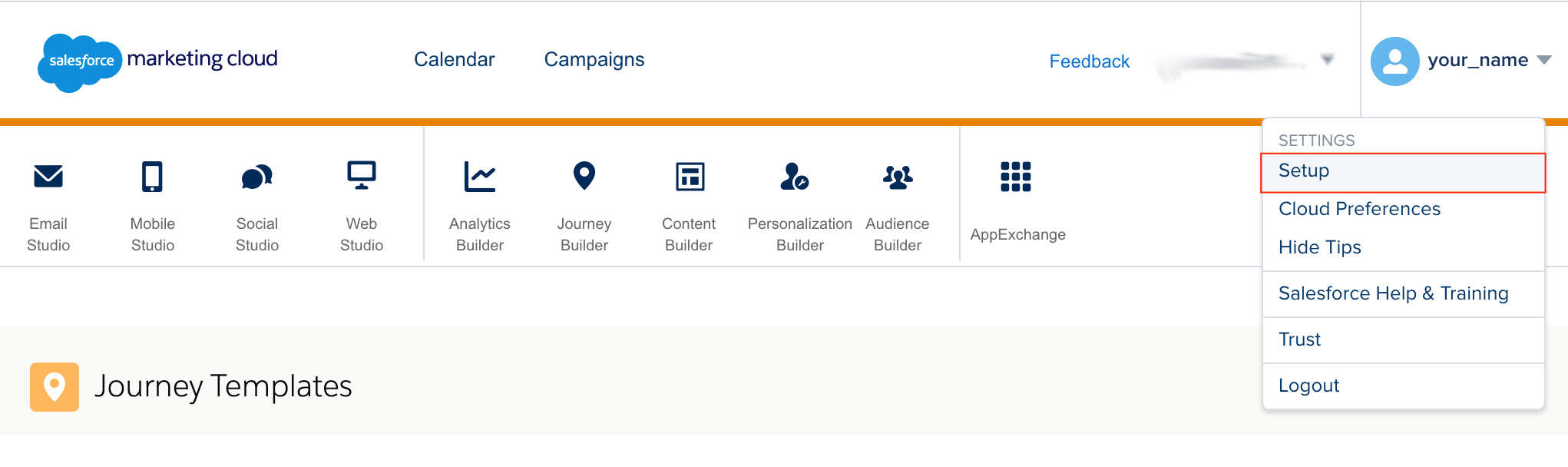
- On the left navigation pane, go to Platform Tools \Apps \ Installed Packages.
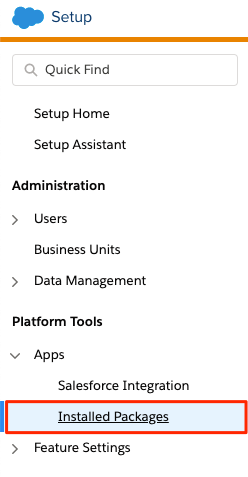
- Click New to create a new package. In the New Package Details window, enter the name and description for the package.
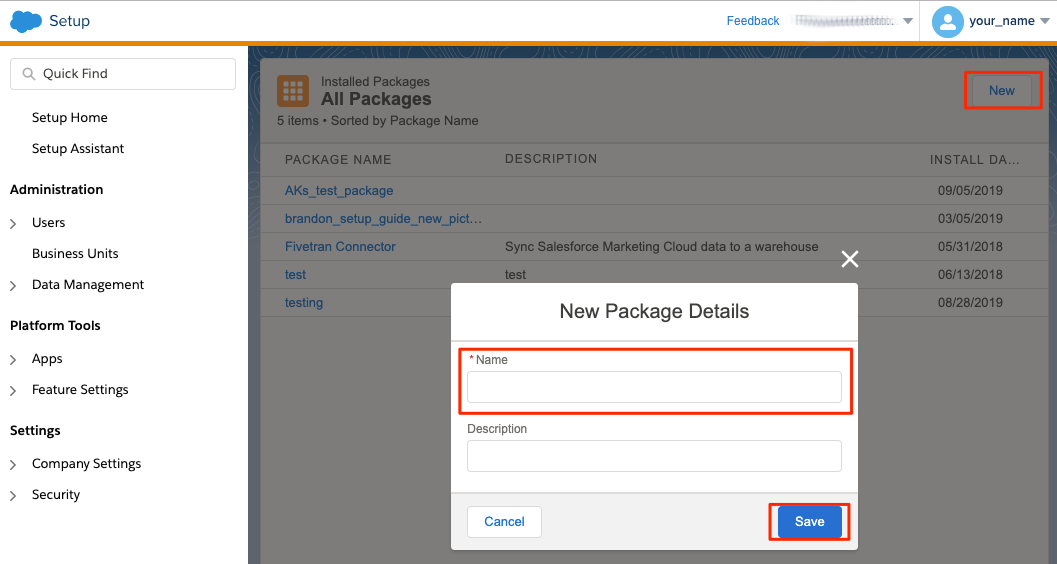
- Select your new package from the list of packages to go to its detail page.
- In the Components section, select Add Component.
- Select API Integration as your component type and click Next.
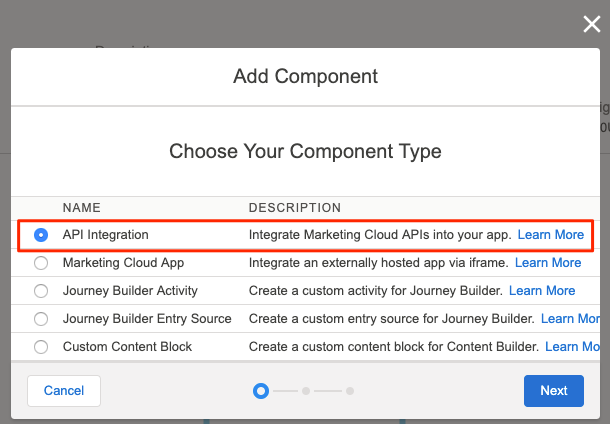
- Select Server-to-Server as your integration type.
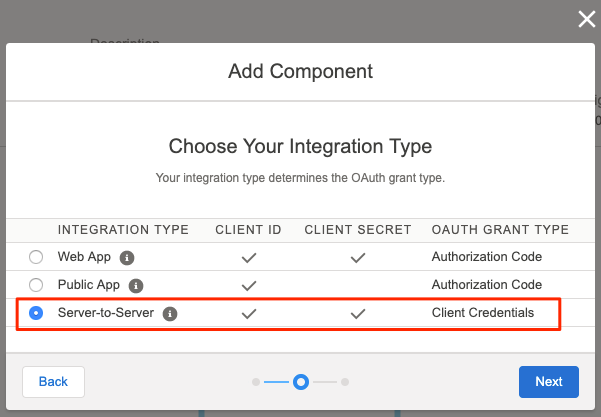
- Give Read permissions to Email, OTT, Push, SMS, Social, Web, Documents and Images, Saved Content, Journeys, Data Extension, Users, Accounts.
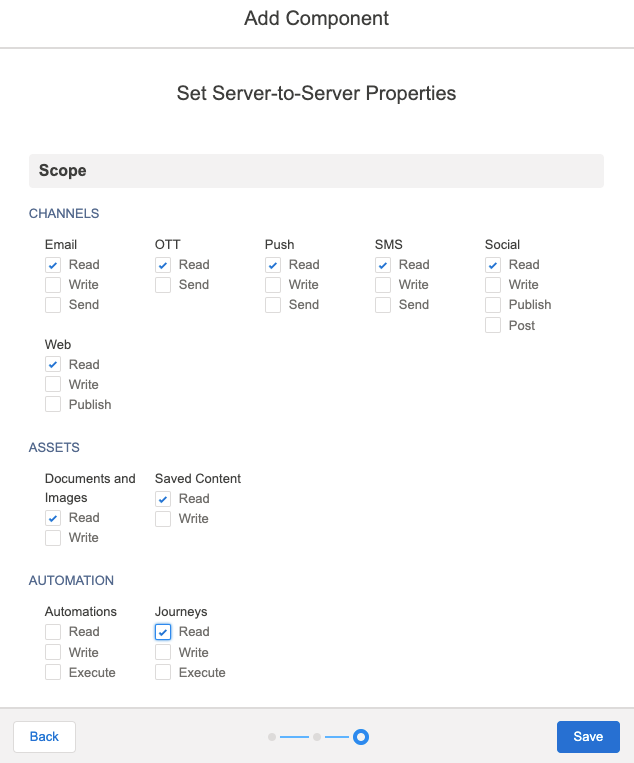
- Find your Client ID, Client Secret, and subdomain in the Components section of your package details page. After you create a new component, you will be taken to that page automatically. Your subdomain is part of the base URIs https://YOUR_SUBDOMAIN.auth.marketingcloudapis.com/.
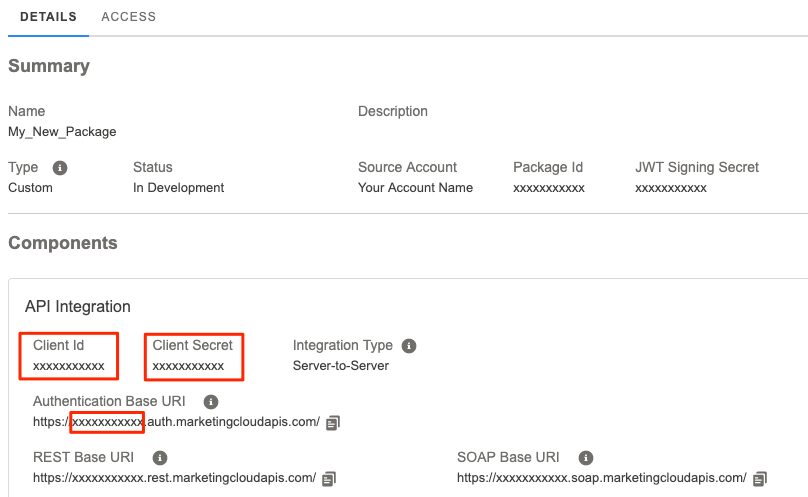
- Write down your Client ID, Client Secret, and subdomain.
Configure Salesforce Marketing Cloud in LeanIX SMP
- Log into LeanIX SMP and navigate to Salesforce Marketing Cloud settings (https://us-si.leanix.net/#/service/SalesforceMarketingCloud/settings/ or https://eu-si.leanix.net/#/service/SalesforceMarketingCloud/settings/)
- Click on the Integrate button and fill out the form with appropriate credentials obtained in step 1 of this manual:
- clientID
- clientSecret
- subdomain
Updated 7 days ago
