Zoom
Zoom unifies cloud video conferencing, simple online meetings, group messaging, and a software-based conference room solution.
Pricing Pricing is based on plan, number of hosts and features
Integration Information
Data Collected
- Members: email, name, role (member, owner, admin, it), last seen
- Usage:
- gb utilization
- webinar host utilization
- meetings
- number of meetings
- zoom rooms utilisation
- seats utilization
- phone usage utilisation
Connection details
- Status: Unsupported
- Type: api
- Permissions required:
* API is only available for Business or higher accounts that have enabled the Dashboard feature.
Instructions
In this document, we will provide instructions for generating Zoom API credentials and connect your Zoom account with LeanIX SMP.
Get JWT Token for Zoom API
- Log in to Zoom and then go to the marketplace (https://marketplace.zoom.us/).
- Under develop, click on the Build App option.
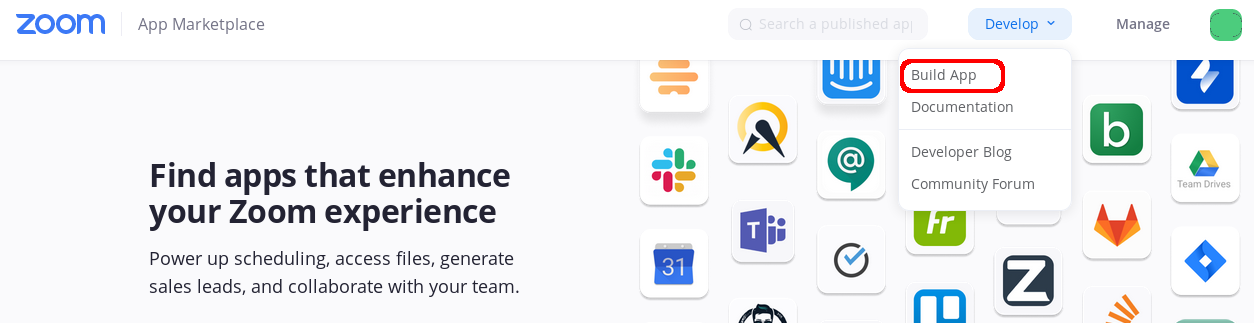
- Under the JWT app, click on the Create button.
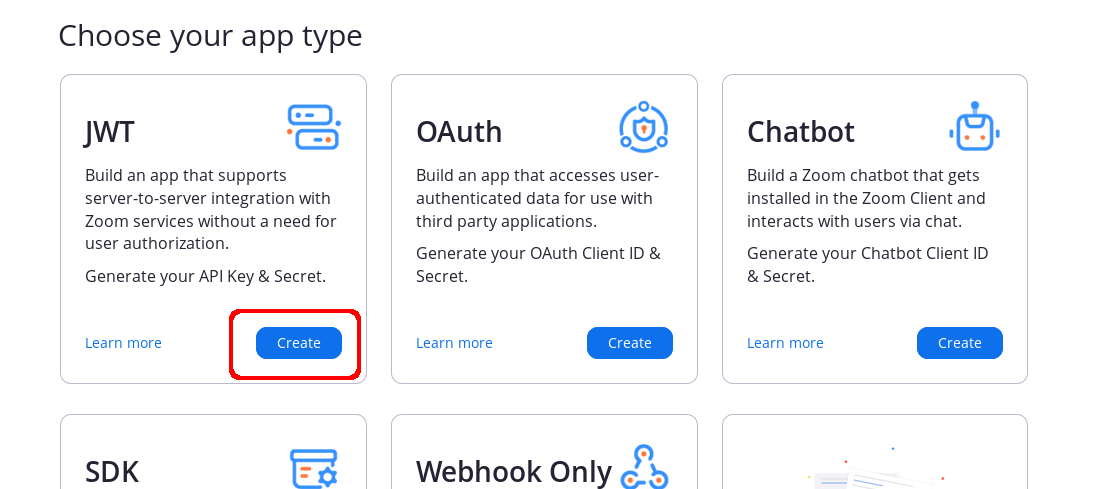
- The window will pop-up. Under the App Name write LeanIX SMP Integration and click on the Create button.
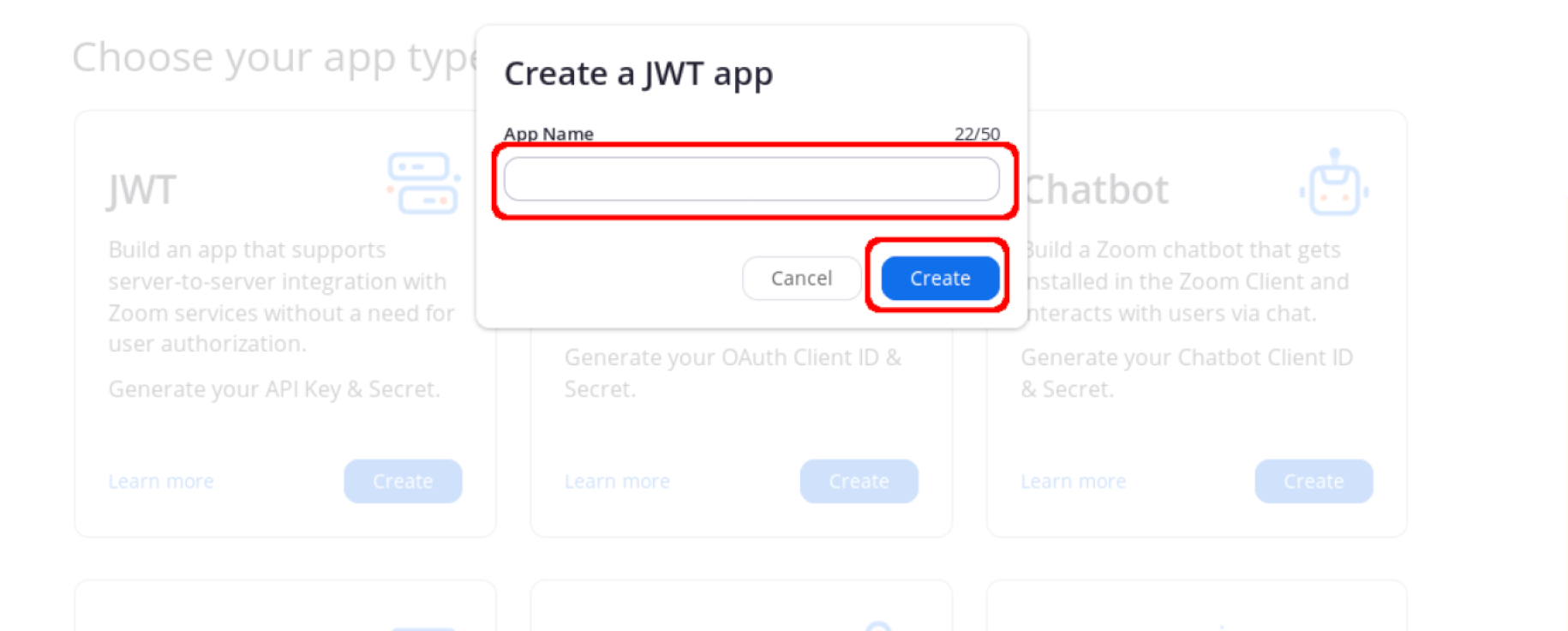
- The information tab will open. There, under the Basic Information as a Company Name write LeanIX. Under Developer Contact Information write LeanIX SMP in the Name field and [email protected] in Email Address field. On the very bottom of the page click on the button Continue.
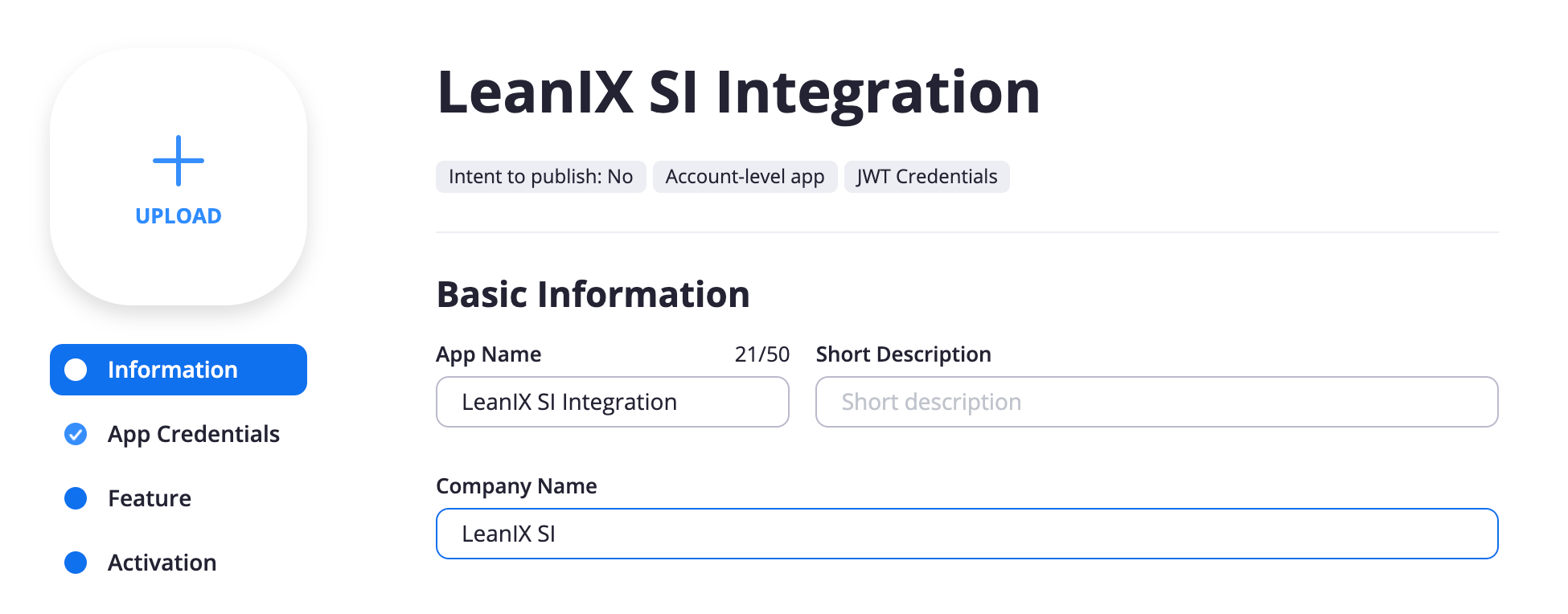
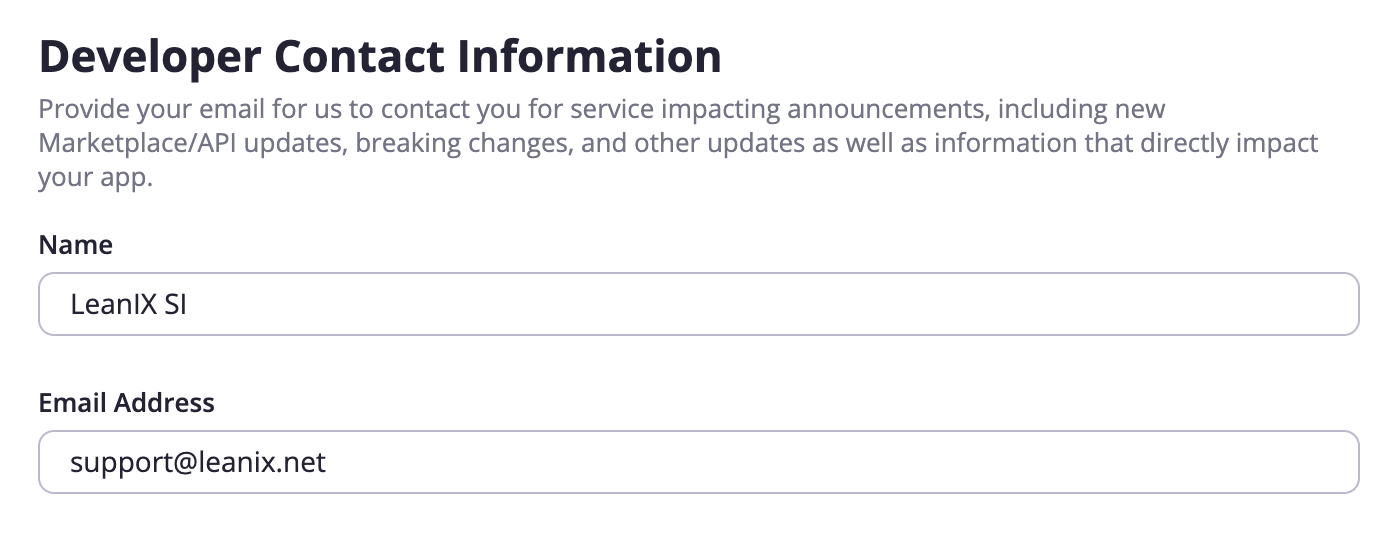
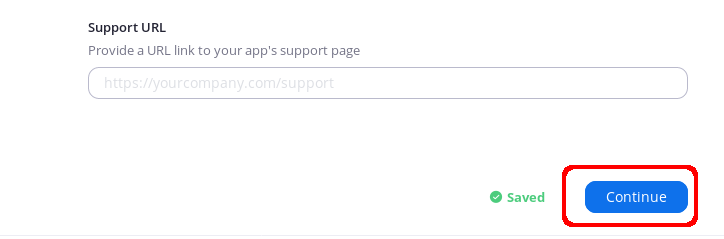
- The App Credentials tab will open. There, click on the View JWT Token.
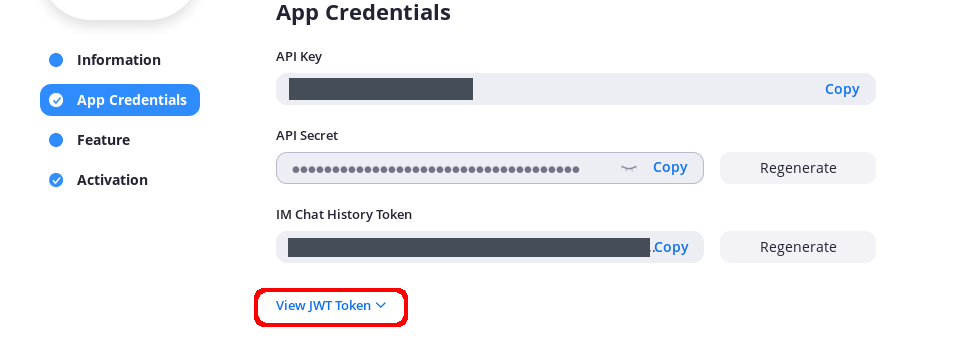
- The JWT token information will show. Under Expiration Time write the time 5 years in the future. Then copy the characters under the JWT token. This will be needed to connect Zoom with LeanIX SMP.
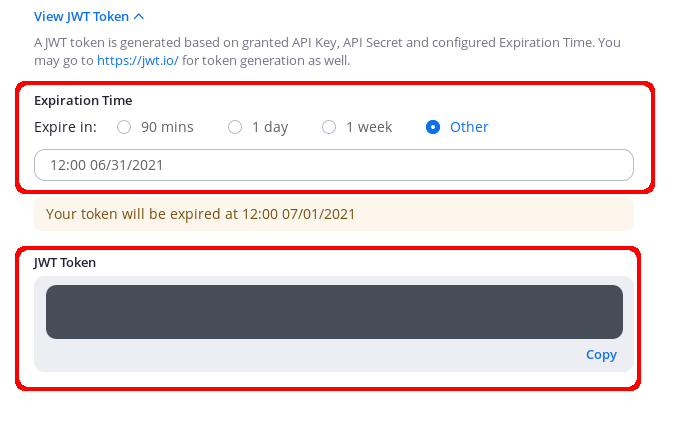
Configure Zoom integration in LeanIX SMP
- Log into LeanIX SMP and navigate to Zoom settings (https://us-si.leanix.net/#/service/ZoomV2/settings/ or https://eu-si.leanix.net/#/service/ZoomV2/settings/)
- Click on the Integrate button and fill out the form with appropriate credentials obtained in step 1.5 of this manual:
- JWT Token
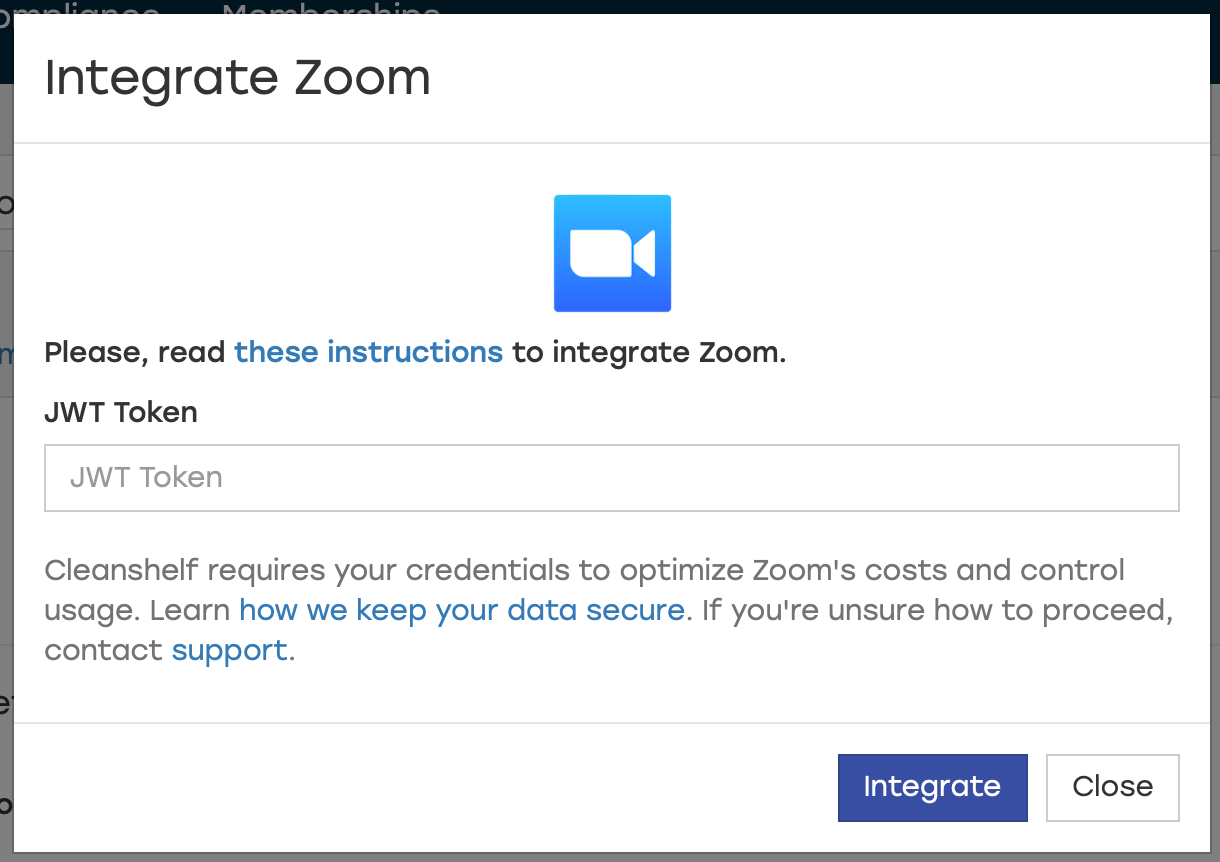
- Click Integrate button
Frequently asked questions
Why does the integration becomes invalid the next day?
By default the token created has a lifetime of 90 minutes. Each time the window is closed or moved away, the token is regenerated. In this case, the time has to be set again. Just create a new token in the same way, this time making sure that the expiration date is adjusted accordingly.
What to do if we are already using the JWT token?
By design, Zoom only allows one JWT integration at a time, but the new JWT token is generated each time the token is accessed, without the old ones being invalidated. This makes it possible to simply copy a new token and integrate with it.
Therese seems to be no way in Zoom to track all the integrations that the token has been used for.
Updated 7 days ago
